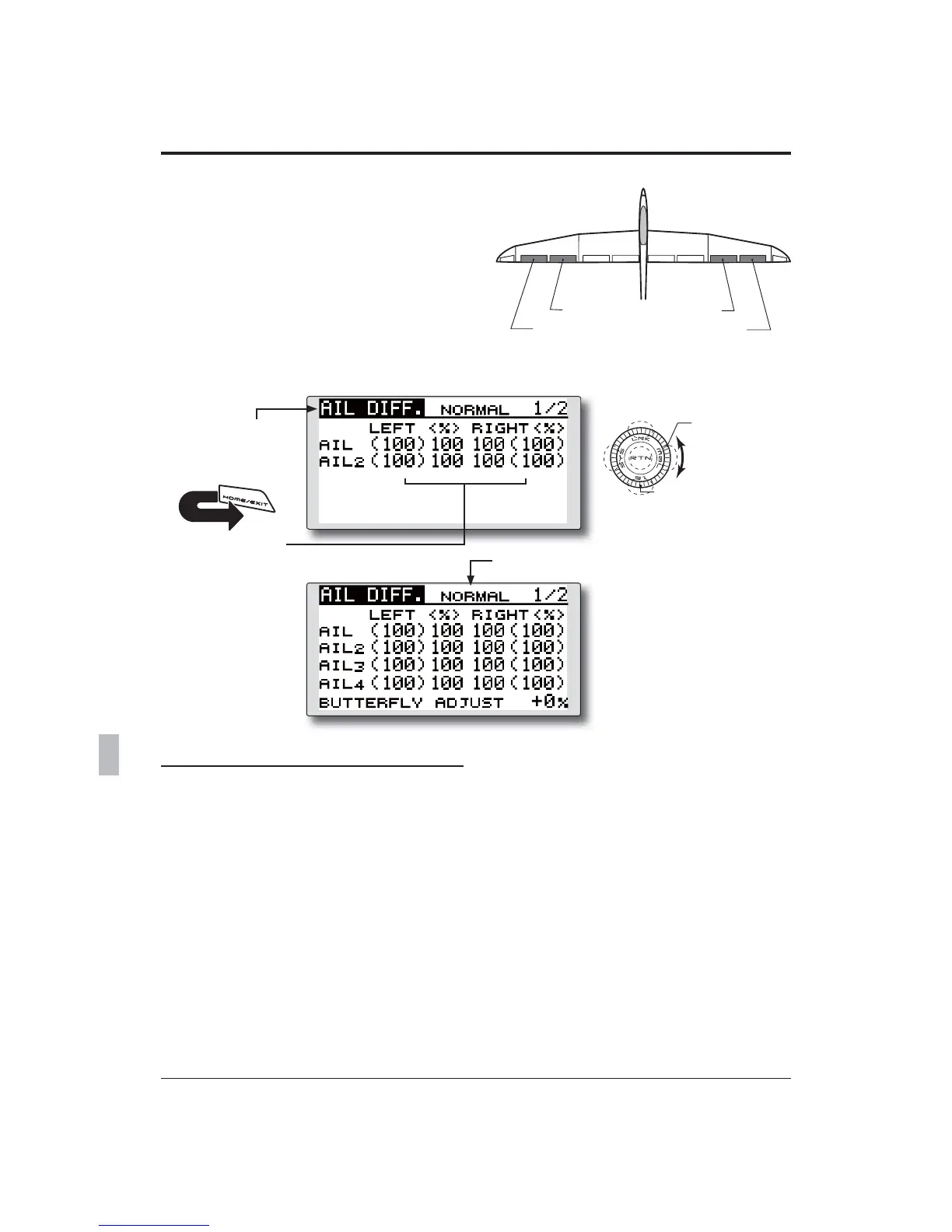140
<Model Menu (Airplane/Glider Functions)>
ŏ6HOHFWWKHIXQFWLRQQDPH
and return to the Model
menu by pushing the RTN
button or pushing the
HOME/EXIT button.
<Push Dial>
RETURN
AIL3
(ChipAileron)
AIL4
(ChipAileron)
AIL1
(MainAileron)
AIL2
(MainAileron)
AIL DIFF.
>&RUUHVSRQGLQJPRGHOW\SH@$LUSODQHJOLGHUDLOHURQVRUPRUH
The left and right aileron differential can be
adjusted independently.
)RUJOLGHUWKHGLIIHUHQWLDOUDWHLQEXWWHUÀ\PL[LQJ
can be adjusted.
*The display screen is an example. The actual
screen depends on the Model Type.
Setting method
Ɣ$LOHURQOHIWULJKWDGMXVWPHQW
0RYHWKHFXUVRUWRWKHDLOHURQ$,/aOHIWRU
ULJKWVHWWLQJLWHPDQGSXVKWKH571EXWWRQWR
switch to the data input mode.
$GMXVWWKHDLOHURQDQJOHVE\VFUROOLQJWKH3XVK
GLDOZKHQWKHVWLFNLVPRYHGWRWKHOHIWRU
ULJKWHQG
,QLWLDOYDOXH
$GMXVWPHQWUDQJHa
*When the RTN button is pushed for one second, the rate is
reset to the initial value.)
3XVKWKH571EXWWRQWRHQGWKHDGMXVWPHQW
and return to the cursor mode.
(Currently selected condition name)
ŏ6HOHFW>$,/',))@DWWKH0RGHOPHQX
and access the setup screen shown
below by pushing the RTN button.
6FUROOLQJ
ŏ0RYLQJFXUVRU
ŏ6HOHFWLQJPRGH
ŏ$GMXVWLQJYDOXH
ŏ7RQH[WSDJH
>$LUSODQH$)@
>*OLGHU$)@
ŏ$LOHURQOHIWULJKW
DGMXVWPHQW