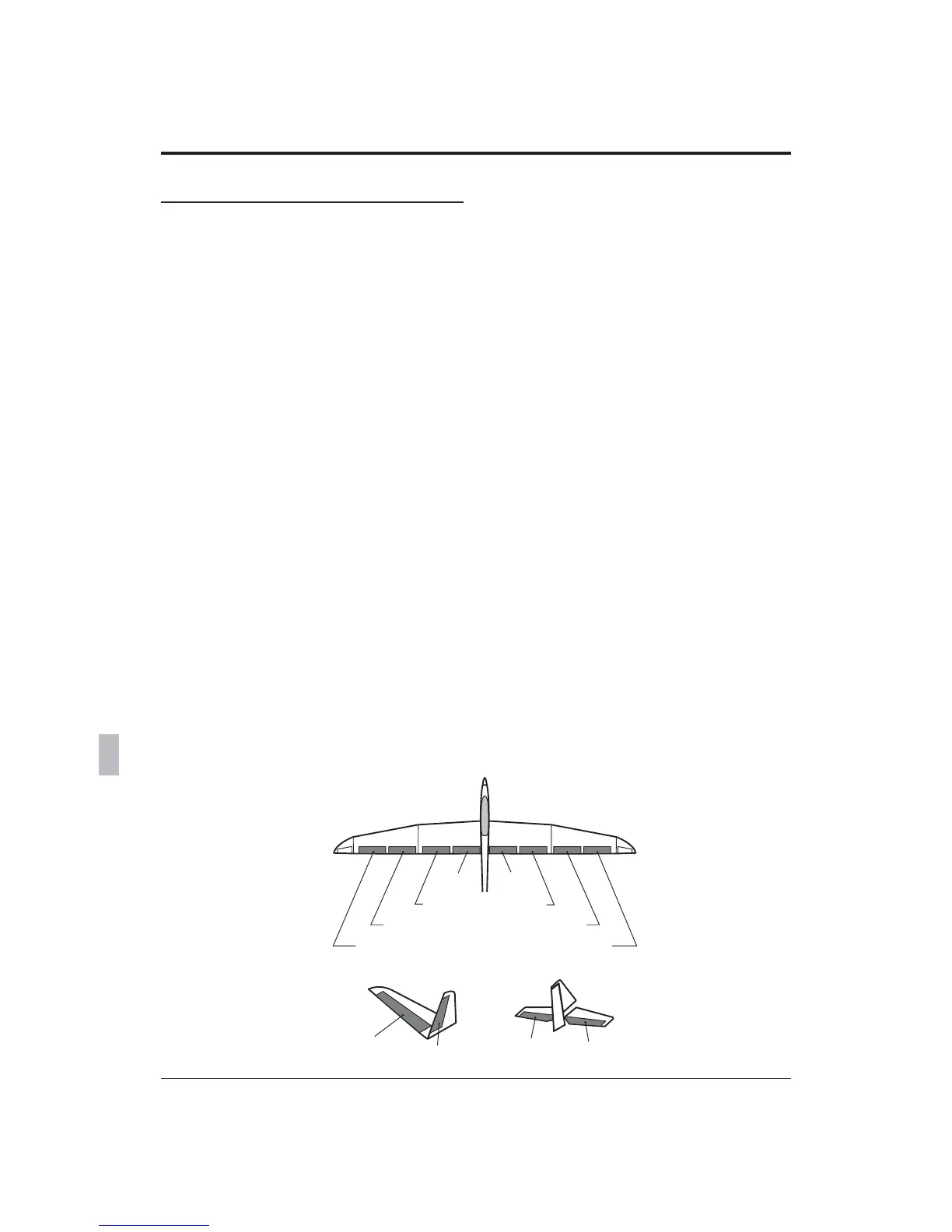156
<Model Menu (Airplane/Glider Functions)>
Setting method
Ɣ$FWLYDWHWKHIXQFWLRQ
0RYHWKHFXUVRUWRWKH>$&7@LWHPDQGSXVK
the RTN button to switch to the data input
PRGH6HOHFWWKH$&7PRGHE\VFUROOLQJWKH
3XVKGLDO
*The display blinks.
3XVKWKH571EXWWRQWRDFWLYDWHWKHIXQFWLRQ
DQGUHWXUQWRWKHFXUVRUPRGH21LV
GLVSOD\HG
When setting a switch, move the cursor to
the switch item and push the RTN button
WRDFFHVVWKHVHOHFWLRQ VFUHHQ6HOHFWWKH
VZLWFKDQGVHWLWV21GLUHFWLRQ$OZD\V21
DWVHWWLQJ
*For a description of the switch selection method, see the
description at the back of this manual.
Ɣ7ULPRIIVHWUDWHDGMXVWPHQW
Move the cursor to the aileron, flap or
elevator rate item and push the RTN button
WRVZLWFKWRWKHGDWDLQSXWPRGH$GMXVWWKH
UDWHLQGHSHQGHQWO\E\VFUROOLQJWKH3XVKGLDO
,QLWLDOYDOXH
$GMXVWPHQWUDQJHa
*When the RTN button is pushed for one second, the rate is
reset to the initial value.)
3XVKWKH571EXWWRQWRHQGWKHDGMXVWPHQW
and return to the cursor mode.
Ɣ&RQGLWLRQGHOD\VHWWLQJ
0RYHWKHFXUVRUWRWKH>&21''(/$<@LWHP
and push the RTN button to switch to the
GDWDLQSXWPRGH$GMXVWWKHFRQGLWLRQGHOD\
E\VFUROOLQJWKH3XVKGLDO
,QLWLDOYDOXH
$GMXVWPHQWUDQJHa
*When the RTN button is pushed for one second, the servo
operation position is reset to the initial value.)
3XVKWKH571EXWWRQWRHQGWKHDGMXVWPHQW
and return to the cursor mode.
When setting a cut switch, move the cursor
WRWKH>&876:@LWHPDQGSXVKWKH571
EXWWRQWRDFFHVVWKHVHOHFWLRQVFUHHQ6HOHFW
WKHVZLWFKDQGVHWLWV21GLUHFWLRQ$OZD\V
21DWVHWWLQJ
*For a description of the switch selection method, see the
description at the back of this manual.
Ɣ6HUYRVSHHGVHWWLQJ
Move the cursor to the aileron, flap or
elevator speed item and push the RTN button
to switch to the data input mode.
$GMXVWWKHUDWHE\VFUROOLQJWKH3XVKGLDO
,QLWLDOYDOXH
$GMXVWPHQWUDQJHaPD[LPXPGHOD\
*When the RTN button is pushed for one second, the rate is
reset to the initial value.)
3XVKWKH571EXWWRQWRDFWLYDWHWKHIXQFWLRQ
and return to the cursor mode.
Ɣ$XWRVZLWFKVHOHFWLRQ
When selecting an auto switch, move the
FXUVRUWRWKH>$8726:@LWHPDQGSXVKWKH
RTN button to access the selection screen.
6HOHFWWKHVZLWFKDQGVHWLWV21GLUHFWLRQ
$OZD\V21DWVHWWLQJ
*For a description of the switch selection method, see the
description at the back of this manual.
AIL3
(ChipAileron)
AIL4
(ChipAileron)
AIL1
(MainAileron)
AIL2
(MainAileron)
FLP2
(CamberFlap)
FLP1
(CamberFlap)
ELEVATOR
ELEVATOR2
V-TAIL
ELEVATOR
ELEVATOR2
AILVATOR
FLP3
(BrakeFlap)
FLP4
(BrakeFlap)