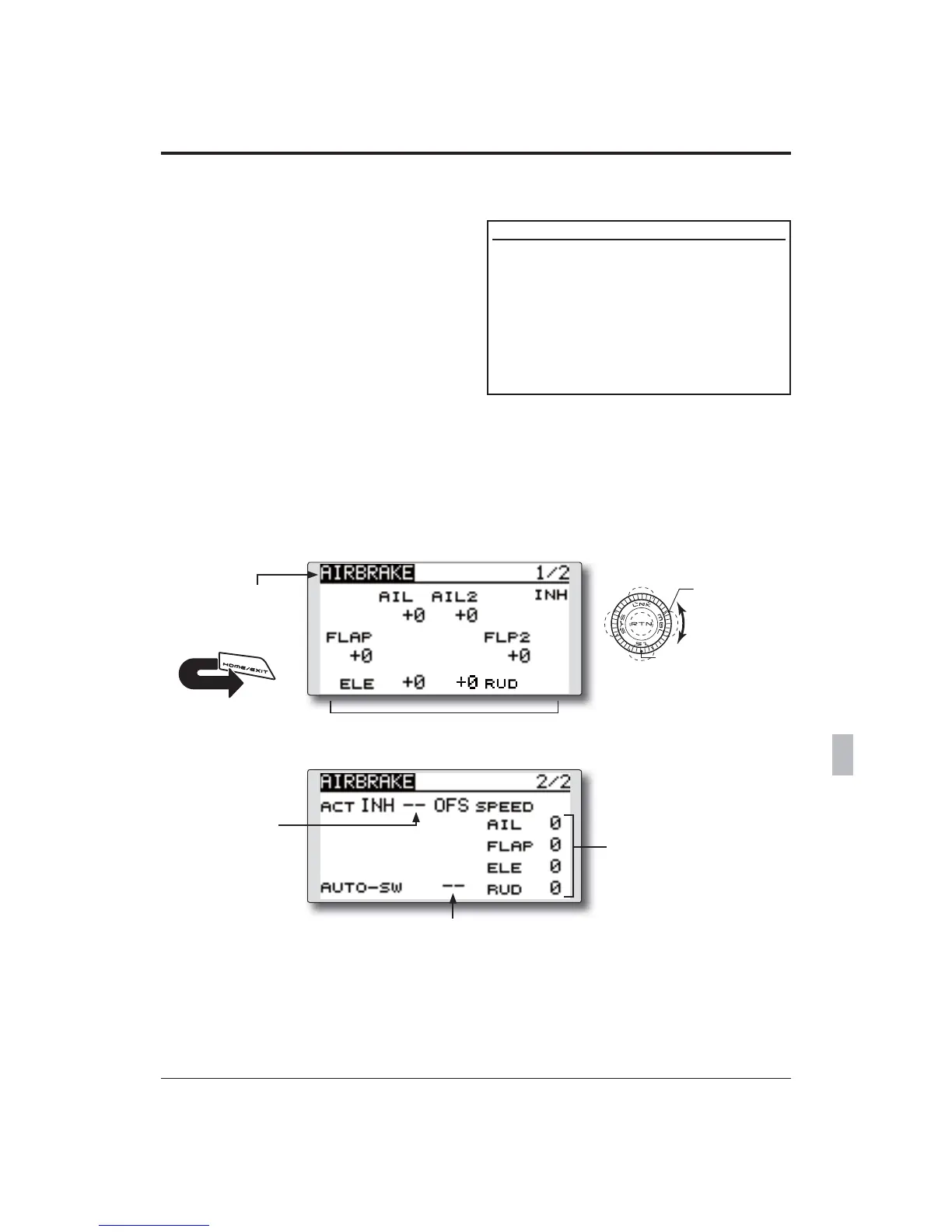157
<Model Menu (Airplane/Glider Functions)>
ŏ6HOHFWWKHIXQFWLRQQDPH
and return to the Model
menu by pushing the RTN
button or pushing the
HOME/EXIT button.
<Push Dial>
RETURN
AIRBRAKE
>&RUUHVSRQGLQJPRGHOW\SH@$LUSODQHDLOHURQVRUPRUH
This function is used to increase the aircraft's
drag and is useful for landing or diving, etc.
7KHSUHVHWDLOHURQVHOHYDWRUVUXGGHUDQGÀDSV
(camber flap, brake flap) offset amount can be
activated by a switch.
The offset amount of the aileron, elevator,
UXGGHUDQGÀDSVHUYRVFDQEHDGMXVWHGDVQHHGHG
Also the speed of the aileron, elevator, rudder and
ÀDSVHUYRVFDQEHDGMXVWHG,IWKH$XWR0RGHLV
activated, this will link the Airbrake to a stick,
switch, or dial. A separate stick switch or dial can
also be set as the ON/OFF switch.
6HWWLQJH[DPSOHIRU)$DQGRWKHUÀDSHURQVSHFL¿FDWLRQV
:KHQDLOHURQVPRGHOW\SHVHOHFWHG
2IIVHWUDWH
$,/>a@$,/>a@(/(>a@
Note: The input numerics are examples. Adjust the travel to
match the aircraft.
Mode setting:
$&7>21@
6ZLWFK>6:&@
$8726:>@
ŏ6HOHFW>$,5%5$.(@DWWKH0RGHOPHQXDQGDFFHVV
the setup screen shown below by pushing the RTN
button.
*The display screen is an example. The
actual screen depends on the model type.
6FUROOLQJ
ŏ0RYLQJFXUVRU
ŏ6HOHFWLQJPRGH
ŏ$GMXVWLQJYDOXH
ŏ7RQH[WSDJH
ŏ$LOHURQVIODSVUXGGHU
and elevators servo
speed setting
ŏ$XWRVZLWFKVHOHFWLRQ
ŏ$LOHURQVIODSVUXGGHUDQG
elevators offset rate
ŏ6ZLWFK
selection