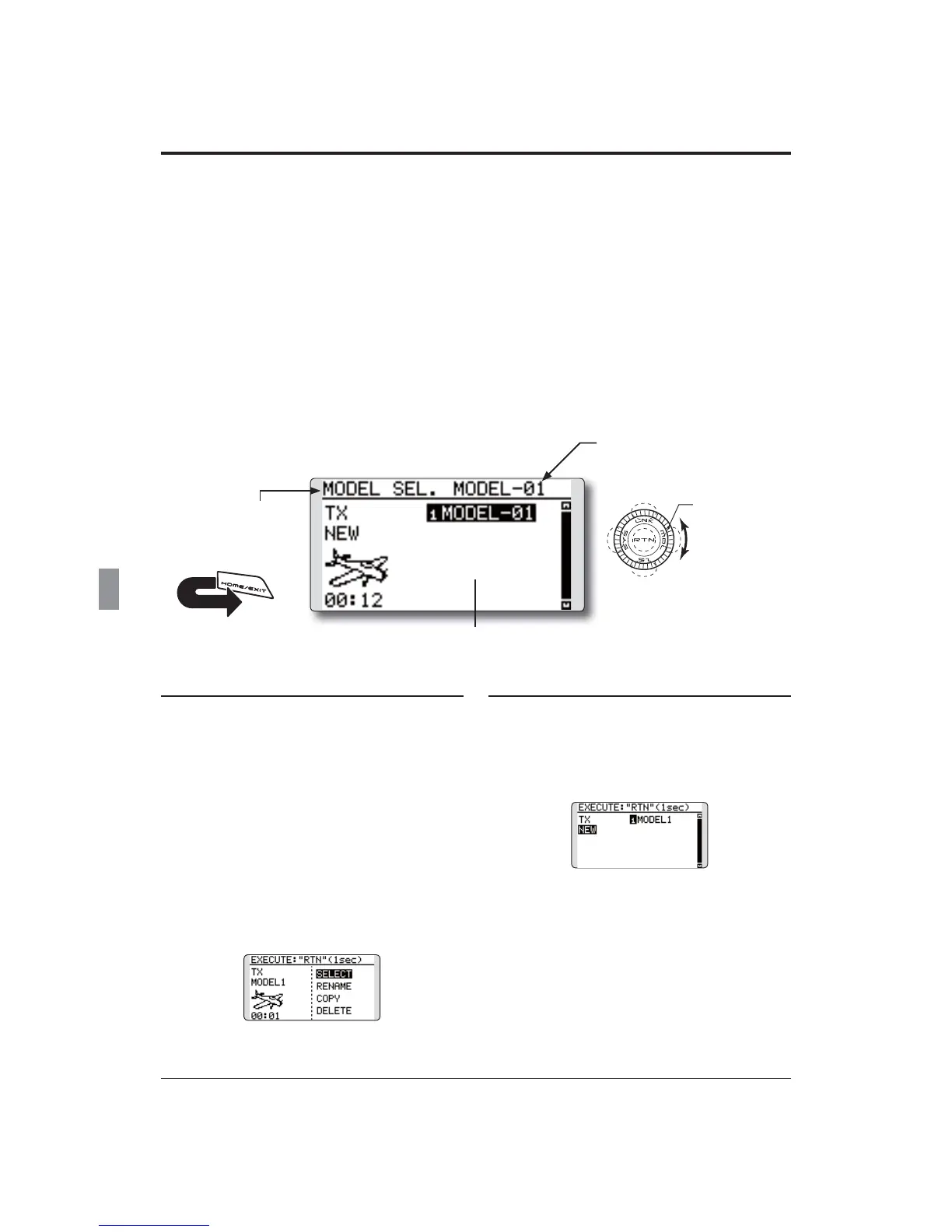76
<Functions of Linkage Menu>
ŏ6HOHFWWKHIXQFWLRQQDPH
DQGUHWXUQWRWKH/LQNDJH
PHQXE\SXVKLQJWKH RTN
EXWWRQRUSXVKLQJWKH
HOME/EXITEXWWRQ
<Push Dial>
RETURN
MODEL SELECT
7KH0RGHO6HOHFWLRQIXQFWLRQSHUIRUPVPRGHODGGLWLRQVHOHFWLRQ
GHOHWLRQFRS\DQGPRGHOQDPHVHWWLQJ
This function is used to load the settings of the
desired model into the T12K’s memory.
The settings may be selected from either the
transmitter’s internal memory or a micro SD card.
Remember that up to 30 model memories are available
in the transmitter.
The name of the model stored in the transmitter
and the micro SD card may be changed. This can be
very useful to tell different models settings apart. Each
model name can be as long as 10 characters, and the
model name always appears in the display screen.
The Copy function is used to copy parameters,
settings, etc. from one model data into a second
memory. It may be used for getting a head-start on
setting up models with almost the same settings (only
GLIIHUHQFHVQHHGWREHPRGL¿HGLQVWHDGRIHQWHULQJWKH
complete model from scratch). Also, this function may
be used to make a backup copy of a model setup before
any changes are made.
Model selection
*Model data saved on the transmitter memory other than the
model currently used can be selected.
0RYHWKHFXUVRUWRWKHVDYHGHVWLQDWLRQ
GLVSOD\7;RU&$5'DQGSXVKWKH571
EXWWRQWRVZLWFKWRWKHGDWDLQSXWPRGH
6HOHFWWKHVDYHGHVWLQDWLRQE\VFUROOLQJWKH
3XVKGLDODQGSXVKWKH571EXWWRQ
>7;@7UDQVPLWWHUPHPRU\
>&$5'@PLFUR6'FDUG
$IWHUPRYLQJWKHFXUVRUWRWKHGHVLUHGPRGHO
LQWKHPRGHOOLVWSXVKWKH571EXWWRQ
0RYHWR>6(/(&7@
3XVKWKH571EXWWRQ$FRQÀUPDWLRQPHVVDJH
LVGLVSOD\HG3XVKWKH571EXWWRQIRURQH
VHFRQGDQGVHOHFWLRQLVFRPSOHWH
*Transmission stops and then starts in the new model.
Model addition
*A new model can be added to the transmitter memory. It can
not be added to the micro SD card.
0RYHWKHFXUVRUWR>1(:@
3XVKWKH571EXWWRQ$FRQÀUPDWLRQPHVVDJH
DSSHDUV3XVKWKH571EXWWRQIRURQH
VHFRQG
*The model type setup screen and frequency setup screen are
DXWRPDWLFDOO\GLVSOD\HG&RQ¿UPRUFKDQJHWKHPRGHOW\SH
and SYSTEM mode.
*Transmission stops and then starts in the new model.
*The added model appears in the model list of the model
select setup screen.
*Link is required when a new model is
made from a model selection.
ŏ6HOHFW>02'(/6(/(&7@ LQWKH/LQNDJHPHQXDQG
DFFHVVWKHVHWXSVFUHHQVKRZQEHORZE\SXVKLQJ
WKH571EXWWRQ
*The display screen is an example. The
screen depends on the model type.
6FUROOLQJ
ŏ0RYLQJFXUVRU
ŏ6HOHFWLQJPRGH
0RGHOOLVW
&XUUHQWPRGHO