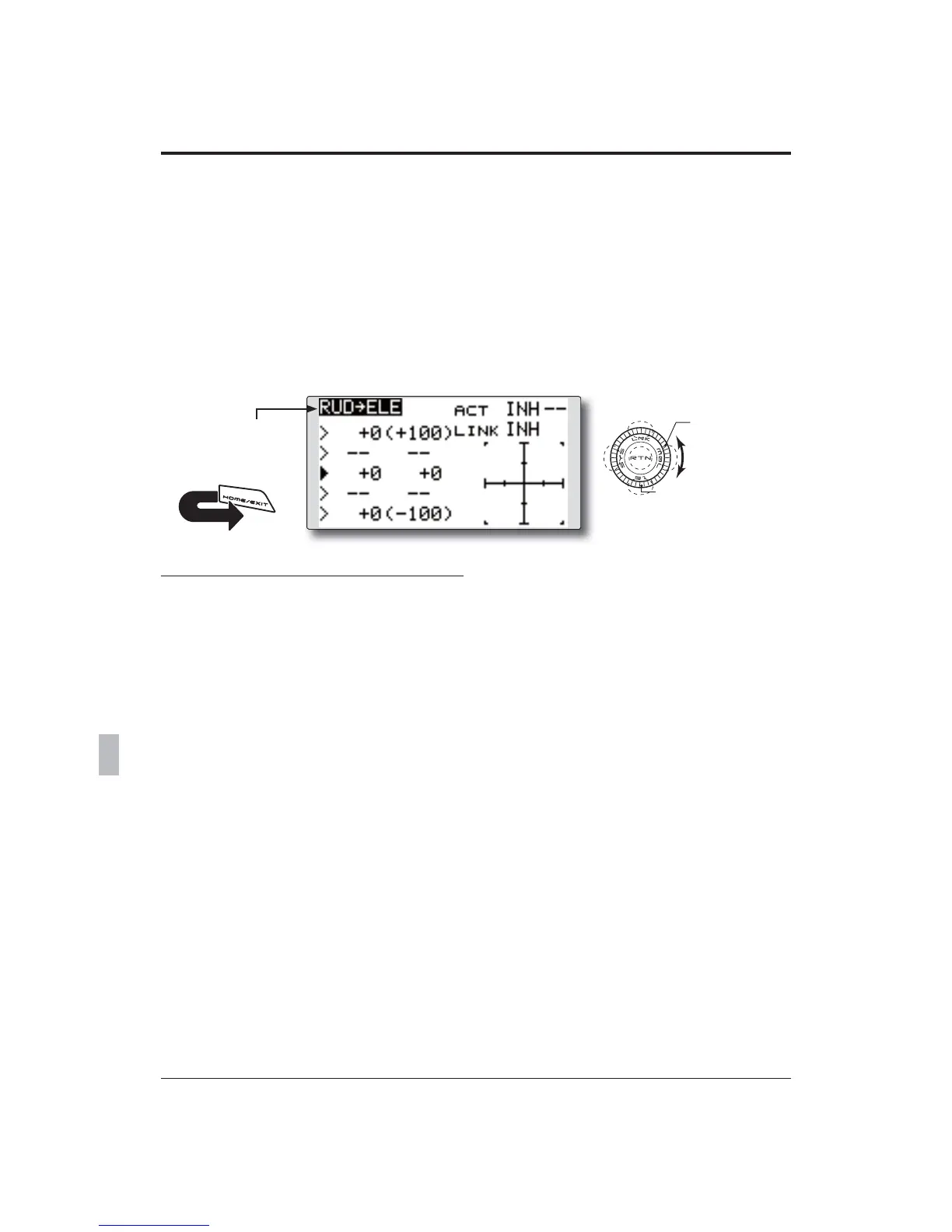166
<Model Menu (Airplane/Glider Functions)>
ŏ6HOHFWWKHIXQFWLRQQDPH
and return to the Model
menu by pushing the RTN
button or pushing the
HOME/EXIT button.
<Push Dial>
RETURN
RUD to ELE
>&RUUHVSRQGLQJPRGHOW\SH@$LUSODQHJHQHUDO
This function is used when you want to mix
elevator operation with rudder operation. It is used
to correct undesirable tendencies when rudder is
applied in rolling maneuvers such as, knife edge
ÀLJKW
ŏ0L[LQJGXULQJIOLJKWFDQEHWXUQHG212))E\
VHWWLQJDVZLWFK$OZD\V21DW>@VHWWLQJ
ŏ/LQNPL[LQJFDQEHVHW/LQNVWKLVPL[WRRWKHUPL[HV
ŏ6HOHFW>58'WR(/(@DWWKH0RGHO
menu and access the setup screen
shown below by pushing the RTN
button.
6FUROOLQJ
ŏ0RYLQJFXUVRU
ŏ6HOHFWLQJPRGH
ŏ$GMXVWLQJYDOXH
ŏ7RQH[WSDJH
Setting method
Ɣ$FWLYDWHWKHIXQFWLRQ
0RYHWKHFXUVRUWRWKH>$&7@LWHPDQGSXVK
the RTN button to switch to the data input
PRGH6HOHFWWKH$&7PRGHE\VFUROOLQJWKH
3XVKGLDO
*The display blinks.
3XVKWKH571EXWWRQWRDFWLYDWHWKHIXQFWLRQ
DQGUHWXUQWRWKHFXUVRUPRGH21LV
GLVSOD\HG
When selecting a switch, move the cursor to
WKH>6:@LWHPDQGSXVKWKH571EXWWRQWRFDOO
WKHVHOHFWLRQVFUHHQ6HOHFW WKHVZLWFKDQG
VHWLWV21GLUHFWLRQ$OZD\V21DWVHWWLQJ
*For a description of the switch selection method, see the
description at the back of this manual.
ƔSRLQWFXUYHVHWWLQJDLUSODQH
>&XUYHUDWHVHWWLQJ@
1. Move the cursor to the curve rate setting
LWHPOHIWVLGH\RX ZDQWWRDGMXVWDQGSXVK
the RTN button to switch to the data input
mode.
$GMXVWWKHUDWHE\VFUROOLQJWKH3XVKGLDO
$GMXVWPHQWUDQJHa
*When the RTN button is pushed for one second, the rate is
reset to the initial value.)
3XVKWKH571EXWWRQWRHQGWKHDGMXVWPHQW
and return to the cursor mode.
2. Repeat this procedure for each point.
>0RYLQJFXUYHSRLQW@
1. Move the cursor to the curve point setting
LWHP\RXZDQWWRDGMXVWDQGSXVKWKH571
button to switch to the data input mode.
$GMXVWWKHFXUYHSRLQWE\VFUROOLQJ WKH3XVK
dial.
$GMXVWPHQWUDQJH8SWRLQIURQWRIWKH
DGMRLQLQJSRLQW
*When the RTN button is pushed for one second, the curve
position is reset to the initial value.)
3XVKWKH571EXWWRQWRHQGWKHDGMXVWPHQW
and return to the cursor mode.
2. Repeat this procedure for each point.
>'HOHWLQJUHWXUQLQJFXUYHSRLQW@
Move the cursor to the curve point setting
LWHP\RXZDQWWRGHOHWHUHWXUQDQGSXVKWKH
RTN button for one second.
Ɣ/LQNPRGHVHWWLQJ
When selecting the link mixing, move the
FXUVRUWRWKH>/,1.@LWHPDQGSXVKWKH571
button to switch to the data input mode.
6HOHFWWKH21PRGHE\VFUROOLQJWKH3XVK
dial.
*The display blinks.
3XVKWKH571EXWWRQWRVHWWKHOLQNPRGHDQG
return to the cursor mode.
