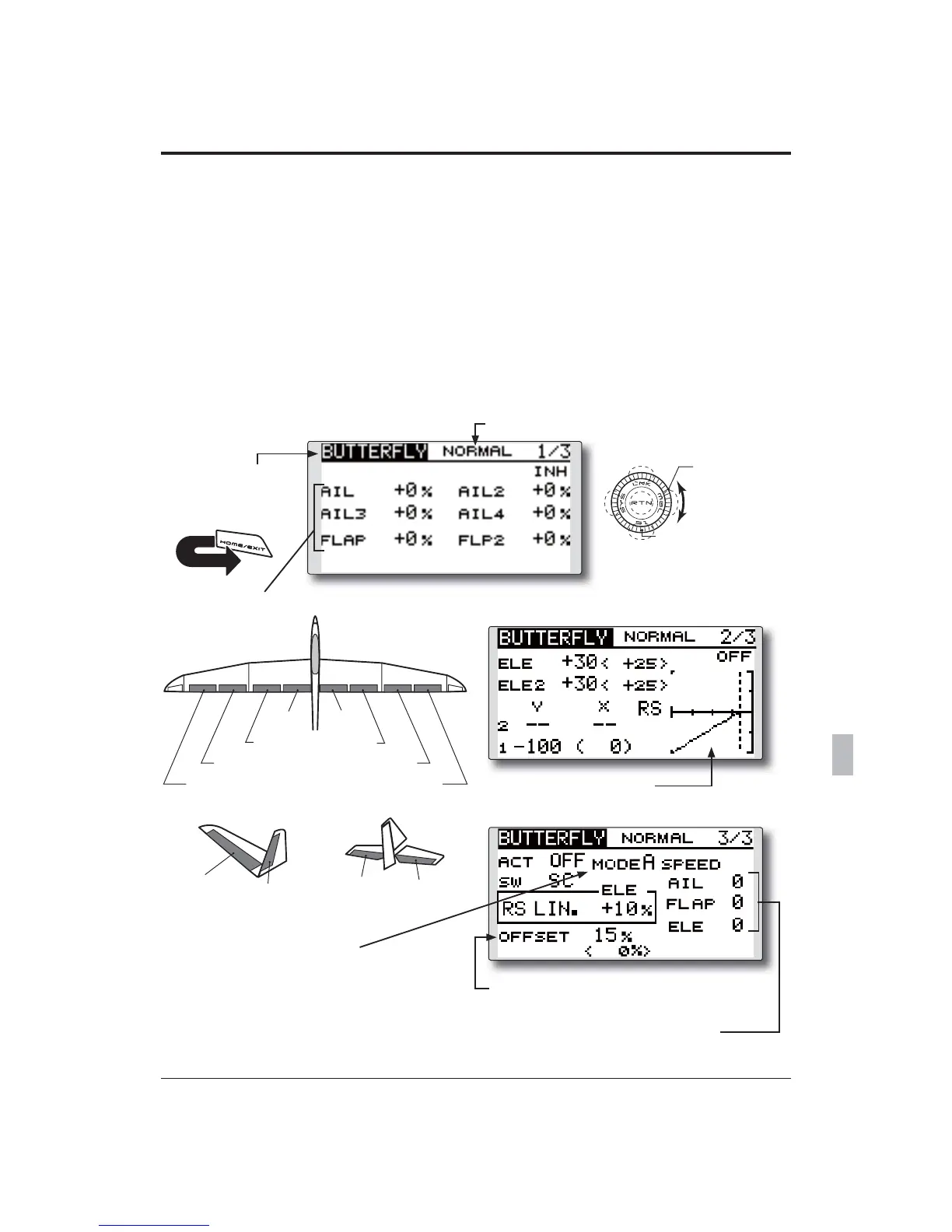153
<Model Menu (Airplane/Glider Functions)>
ŏ6HOHFWWKHIXQFWLRQQDPH
and return to the Model
menu by pushing the RTN
button or pushing the
HOME/EXIT button.
<Push Dial>
RETURN
BUTTERFLY
>&RUUHVSRQGLQJPRGHOW\SH@*OLGHU1RUPDODLOHURQVRUPRUH
)O\LQJDLOHURQVÁDSRUPRUH
This function is utilized to quickly slow the
aircraft and reduce altitude by simultaneously
raising the left and right ailerons and lowering the
ÀDSVFDPEHUÀDSEUDNHÀDS
Butterfly (Crow) produces an extremely
HI¿FLHQWODQGLQJFRQ¿JXUDWLRQE\DFFRPSOLVKLQJ
the following:
6ORZWKHDLUFUDIW·VYHORFLW\
3URYLGHZDVKRXWDWWKHZLQJWLSVWR UHGXFH
the tendency to tip stall.
&UHDWHPRUHOLIWWRZDUGWKHFHQWHURIWKH
ZLQJDOORZLQJLWWRÁ\DWDVORZHUVSHHG
ŏ0L[LQJGXULQJIOLJKWFDQEHWXUQHG212)) E\
VHWWLQJDVZLWFK$OZD\V21DW>@VHWWLQJ
ŏ7KHSRLQWDWZKLFKWKHEXWWHUIO\ RSHUDWLRQ
reference point can be offset.
ŏ7KHRSHUDWLRQDOVSHHGRI WKHDLOHURQVDQGIODSV
FDQEHDGMXVWHG
ŏ7KHGLIIHUHQWLDOUDWHFDQEHDGMXVWHG
*For a description of the setting method, see the aileron
differential function.
ŏ%XWWHUÁ\RSHUDWLRQUHIHUHQFHSRLQW
ŏ6HOHFW>%877(5)/<@DW WKH0RGHOPHQX
and access the setup screen shown
below by pushing the RTN button.
*The display screen is an example. The actual
screen depends on the model type.
6FUROOLQJ
ŏ0RYLQJFXUVRU
ŏ6HOHFWLQJPRGH
ŏ$GMXVWLQJYDOXH
ŏ7RQH[WSDJH
(Currently selected condition name)
ŏ6HUYRVSHHGVHWWLQJ
ŏ(OHYDWRUDGMXVWPHQW
ŏ$LOHURQÁDSUDWH
DGMXVWPHQW
AIL3
(ChipAileron)
AIL4
(ChipAileron)
AIL1
(MainAileron)
AIL2
(MainAileron)
FLP2
(CamberFlap)
FLP1
(CamberFlap)
ELEVATOR
ELEVATOR2
V-TAIL
ELEVATOR
ELEVATOR2
AILVATOR
FLP3
(BrakeFlap)
FLP4
(BrakeFlap)
ŏ0RGH$1RUPDO
7KHEXWWHUÁ\RSHUDWLRQGLUHFWLRQLVUHYHUVHG
DWWKHQHXWUDOSRVLWLRQRIWKHWKURWWOH
stick.
ŏ0RGH%7KURWWOHVWLFNIXOOVWURNH02'(
,WGRHVQRWUHYHUVHDWWKHQHXWUDOSRVLWLRQ
VR\RXFDQVHWWKHEXWWHUÁ\RSHUDWLRQVWDUW
point with the full stroke of the throttle stick.