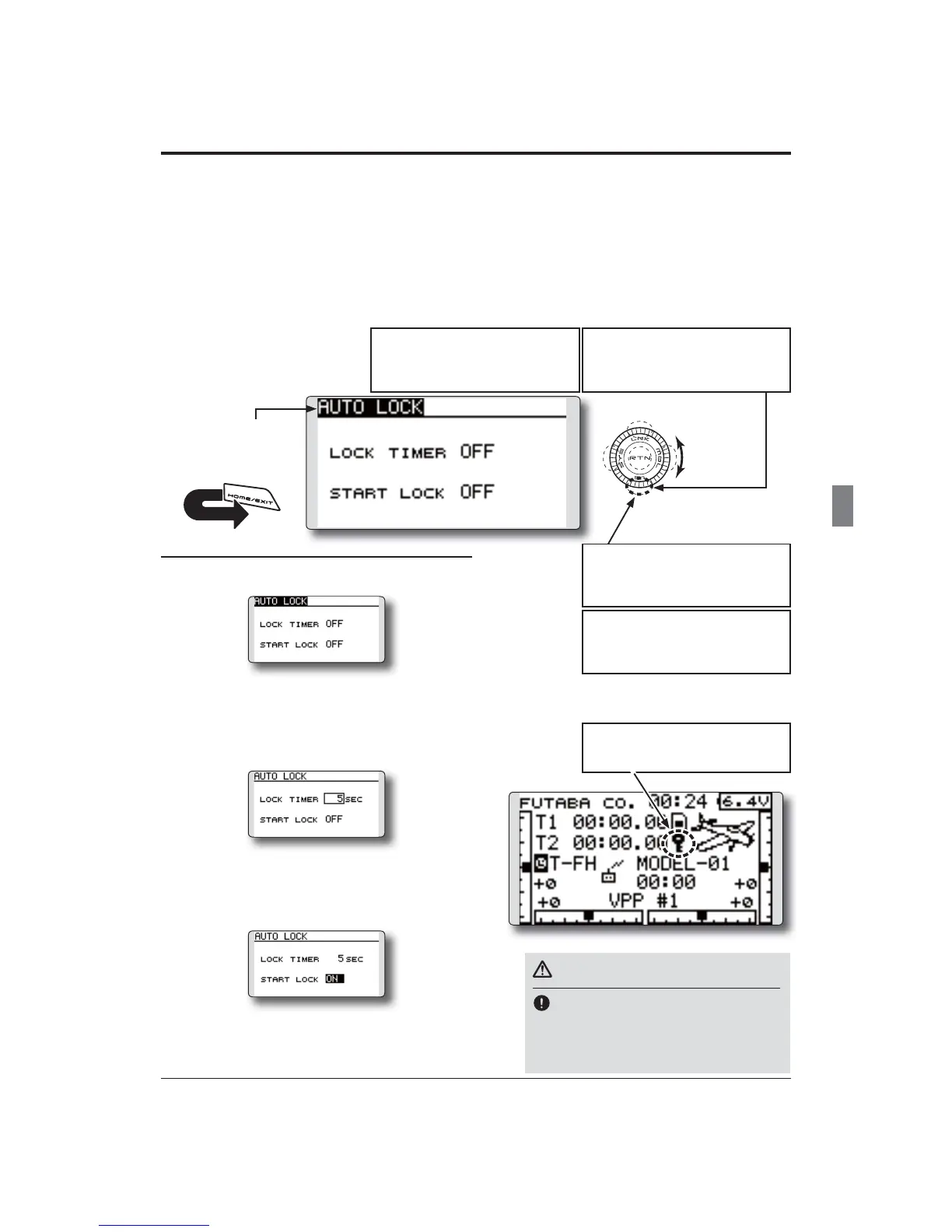67
<Functions of System Menu>
ŏ6HOHFWWKHIXQFWLRQQDPH
DQGUHWXUQWRWKH6\VWHP
PHQXE\SXVKLQJWKH RTN
EXWWRQRUSXVKLQJWKH
HOME/EXITEXWWRQ
<Push Dial>
RETURN
● Lockrelease
Everylockfunction'spush[1second
ormore]ofS1buttonwillreleasethe
lock.
● Lockrelease
Everylockfunction'spush[1second
ormore]ofHOME/EXITbuttonwill
releasethelock.
● Manuallock
IfS1buttonispushed1secondor
morefromaHOMEscreen,aPush
Diallocksmanually.
● Manuallock
IfHOME/EXITbuttonispushed1
secondormorefromaHOMEscreen,
aPushDiallocksmanually.
● Displayofalock
Iflocked,therewillbesoundandthe
iconofakeywillcomeout.
Auto lock method
2SHQWKH$XWRORFNVFUHHQLQWKHV\VWHP
PHQX
$GMXVWWKHDFWLYDWLRQWLPHUIRUWKH$XWR
/RFNIXQFWLRQ7KHWLPHUZLOOEHJLQFRXQWLQJ
LPPHGLDWHO\ZKHQWKH+20(VFUHHQLVQRW
XVHG7KHWLPHULVDGMXVWDEOHLQRQHVHFRQG
LQFUHPHQWVXSWRVHFRQGV,IWKHWLPHU
YDOXHLV2))WKLVIXQFWLRQLVQRWDSSOLFDEOH
7KH6WDUW/RFNVHWWLQJZLOOLIHQDEOHG
DXWRPDWLFDOO\ORFNWKH7.ZKHQWKH
WUDQVPLWWHULVSRZHUHGXS7RDOORZDFFHVVWR
WKHWUDQVPLWWHUVIXQFWLRQVSXVKDQGKROGWKH
6NH\IRURQHVHFRQG
*If neither the Lock Timer or Start Lock functions are active
(OFF), then the key lock remains even if the power is turned off.
*If the Lock Timer is enabled and the Start Lock is off, the key
lock status is canceled each time the T12K is turned on.
The Auto Lock function makes it possible to lock
the transmitter to prevent any unwanted input from
\RXUKDQGVZKLOHÀ\LQJ
The auto lock function can be set in two ways.
LOCK TIMER
Auto Lock functions automatically when there is
no operation from the HOME screen display for a
chosen number of seconds.
START LOCK
Auto Lock functions automatically when the
model changes or power is turned on.
*To temporarily allow access to the T12K programming push
and hold the S1 or HOME/EXIT bitton for one second.
Please note, the Auto Lock function timer will resume
immediately once again.
AUTO LOCK
7KHDXWRPDWLFORFNIXQFWLRQRIWZRNLQGVRI3XVK'LDO
Danger
It is recommended to Lock the Push
Dial during flight, to prevent any
accidental pushes which could change
settings and cause an accident.