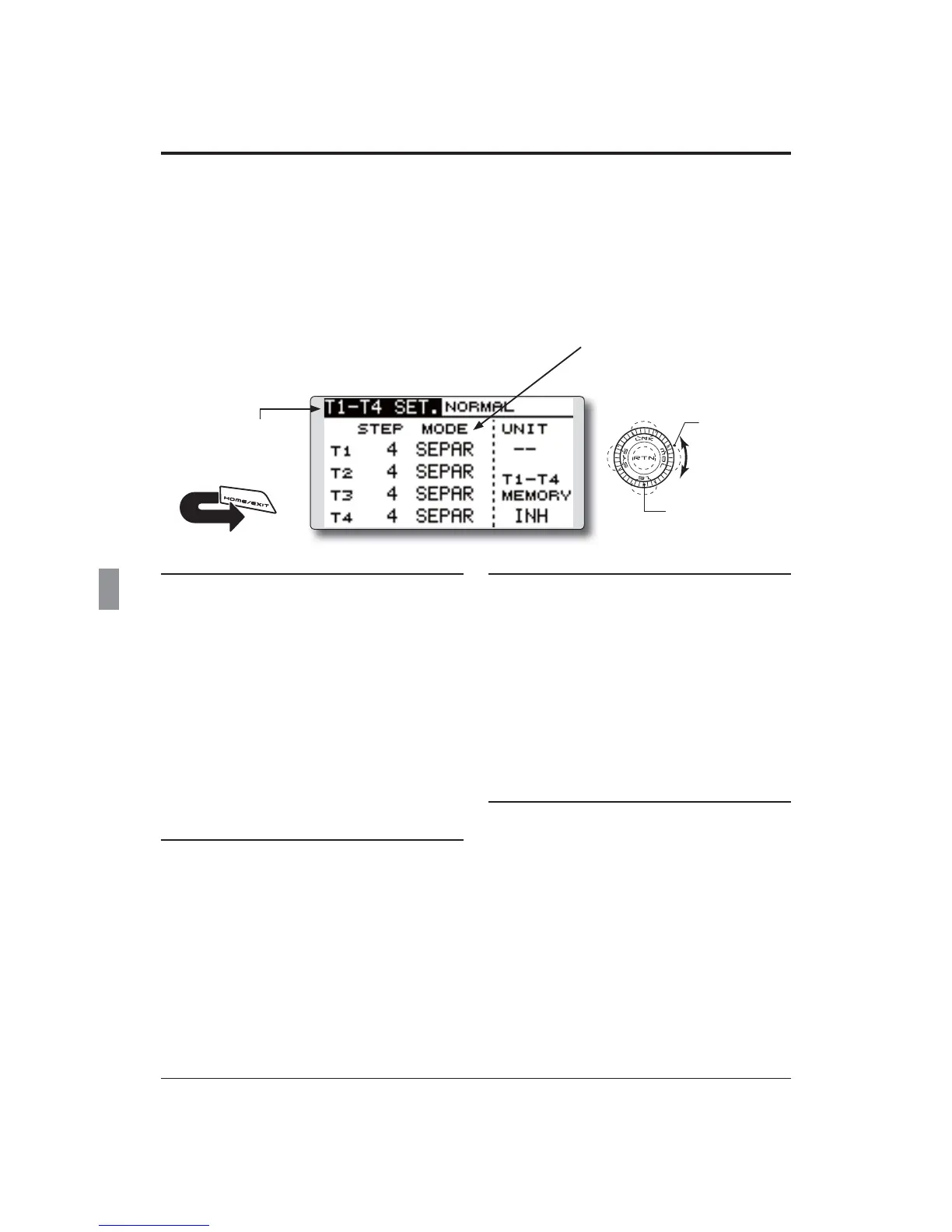94
<Functions of Linkage Menu>
ŏ6HOHFWWKHIXQFWLRQQDPH
DQGUHWXUQWRWKH/LQNDJH
PHQXE\SXVKLQJWKH RTN
EXWWRQRUSXVKLQJWKH
HOME/EXITEXWWRQ
<Push Dial>
RETURN
T1-T4 SET.
'LJLWDOWULPVHWWLQJV
This function adjusts the digital trim's step
amount and operation mode (T1~T4.)
When the flight conditions are set, the trim
operation can be coupled with the conditions when
combination mode is selected.
The T12K unit of trim is displayed on the home
screen.
Control step amount setting
0RYHWKHFXUVRUWRWKH>67(3@LWHPDQGSXVK
WKH571EXWWRQWRVZLWFKWRWKHGDWDLQSXW
PRGH
6HWWKH FRQWUROVWHSDPRXQWE\VFUROOLQJWKH
3XVKGLDO
,QLWLDOYDOXH
$GMXVWPHQWUDQJHa
*When the RTN button is pushed for one second, the control
step amount is reset to the initial value.
*When the value is increased, the change per step becomes
larger.
3XVKWKH571EXWWRQWRHQGDGMXVWPHQWDQG
UHWXUQWRWKHFXUVRUPRGH
Separate/combination mode selection (Heli and
Glider only)
0RYHWKHFXUVRUWRWKH>02'(@LWHPDQG
SXVKWKH571EXWWRQWRVZLWFKWRWKHGDWD
LQSXWPRGH
6HOHFWWKHPRGHE\VFUROOLQJWKH3XVKGLDO$
FRQÀUPDWLRQPHVVDJHDSSHDUV
*The display blinks.
>&20%@&RPELQDWLRQPRGH7KHWULPVGDWD
LVUHÁHFWHGLQDOOÁLJKWFRQGLWLRQV
>6(3$5@6HSDUDWHPRGH7ULPDGMXVWPHQWV
DUHPDGHLQGLYLGXDOO\IRU HDFKIOLJKW
FRQGLWLRQ
3XVKWKH571EXWWRQ7RWHUPLQDWHWKHLQSXW
DQGUHWXUQWRWKHRULJLQDOVWDWHSXVKWKH6
EXWWRQ
Display unit selection
0RYHWKHFXUVRUWRWKH>81,7@LWHPDQGSXVK
WKH571EXWWRQWRVZLWFKWRWKHGDWDLQSXW
PRGH
6HOHFWWKHPRGHE\VFUROOLQJWKH3XVKGLDO$
FRQÀUPDWLRQPHVVDJHDSSHDUV
*The display blinks.
>@$VWHSQXPEHULVGLVSOD\HGRQWKHKRPH
VFUHHQ7KHUHLVQRXQLWGLVSOD\
>@LVGLVSOD\HGDVDXQLW
3XVKWKH571EXWWRQ7RWHUPLQDWHWKHLQSXW
DQGUHWXUQWRWKHRULJLQDOVWDWHSXVKWKH6
EXWWRQ
Trim Memory Operation procedure
0RYHWKHFXUVRUWRWKH>770(025<@LWHP
DQGSXVKWKH571EXWWRQWRVZLWFKWRWKH
GDWDLQSXWPRGH
6HOHFWWKH$&7PRGHE\VFUROOLQJWKH3XVK
GLDO$FRQÀUPDWLRQPHVVDJHDSSHDUV
>,1+@,QKLELWHG
>$&7@$FWLYDWHG
3XVKWKH571EXWWRQ7RWHUPLQDWHWKHLQSXW
DQGUHWXUQWRWKHRULJLQDOVWDWHSXVKWKH6
EXWWRQ
$WWKHKRPHVFUHHQPRYHWKHFXUVRUWRWKH
WULP\RXZDQWWRFKDQJHDQGSXVKWKH571
IRURQHVHFRQG7KHWULPGLVSOD\LVPRYHGWR
WKHFHQWHUSRVLWLRQ
*When the function is inhibited, the trim position returns to
the actual trim position.
Only the trim displayed on the home screen can
be moved to the center position without changing
the actual trim's memory position.
ŏ6HOHFW>776(7@LQWKH/LQNDJHPHQXDQGDFFHVV
WKHVHWXSVFUHHQVKRZQEHORZE\SXVKLQJWKH571
EXWWRQ
(The display screen is an example. The
screen depends on the model type.)
ŏ7ULPRSHUDWLRQPRGH
&20%&RPELQDWLRQPRGH
6(3$56HSDUDWHPRGH
6FUROOLQJ
ŏ0RYLQJFXUVRU
ŏ6HOHFWLQJPRGH
ŏ$GMXVWLQJYDOXH
ŏ7RQH[WSDJH
*The display blinks.