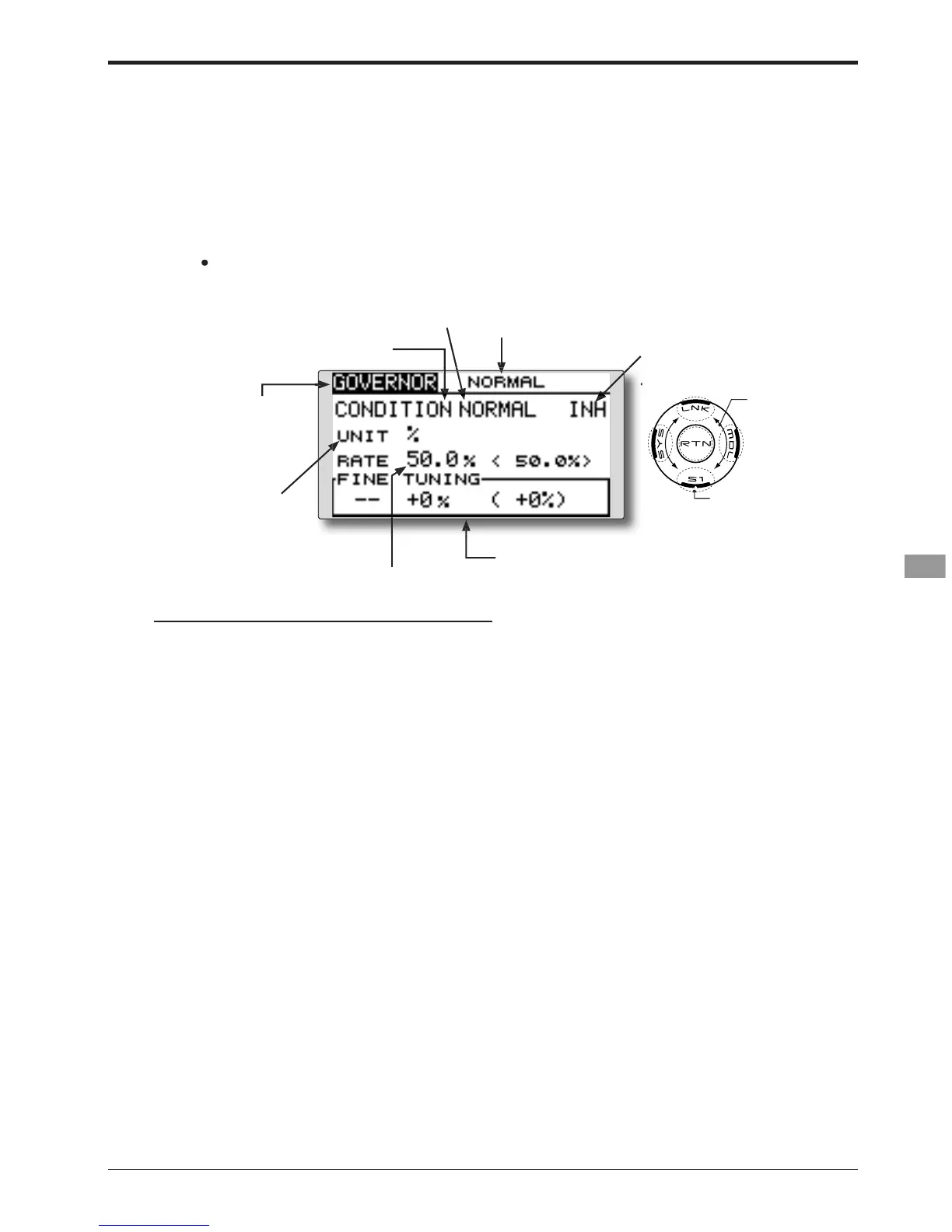119
)XQFWLRQVRI0RGHO0HQX+HOLFRSWHU)XQFWLRQV!
ensorTouch™>
*29(5125PL[LQJ
:KHQXVLQ
ZLWFKHGZLWKHDFKFRQGLWLRQRUWKHVZLWFK
FKDQQHOWR&+LQLWLDOVHWWLQ
FRQQHFWWKH$8;>21@>2))@FRQQHFWRURIWKHJRYHUQRUWR
&+DQGVHWWKHVZLWFKWR&+
DWWKH)XQFWLRQ
PHQXRIWKH/LQNDJH0HQX
Note: Always set (Control) and (Trim) to [--]
for
of the Function menu of the
Linka
access the setup screen shown below by
touchin
&XUUHQWO\VHOHFWHGFRQGLWLRQQDPH
tem and touch the RTN button to
elect the ACT mode by scroll
s.
Touch the RTN button to activate the mixin
nd return to the cursor mode.
XVWPHQW
Move the cursor to the rate item and touch
he RTN button to switch to the data in
H
VHQVLWLYLW\LVUHVHWWRWKHLQLWLDOYDOXH
Touc
he RTN button to switch to the data in
eration mode and return to the curso
V
Move the cursor to the [--]
tem and touch
the RTN button to access the select
WLRQRIWKHVZLWFKVHOHFWLRQPHWKRGVHHWKH
tion at the back of this manual
h
the RTN button to switch to the data in
ust the trim rate by scrollin
:KHQWKH571EXWWRQLVWRXFKHGIRURQHVHFRQG
HQVLWLYLW\LVUHVHWWRWKHLQLWLDOYDOXH
Touc