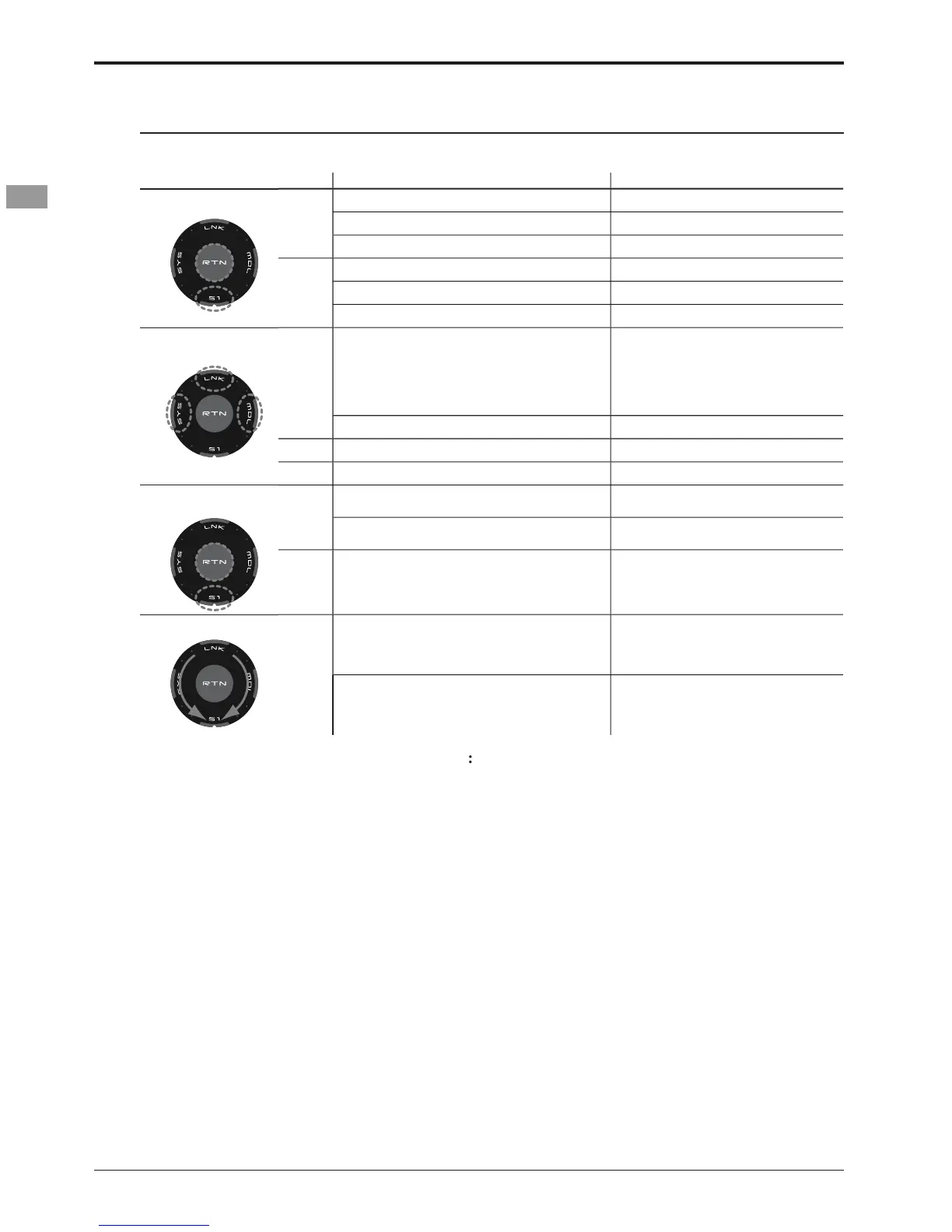16
%HIRUH8VH!
0RYHPHQWRIFXUVRUYDOXHLQ
movement of the cursor amon
creen can be controlled by scrolling your finge
o to the
QH[WSDJHLIWKHUHLVDQH[WSDJH
QSXWYDOXHLQSXWPRGHVHOHFWLRQDQGVLPLODU
R
OHVLQFOXGH9DOXH212))
,1+
7RXFKWKH571EXWWRQZKHQ\RXZDQWWRRSHQ
DVHWXSVFUHHQRUWRVZ
HWZHHQFXUVRUPRYH
PRGHUHYHUVHGLVSOD
DQGGDWDLQSXWPRGHER[
s a next page on a menu screen o
WKH6EXWWRQ,QWKLVFDVHWKHFXUVRUPRYHVWRWKH
HVFUHHQ
title item and touch the RTN button.
RUHWXUQWRKRPHVFUHHQGLUHFWO\WRXFKWKH6
PRYHWKHFXUVRUWRWKHVFUHHQWLWOH
tem and touch the RTN button to return to the
If the screen has more than one page. (Ex. P-MIX screen)
The cursor moves to the top of next page
f the screen have only one (1) pa
e. The cursor moves to the top of pa
the input data mode with blinkin
e to the input data mode.
hange to the moving cursor mode.
t the input data mode with blinking the setting data
ystem menu, Linkage Menu, Model
menu,
ODEL NAME, DISPLAY, INFO, MODEL SELECT,
ODEL TYPE, FREQUECY, DATA RESET, TIMER,
electing Control, Selecting Function, SERVO
t all screens except those noted above.
ervo Monitor screen directl
ightly circling the outside edge o
The cursor moves accordingly