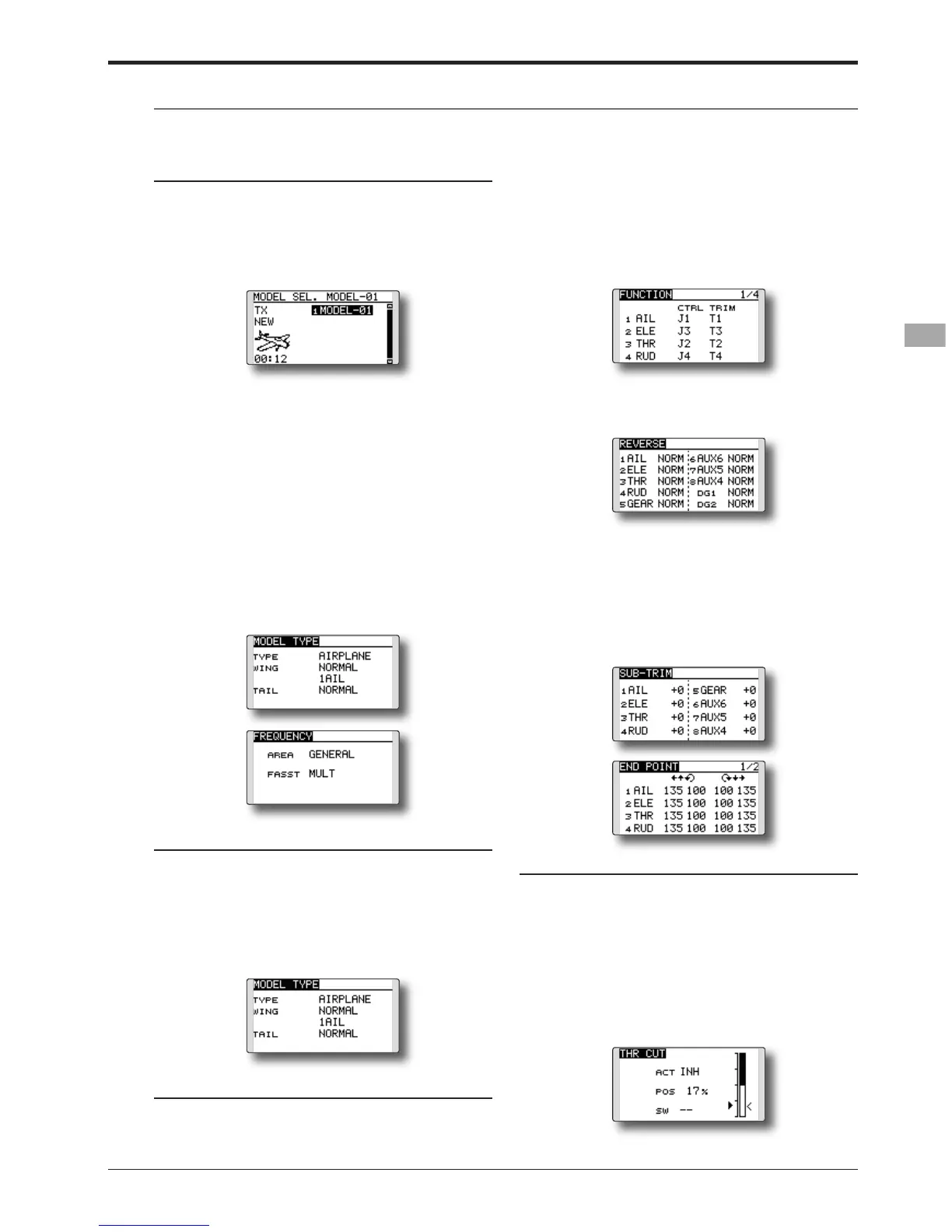35
0RGHO%DVLF6HWWLQJ3URFHGXUH!
02'(/%$6,&6(77,1*352&('85(
1. Model addition and selectio
RGHOLQWKHWUDQVPLWWHU7KH0RGHO
HOHFW
IXQFWLRQRIWKH/LQNDJH0HQXLVXVHGWRDG
data can also be saved to an o
SH
select screen and FASST mode/Area select setu
RQ
Select the model t
pe matched to the aircraft
DJH
0HQX)RUDQDLUSODQHVHOHFWWKHPRGHOW
WFLQDFFRUGDQFHZLWKWKHPRGHOVLQVWUXFWLRQ
SURFHGXUH
PHWKRGVHHWKH5HFHLYHUDQG6HUYRV&RQQHFWLRQ
Note that even
l type
are different, the channel assi
The channel assigned to each
f
n
menu of the Linkage Menu.
e, and fine
tune them with the
KURWWOHFXWFDQEHSHUIRUPHGZLWKRQHWRXFKE\D
6HWWKURWWOHFXWZLWKWKH7KURWWOH&XWIXQFWLRQR
WKH/LQNDJH0HQX$IWHUDFWLYDWLQJWKHWKURWWOHFX
osition so that the carburetor becomes full
RUVDIHW\WKHWKURWWOHFXWIXQFWLRQRSHUDWHVWKH
W