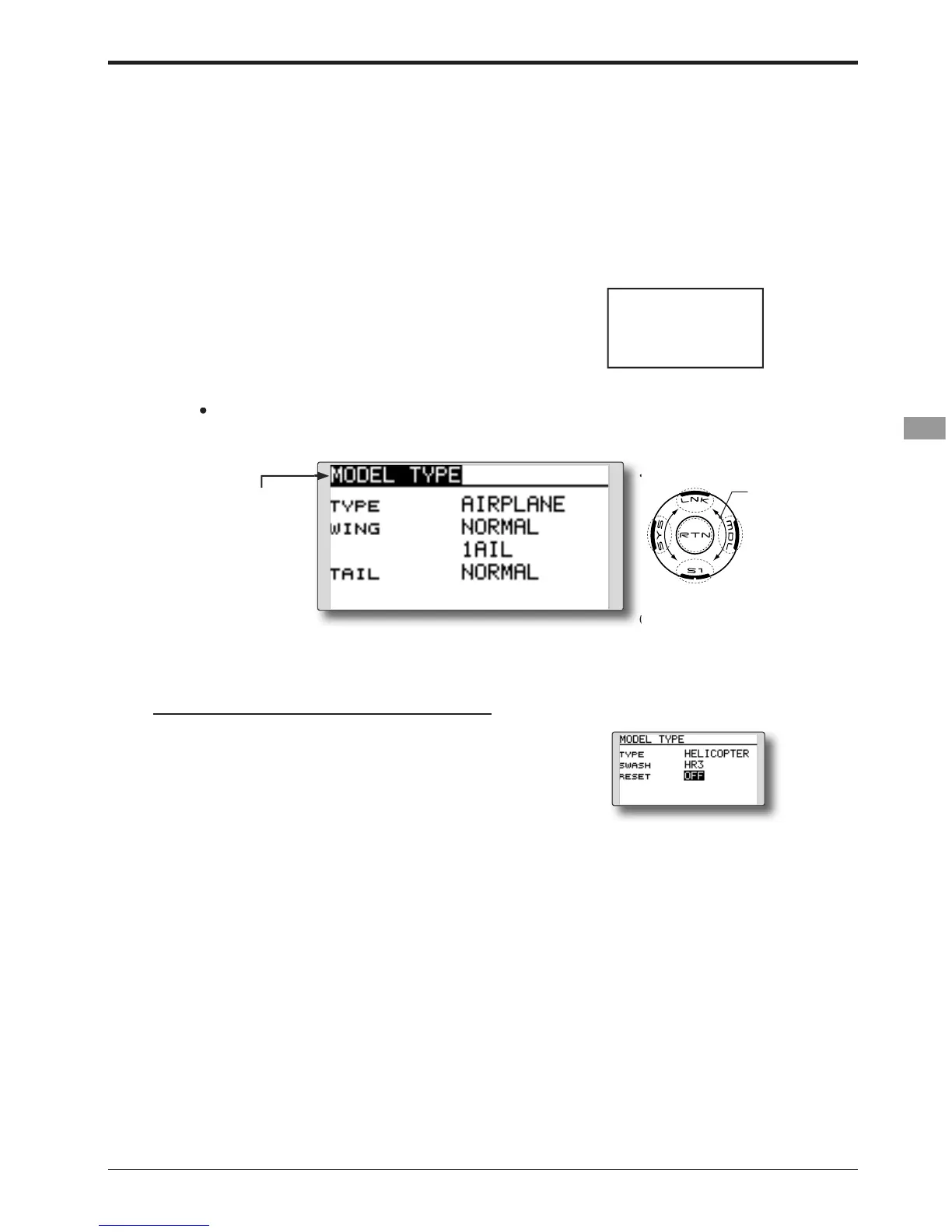53
)XQFWLRQVRI/LQNDJH0HQX!
nd return to the Linkage
menu by touching th
™>
02'(/7<3(
This function selects the model type from amon
ontrol functions, and mixin
all of the data in the active
except the following
swash type.
Be sure that you don’t mind
los
t up to another
memory us
ng groups, you can leave
the settin
s other than the SWASH function.
However, this is initialized when you chan
tem you want to
change and touch the RTN button to sw
utton. A
confirmation messa
and Touch the RTN button fo
To terminate input and return to the ori
SHVZKLFKFDQEHVHOHFWHGGHSHQGRQWKH)$667
PR
access the setup screen shown below by touch
and touch the RTN button. A con
e appears. Touch the RTN button
Activate the swash type settin
roup A:
H-1, H-3, HR3, and HE