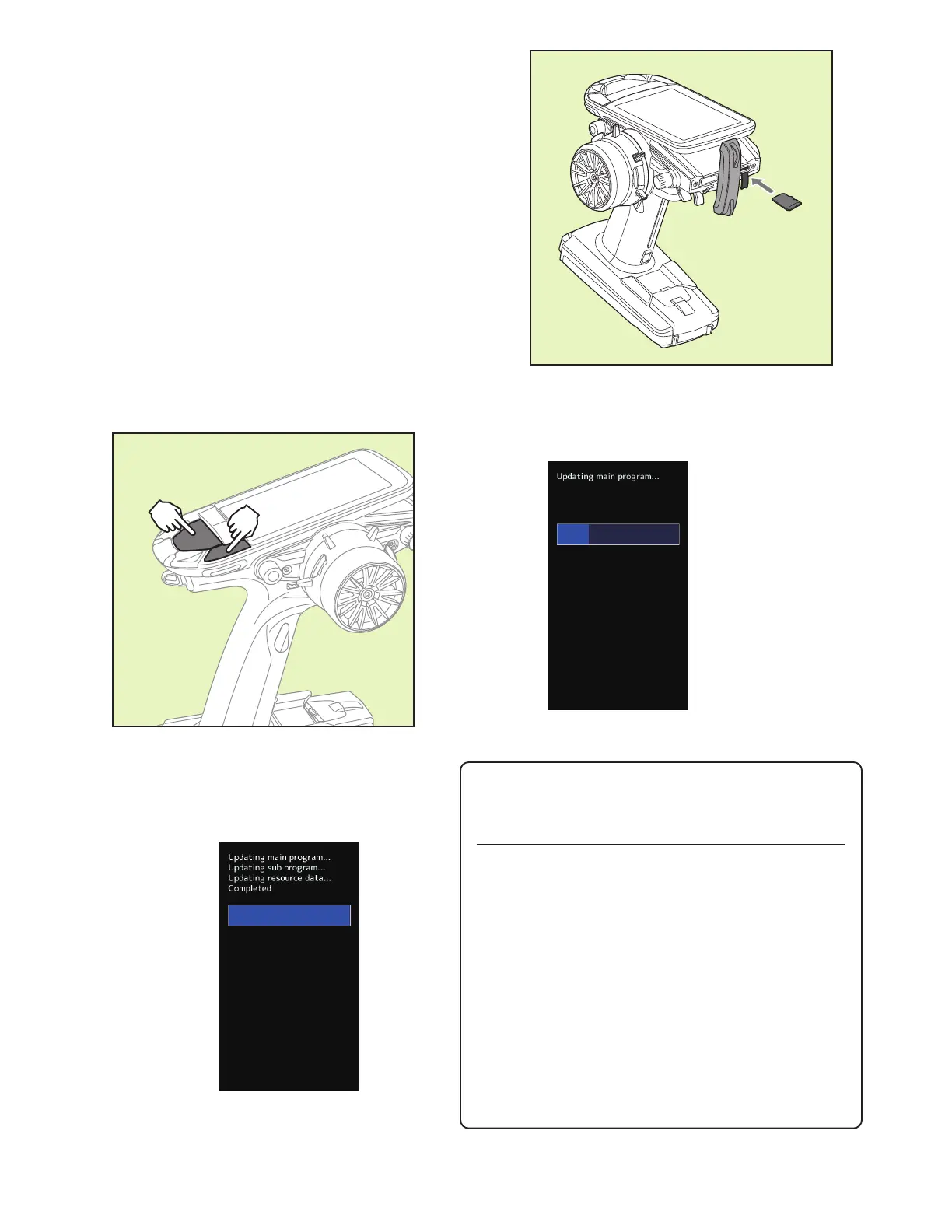4.
InsertthemicroSDcardwiththecopiedFUTABA
folderintotheT10PX.
1
2
5.
Turnonthetransmitterpowerwhilepressingdownthe"HOME"button.Theupdatescreen
appearsontheLCDdisplayofyourT10PXandthesoftwareupdateisstarted.
6.
Whenthesoftwareupdateiscompleted,
"Completed"messageisshownontheLCD
displayofyourT10PX.(Showbelowpicture.)
7.
TurnoffthepowerofT10PX.
PossibleProblems
WhenoneoftheerrormessagesshownbelowappearsontheLCD
screenyourT10PX,thesoftwareupdatewillnotbecompleted.
"Low battery."
Softwareupdateispostponedbecauseoflowbattery.Retrythe
softwareupdateafterthebatteryisrecharged.
"Update file not found."
TheT10PXcannotfindtheupdatefileonthemicroSDcard.Checkto
besurealltheupdatefileshavebeencopiedontothemicroSDcard.
"Broken file."
TheT10PXdetectstheupdatefileerror.Theupdatefilemaybebroken
orforanothertransmitter.
"Write error."
Thesoftwareupdateprocedureisstoppedforanunknownreason.
Contactyourlocalservicecenterwhenthiserrormessageappearson
theLCDscreenofyourT10PX.
