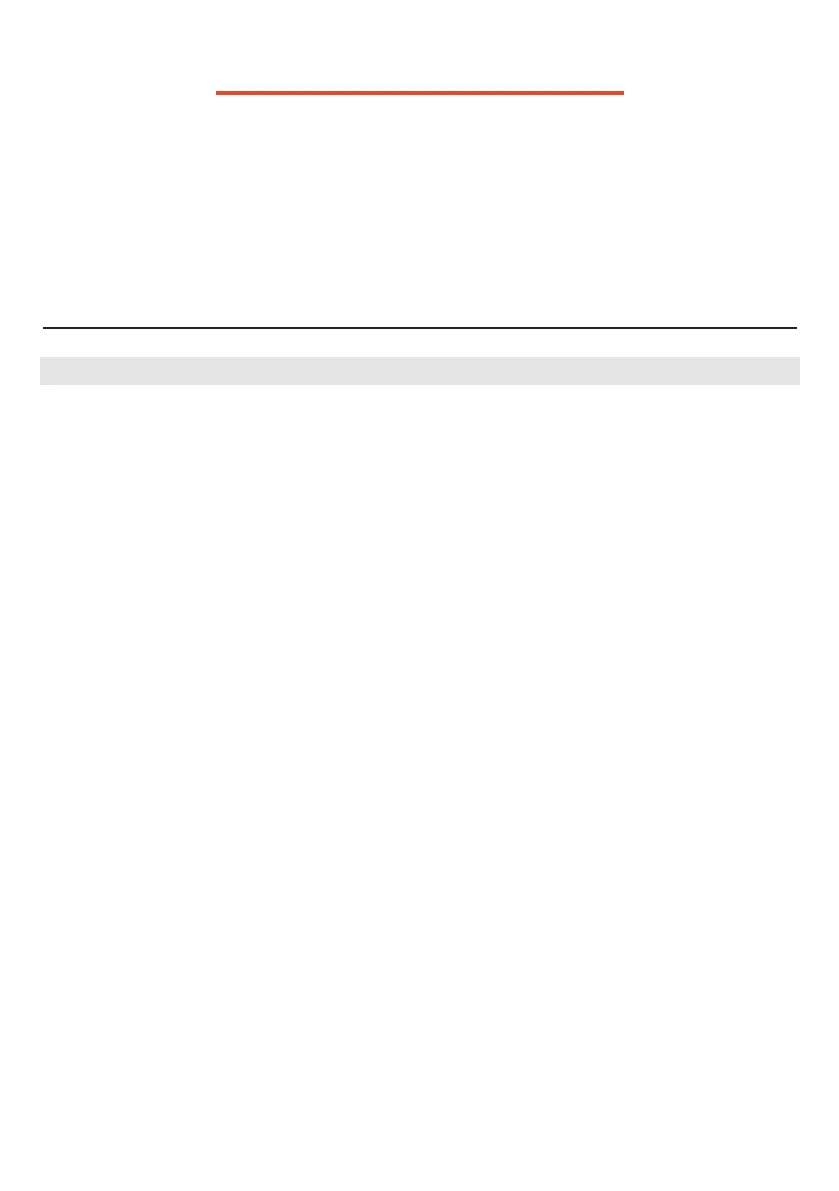T14SG Installing Speech Data
Before installing the speech data, you will need to update your T14SG software to
Version 2.0 or later.
If the software version of T14SG is before Ver.2.0, the speech data can not be installed.
There are three language versions, English, German, and Japanese, in speech data. It is
possible to install only one language.
If you install a second language, it will override the rst one that you installed.
[Installing procedure]
1. Making of card for installing speech data
1. Please unzip the zipped le. The following les will be created.
English Version
・T14sgInstallSoundEng.exe
... File copy utility
・T14sgUpdate.dat
... Information le for T14sgInstallSoundEng.exe
・T14SG_INSTALL_SOUND.dat … Identied le
・T14sgSpeechEng1.bin
... Data le (piece 1)
・T14sgSpeechEng2.bin
... Data le (piece 2)
・T14sgSpeechEng3.bin
... Data le (piece 3)
German Version
・T14sgInstallSoundEng.exe
... File copy utility
・T14sgUpdate.dat
... Information le for T14sgInstallSoundEng.exe
・T14SG_INSTALL_SOUND.dat … Identied le
・T14sgSpeechGer1.bin ... Data le (piece 1)
・T14sgSpeechGer2.bin ... Data le (piece 2)
・T14sgSpeechGer3.bin ... Data le (piece 3)
Japanese Version
・T14sgInstallSoundEng.exe
... File copy utility
・T14sgUpdate.dat
... Information le for T14sgInstallSoundEng.exe
・T14SG_INSTALL_SOUND.dat … Identied le
・T14sgSpeechJpn1.bin
... Data le (piece 1)
・T14sgSpeechJpn2.bin
... Data le (piece 2)
・T14sgSpeechJpn3.bin
... Data le (piece 3)
-4-
