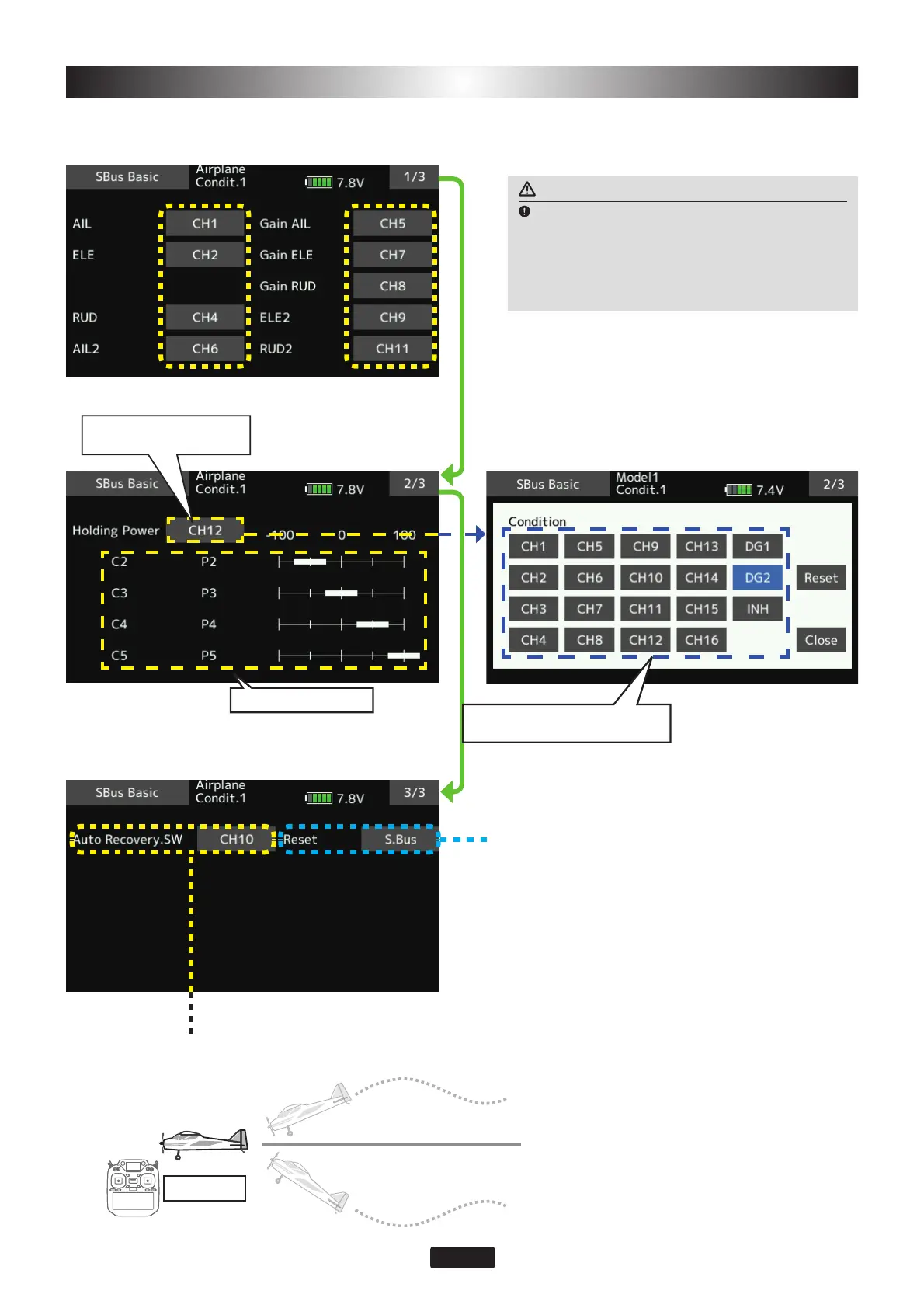10
SBUSBasicmenu
WARNING
AlwaysverifythattheS.BUSfunctionassignments
matchyourtransmitterʼ sfunction(intheFUNCTION
menu)assignments.Ifanychangesaremadewithin
thetransmitterfunctionassignments,thenitwillalso
benecessarytomakethechangeswithintheS.BUS
functionassignments.Tochangethechannel,GYA553
andT16IZmustbeconnected.
The channel of each function can be changed.
ON-OFFchannelforauto
recovery
ReseteachS.BUSfunction.It
returnstotheinitialvalue.
!10CHON
Set the CH for each function according to the transmitter to be used. Any unused functions should be set
to INH (Inhibited).
HoldingPowerC2toC5
TaptheCHusedforrateswitching
toselectit.
Taptomovetotherate
switchingCHsettingpage.
