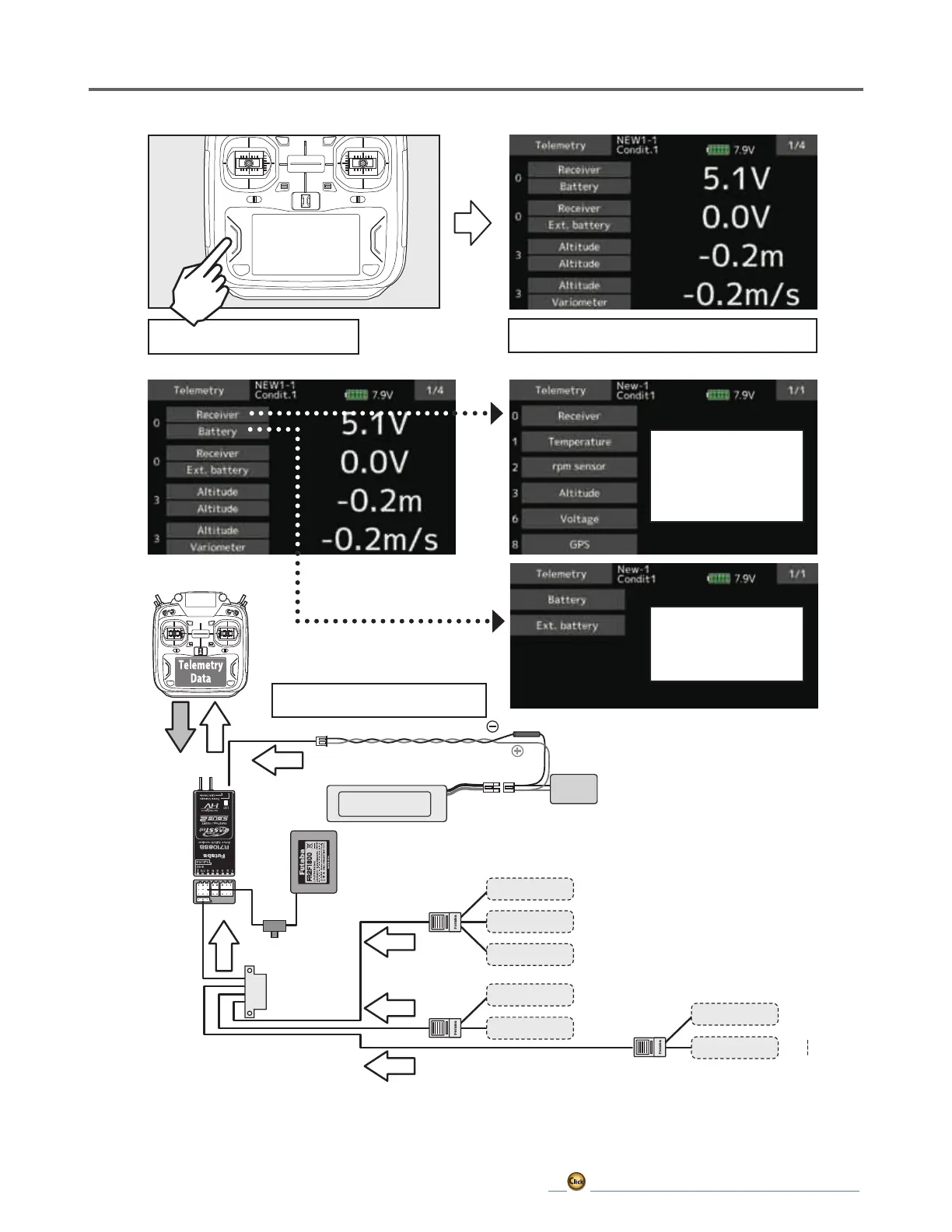90
→ GO to TABLE OF CONTENTS
Home
display
*Be aware that pressing and holding this activates the key lock
Telemetry Schematic
You can choose
which type of sensor
to display for four
displays. Tap the sensor
type.
For some sensor types,
you can choose the
display item. Tap to
select.
Drive battery
CA-RVIN-700
S.BUS2
port
Temperature
Sensor
Slot 1
Slot 2
Slot 3 ~ 5
Slot 6 ~7
Slot 8 ~ 15
Slot 16
Receiver
Battery voltage is
displayed at the transmitter.
Drive battery voltage is
displayed at the transmitter.
Switch
Terminal box
Hub
Hub
Hub
Info
Info
Info
Info
Info
Signal
RPM
Sensor
Altitude
Sensor
GPS
Sensor
Voltage
Sensor
Slot 17
Slot 31
***Sensor
***Sensor
Info
with external power
input must be less than 70V
Branch
Fuse
Motor
Controller
T16IZ
16 of telemetry data is displayed
HOME/EXIT is pushed
