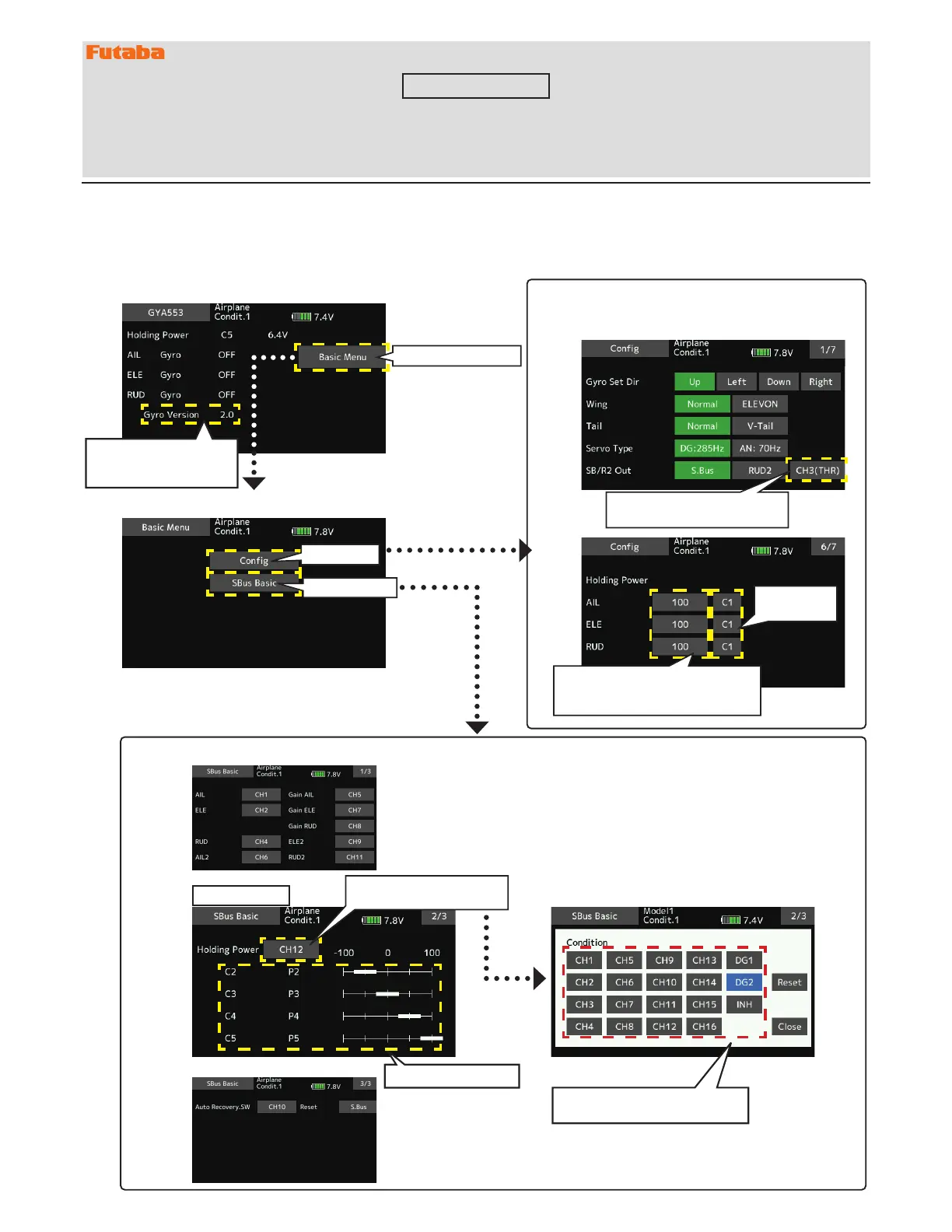1M23Z07713
T16IZSOFTWAREUPDATECHANGES
V3.3
This software updates or alters the functions and features noted below. The instructions and information that follow are meant as a supplement to the original
instruction manual that accompanied the T16IZ transmitter. Please refer to the original instruction manual where applicable, but replace the steps indicated below with
these instructions. Please check to ensure that the update has been installed.
1) Select the System Menu.
2) Touch the [Information] button.
3) Confirm that the information in the display indicates the version numbers as noted above.
1.
CH3 (THR) can be output to the RUD2 / S.BUS2 port.
2.
The Holding Power rate of the aircraft in AVCS mode has been expanded to 5 types from C1 to C5, and each rate can be set by switching
the display.
3.
Added the setting of switching CH of Holding Power rate C1 to C5 to S.BUS basic menu.
◆ BasicMenuscreen
AddedCH3(THR)totheoutput
itemofRUD2/S.BUSport
C1-C5switch
button
Withtheswitchbutton,the
"holdingpower"ofeachrate(C1to
C5)canbedisplayedandadjusted.
Taptothebasicmenu
To"Config"
To"SBUSBasic"
◆
S.BUSBasicscreen
The second page has been added, and the total number of pages has changed from 2 to 3.
Additionalpage
HoldingPowerC2toC5
Taptomovetotherate
switchingCHsettingpage.
TaptheCHusedforrateswitching
toselectit.
Thesoftwareversionof
theconnectedGYA553is
displayed.
There are 7 pages in total, and the additional functions
are 1 page and 6 pages.
◆
Configscreen
1. GYA553 New firmware Version 2.x support. → Refer to T16IZ GYA553 V2 Setting manual
