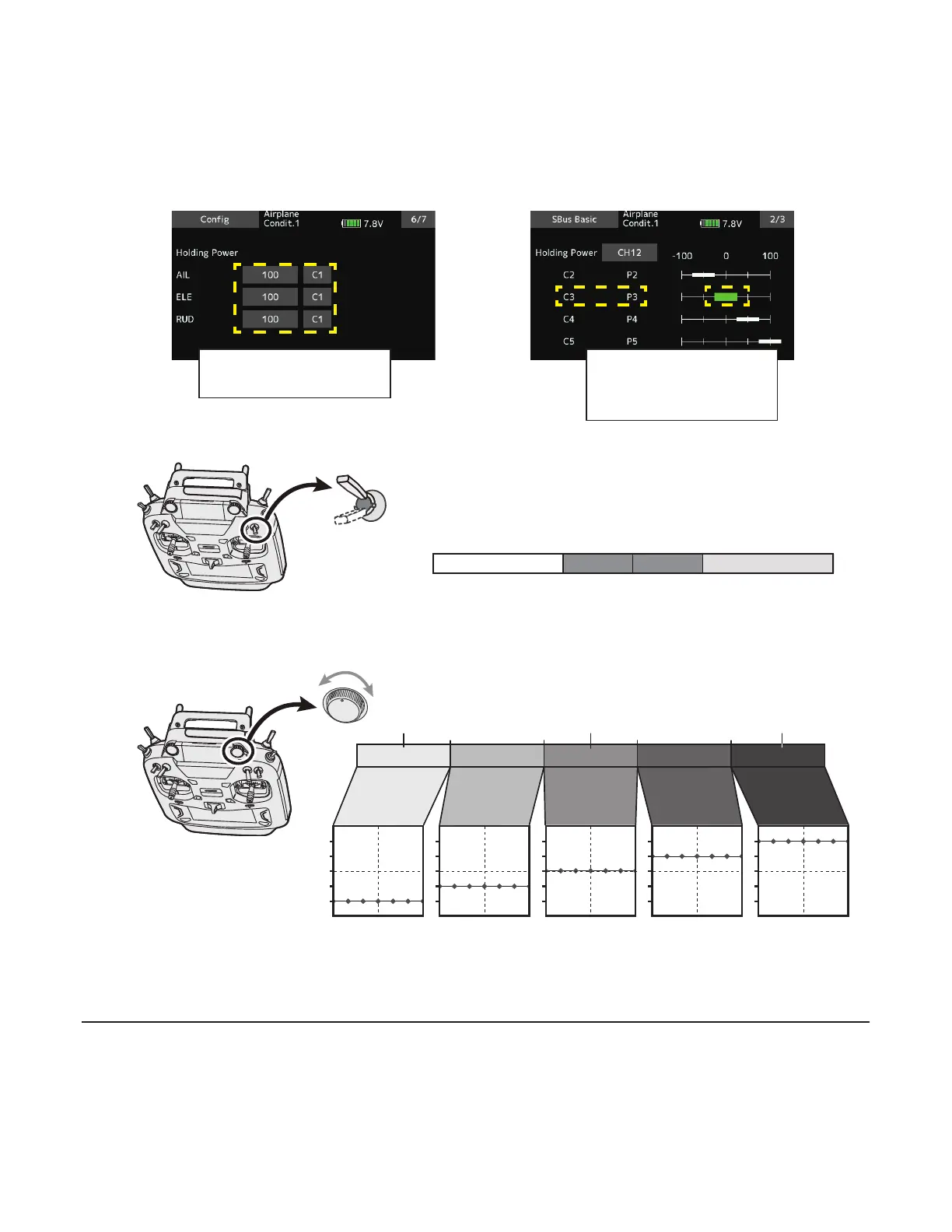26(1*,1((01HZÀUPZDUH9HUVLRQVXSSRUW
If you have used the EM-100, the update will unregister the EM-100 from the "Sensor" screen. Register the EM-100
again on the "Sensor" screen.
C1 C5
-100% 100%-35% 35%0%
C1 C3
C5C4C2
-100% 100%-25%-75% 75%25%0%
-100%
100%
0%
The current rate numbers C1 to C5 are displayed by operating the channel of the transmitter.
Like the flight condition function of the transmitter, you can set up to 5 different data for the attitude holding force rate of the
aircraft in AVCS mode by operating the switch from the transmitter, and switch between them. You can set the holding power rate
selector switch to the channel with the AFR function of the transmitter, and set the point for each rate on the AFR point curve to
switch. It is also possible to use the flight condition function to work with the flight condition switch.
When set to SW of DG1 or DG2
Switch channel rate
Channel rate
When set to dial or lever
C1
C5
S.BUSBasic2/3Config6/7
Displayandadjustthecurrentrate
numbersC1toC5byoperating
thechannelonthetransmitter.
Byoperatingthechannelofthe
transmitter,thechannelposition
ofthecurrentratenumbersC1
toC5willbedisplayedingreen.
