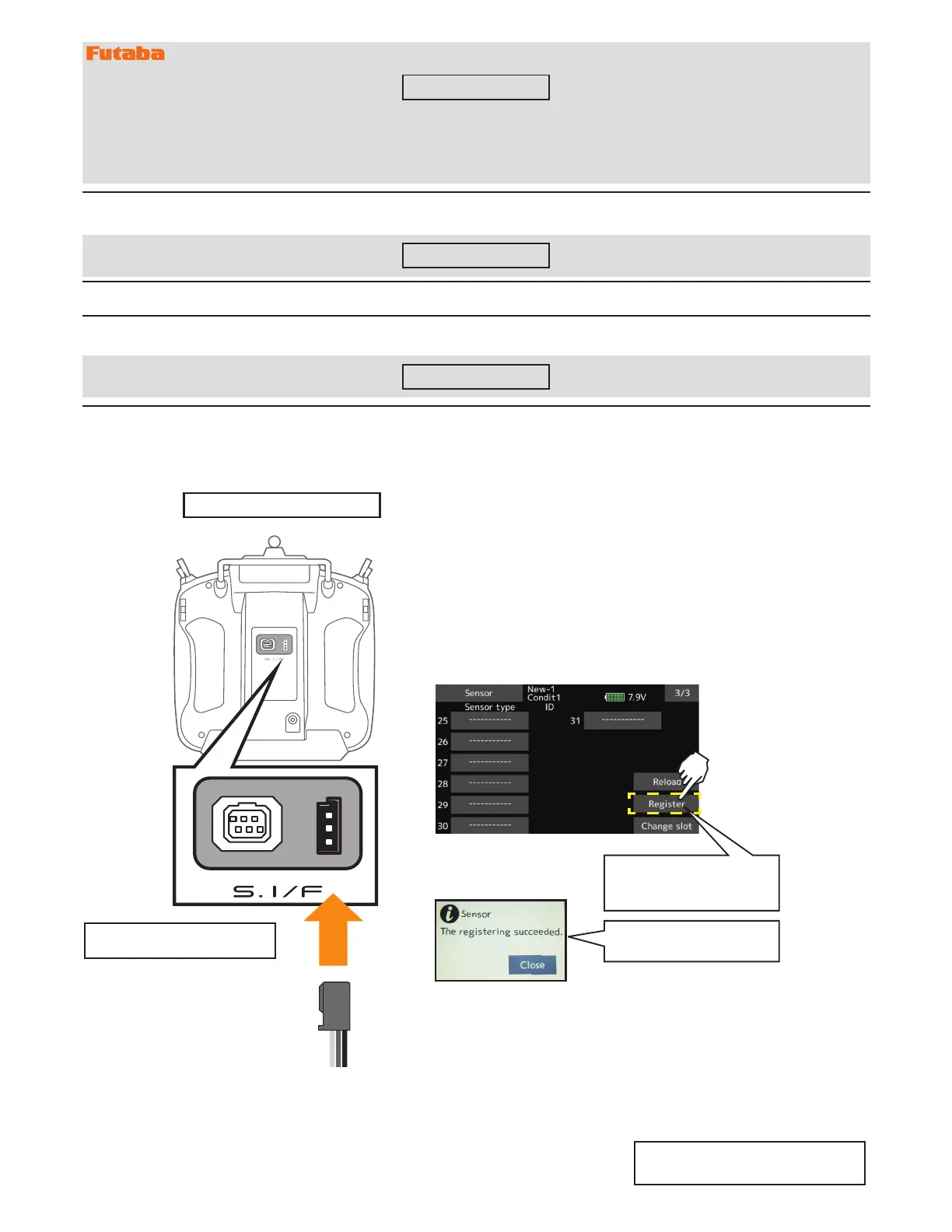T16IZSOFTWAREUPDATECHANGES
V3.2
V3
V3.1
1. Compatible with Futaba ESC MC-980H/A, MC-9130H/A, MC-9200H/A
Supports the telemetry function of MC-980H/A, MC-9130H/A, and MC-9200H/A.
1. Fixed an issue where the Vario Melody settings were not saved.
1. Fixed telemetry voice for Futaba ESC and Hobbywing ESC.
2. Fixed the problem that model copy fails.
This software updates or alters the functions and features noted below. The instructions and information that follow are meant as a supplement to the original
instruction manual that accompanied the T16IZ transmitter. Please refer to the original instruction manual where applicable, but replace the steps indicated below with
these instructions. Please check to ensure that the update has been installed.
1) Select the System Menu.
2) Touch the [Information] button.
3) Confirm that the information in the display indicates the version numbers as noted above.
◆ RegistertheESCwithtransmitter. ◆ Alternatively,select[FutabaESC]instartslot24.
◆ TheregisteredESCwillbedisplayedas"FutabaESC".
ConnectSBM-2totheS.I/Fporton
thebackoftransmitter.
◆ Linkagemenu→Sensor→ 3/3
Registrationtotransmitter
● Callpage3of[Sensor].
*Pleasenotethattheproperdefaultslotforthisaccessoryisnumber8(8-
15).Thissensoruseseightslots.Beingmadetoastartslotare8,16,and
24.Informationonhowtochangetheslotassignmentisincludedinthe
transmitter'smanual.
ConnecttheSBM-2tothe
transmitterasshown,then
tapRegister.
Registrationiscompletewhen
thisscreenappears
Completeregistrationandremove
SBM-2fromthetransmitter.
◆
The registered Hobbywing ESC is displayed as "Hobbywing ESC".
For details on Hobbywing ESC telemetry
support, refer to the Hobbywing website.
