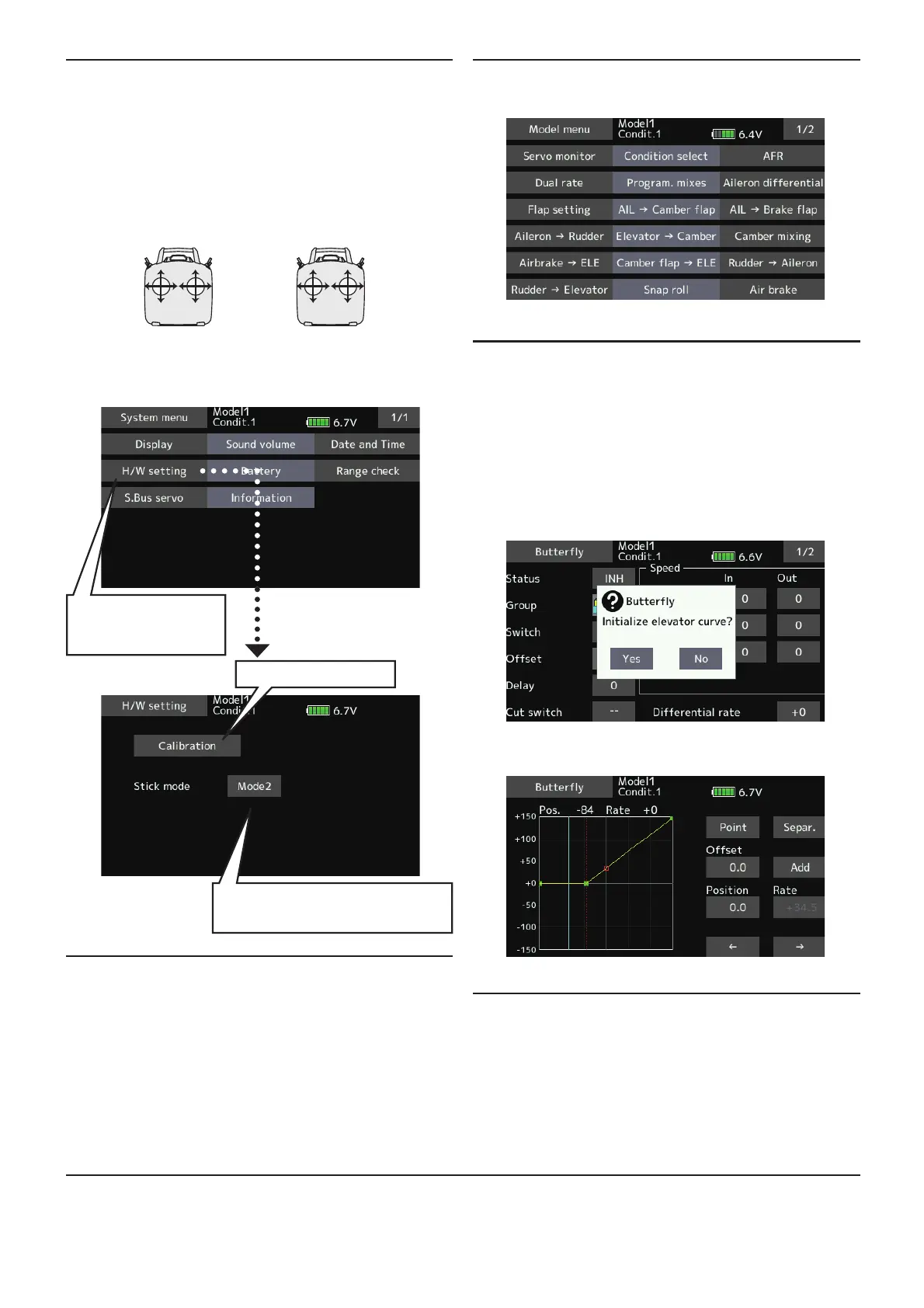6. Throttlestickpositionalarm
9. T-FHSSdualreceiverfunction
7. Namechangeonthemodelmenu
8. Butterflyelevatorcurvefunction
< Airplane/Glider >
< T-FHSS >
< Airplane/Glider >
< Glider >
When the old version makes the function of the
throttle stick a motor, a throttle stick position alarm
has not started.
When the new version makes the function of the
throttle stick a motor, a throttle stick position alarm
has started.
The dual receiver function can't be used for T-
FHSS. When T-FHSS is chosen, dual receiver function
isn't shown on a system type screen.
● Theoffsetpositionisindicatedbyareddottedline
byanelevatorcurve.
5. Stickmode
Calibration
↓
H/Wsetting
Mode2 ⇔ Mode1Selection
Itisn'tchangeduntildataisreset.
◆ Systemmenuchange
Tostickcalibration
Addition of stick mode function.
Mode 2 or Mode 1 can be chosen.
But, it isn't changed until data is reset.
THRELE
RUD
AIL
MODE1
ELETHR
RUD
AIL
MODE2
To change the mode the stick ratchet must be
changed. Request that this be done by Futaba
6HUYLFH&KDUJHGPRGL¿FDWLRQ
● Whenoffsettingthebutterflyoperationreference
point,operatetothepointyouwanttochange
andthentouchtheOffsetbutton.Thereference
pointdisplays0%.When[Yes]istouched,the
referencepointischanged.Then,"Initialize
elevatorcurve?"appears,allowingyoutoconfirm
yoursetting.
©FUTABA CORPORATION
