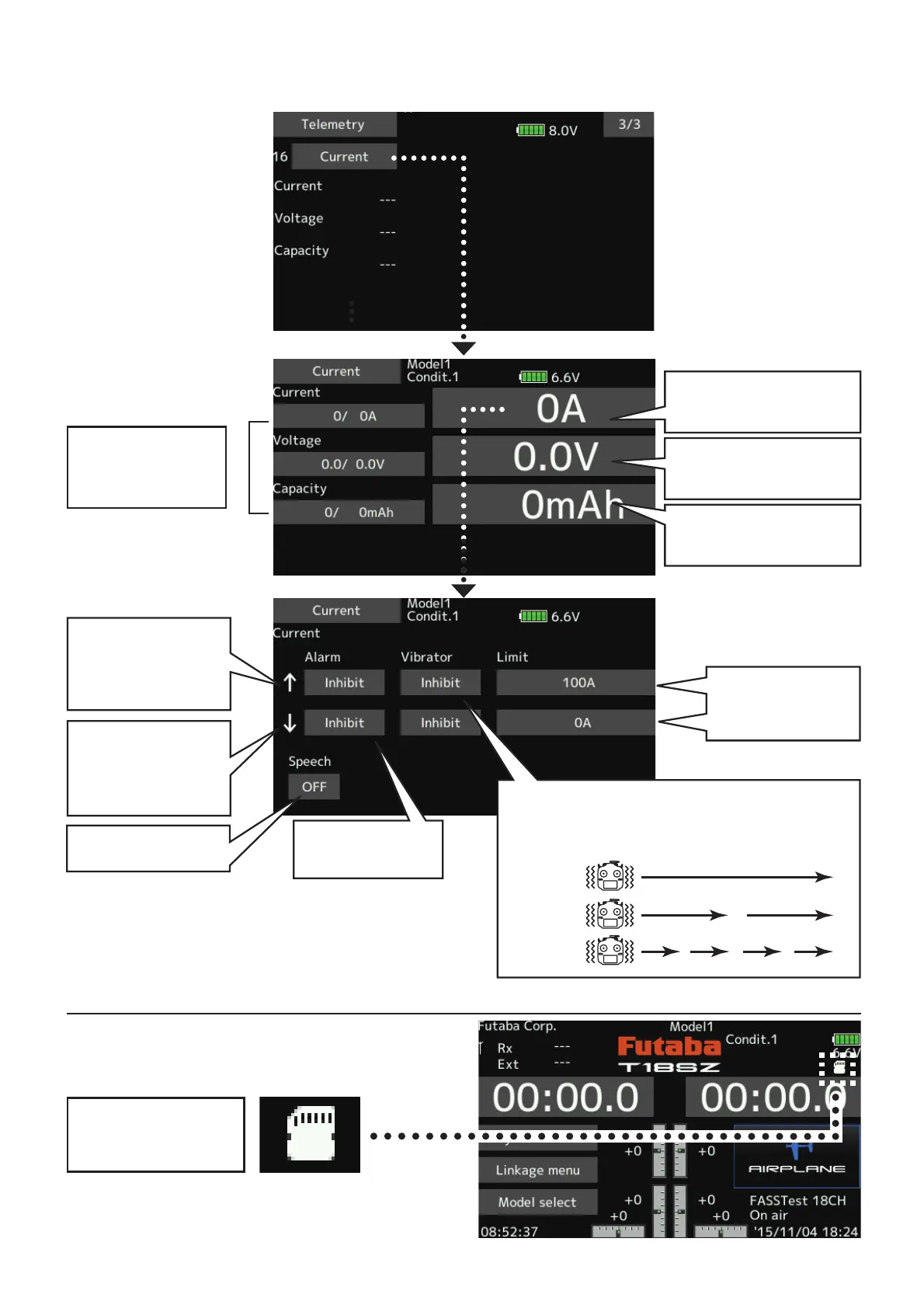◆ Currentsensorscreen
◆ Alarmsetting
4. SDcardicon
◆ Callingofacurrentsensorscreen.
① [Linkagemenu] → [Telemetry]
② Tap[Current]
Max.andmin.values
sincethepower
wasturnedONwill
display.
Asetupofthe
currentonwhichthe
alarmoperates.
Alarmischosenfrom
Buzzer,Voice,and
Inhibit.
TheON/OFFswitch
ofSpeechischosen.
Tappingthiswilltakeyouto
thesettingsscreenforthe
currentalarm
Tappingthiswilltakeyouto
thesettingsscreenforthe
voltagealarm
Tappingthiswilltakeyouto
thesettingsscreenforthe
consumptioncapacityalarm
↑Anupwardarrow
indicatesthealarm
willsoundwhenthe
currentreachesabove
yoursetvalue.
↓Adownwardarrow
indicatesthealarm
willsoundwhenthe
currentreachesbelow
yoursetvalue.
Type1
Type2
Type3
"Vibrator"type
Ifthefollowingtypesareselected,thetransmitter
willvibrateduringthewarning.
● Whenmodeldataon
aSDcardisused,this
iconappears.
