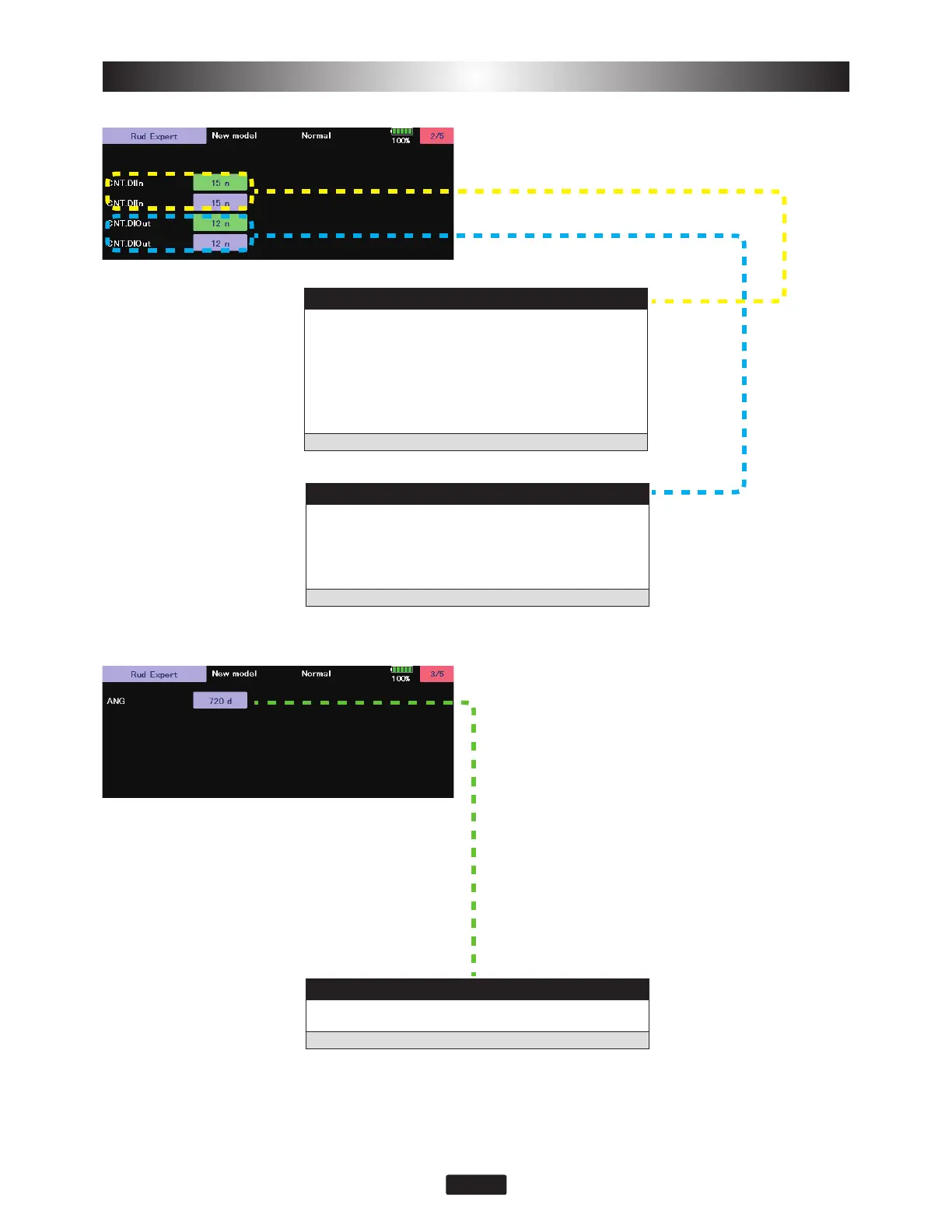23
RUDExpert(RudderGyroExpertSetting)
RUDExpert(RudderGyroExpertSetting)
(3) CNT. DlIn: Control delay in
This parameter sets the delay as you move the stick from neutral toward
left or right. Larger values result in a softer tail rotor feel off center. This
parameter must be adjusted individually for LEFT and RIGHT tail rotor
commands. Follow these same procedures to adjust the tail rotor feel in the
opposite direction.
[ Setting method ]
Move the transmitter Rudder stick right or left in the direction you want to
set. Touch the green button to enter the setting mode and set the delay
amount. Do the same for the other side.
Settingranges:0~20
nInitialvalue:15
n
(4) CNT. DlOut: Control delay out
This parameter sets the delay when the stick is returned back to the neu-
tral position. This parameter is useful to tune how aggressively the tail
rotor stops following a pirouette. The higher the value, the softer the stop.
This parameter must be adjusted individually for LEFT and RIGHT tail ro-
tor commands. The setting method is the same as "CNT. DlIn", so please
refer to the information above.
Settingranges:0~20
nInitialvalue:12
n
(5) ANG: Pirouette speed
This parameter adjusts the maximum pirouette speed of the tail rotor that
the gyro will allow at 100% dual rate.
Settingranges:100~999
dInitialvalue:=720
d,
