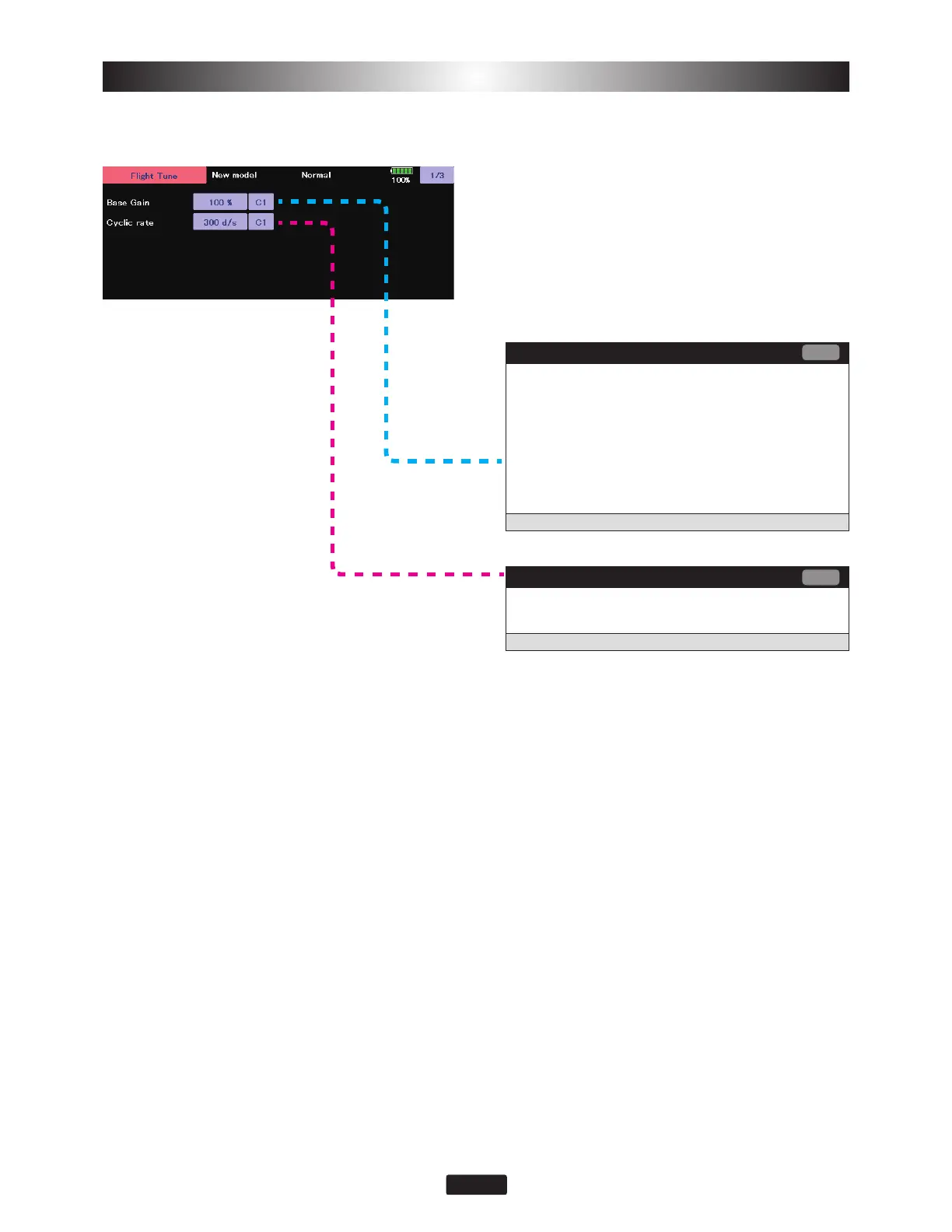14
FlightTune(Aileron/ElevatorBasicsettings)
FlightTune(Aileron/ElevatorBasicsettings)
Flight tune sets control of helicopter roll (aileron) and pitch (elevator) axis. "FLT.
TUNE" screen from the "BASIC MENU" screen.
(2) CYC. Rt: Cyclic rate setting
Cyclic rate sets the maximum Cyclic rate sets the maximum roll and flip
rate (d/s) as limited by the model’s ability to reach that set rate. Flip and
roll rates are set together with this single parameter.
Settingranges:10~500
d/sInitialvalue:300
d/s
Cond
(1) Base. Gain: Gyro base gain setting
This sets the Cyclic Gyro Base Gain. If the Rotor Head Gain (Rot HD Gn)
Channels are set to "INH" within the CGY "SBUS.BASIC" menu, then the
remote transmitter gain adjustment is not available. Thus the actual work-
ing gain for the cyclic gyros is set by using the "Base Gain" button within
this parameter.
Set to 100, a transmitter Gain value of 100% will display 100% on this pa-
rameter. If a pilot is in need of more gain, base gain can be increased to
allow the gain on the CGY to be higher than 100%.
Note: If using a 6
CH or less "Base Gain" is equivalent to the rotor head
gain and can be adjusted manually on the gyro instead of via the transmit-
ter.
Settingranges:0~150%Initialvalue:100%
Cond
