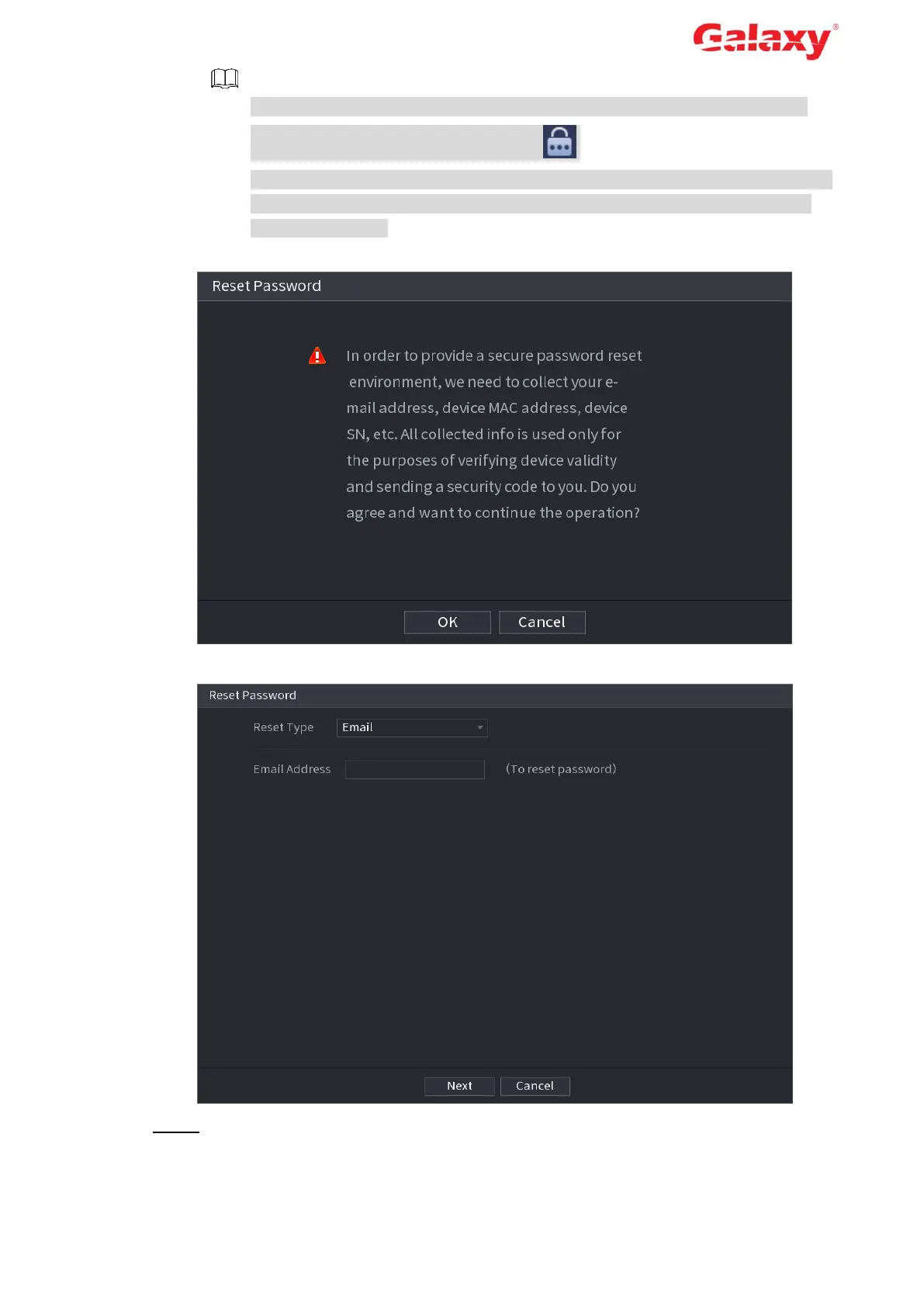Error! Use the Home tab to apply 标题 1,l1,H1,Title1,Normal + Font:
Helvetica,Bold,Space Before 12 pt,Not Bold,Heading
One,h1,Head1,Head,1,Numbered,nu,Level 1 Head,1st level,Section
Head,Sec1,h11,1st level1,h12,1st level2,h13,1st level3,h14,1st level4,h15,1st leve 14
On the unlock pattern interface, click Forgot Unlock Pattern to switch to the
password login interface, and then click .
If you have not input email address in device initialization, the interface is shown
as in Figure 4-5. Configure an email address, click Next, and then the Device
goes to Figure 4-4.
Figure 4-4 Reset password (1)
Figure 4-5 Reset password (2)
Step 2 Click OK.
The password resetting interface is displayed. See Figure 4-6.
