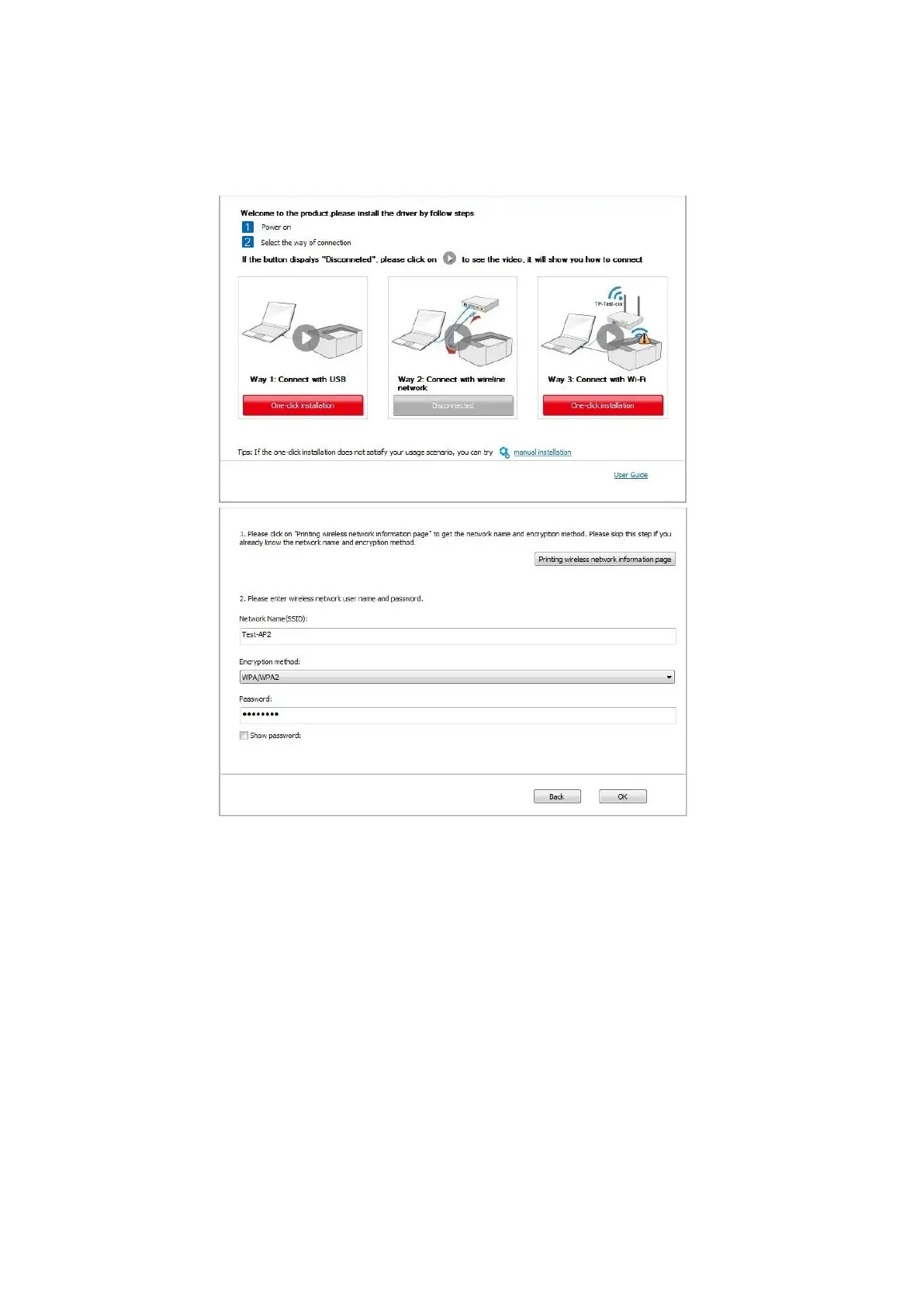24
• Click on the "One-click installation" button if your software has only searched only one printe,
and the wireless network configuration interface will pop up, input the SSID and password that
you need, then click "Confirm" button, and enter into installation process. The process may need
some time, and the duration is related to your computer configuration, please wait patiently.
