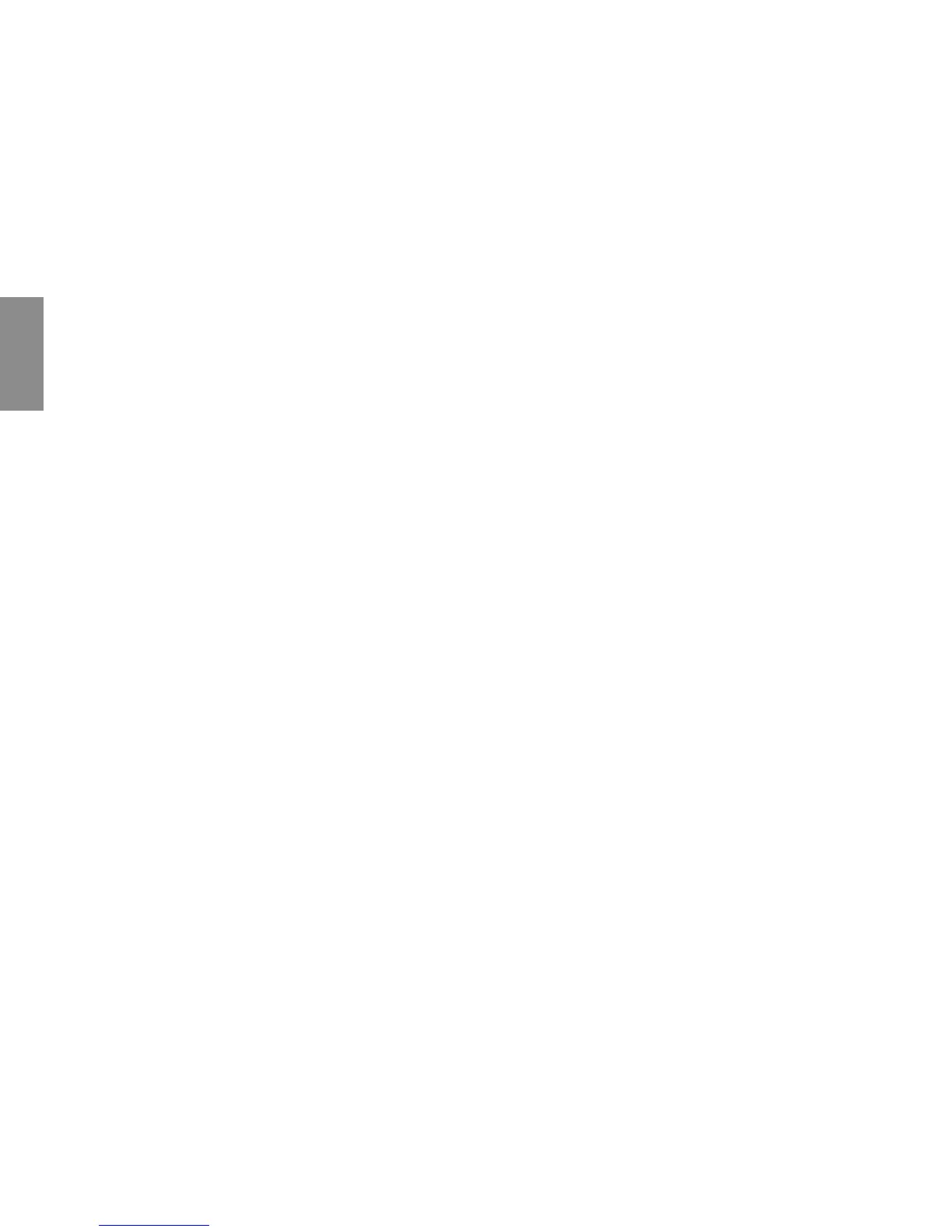22
GB
You can alter the watering starting times and watering times
pre-programmed by the Water Computer to meet your personal
requirements. However, if you do not take into account the break
times mentioned above, any changes you make are not accepted
and an error message appears on the display (Error).
Since it is very easy for watering times to overlap slightly, espe-
cially when the beginnings and ends of programs are very close
together, it is sensible to RESET the Water Computer and to
re-enter the watering data to prevent an error message appearing.
If the watering programs are switched off after you have con-
firmed the special function (status indicator on Off Prog.) all the
programs which begin in this time are shortened to the minimum
watering time of 30 seconds (display:
1
min.) This ensures that
the order of the watering programs to the appropriate outlet of
the Water Distributor automatic is retained.
By briefly opening the water flow the outlets on the Water
Distributor automatic are switched further so that when the
watering programs are reactivated (On Prog) the original order
of the outlets for the required watering program is retained.
When using the Water Computer MaxControl together
with the Water Distributor automatic, Soil Moisture Sensor
(Art. No. 1188) or Rain Sensor electronic (Art. No. 1189)
please note the following:
Error message (
Error
)
On/Off Prog.
Soil Moisture Sensor /
Rain Sensor
