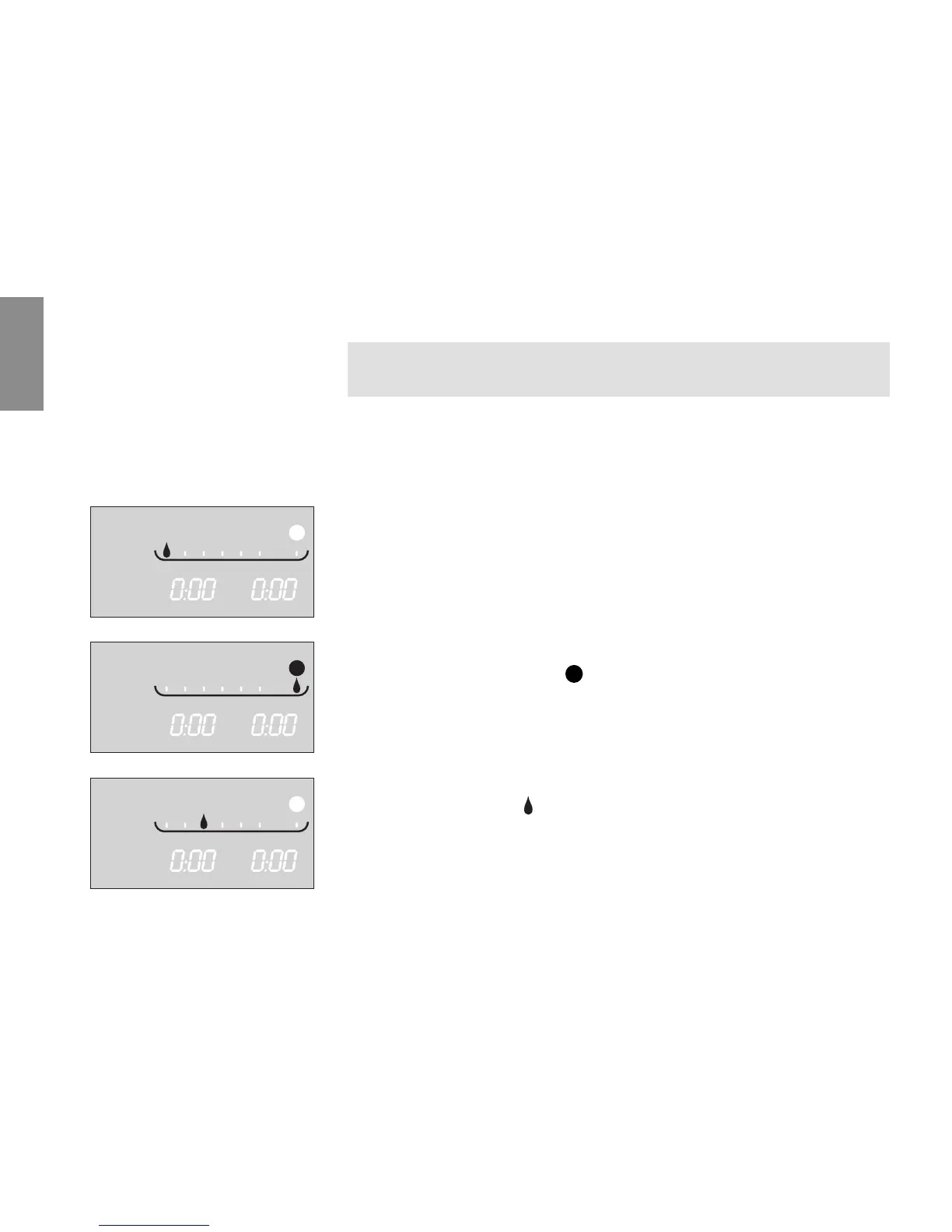14
GB
You must reset your Water Computer before selecting the
special function (see 6. Automatic Water Distributor).
v Reset: Keep
+-key and OK-key pressed simultaneous
for 2 seconds.
Up to 6 watering programs can be inserted – or –
the special function can be selected.
1. Press Menu-key twice
(not necessary if the current time and day of the week
has been entered).
Program memory setting
1
flashes.
2. Only if the Water Distributor automatic is used:
Select special-function
z
S with the +-key and confirm with
the OK-key (continue with step 4).
Program memory setting
1
is selected automatically,
Start Time
and the hours section flash on the display.
3. Select program memory setting with the +-key
(example: Prog. 3 program 3) and confirm with the
OK-key.
Start Time
and the hours section flash on the display.
Enter watering programs:
1.
2.
3.