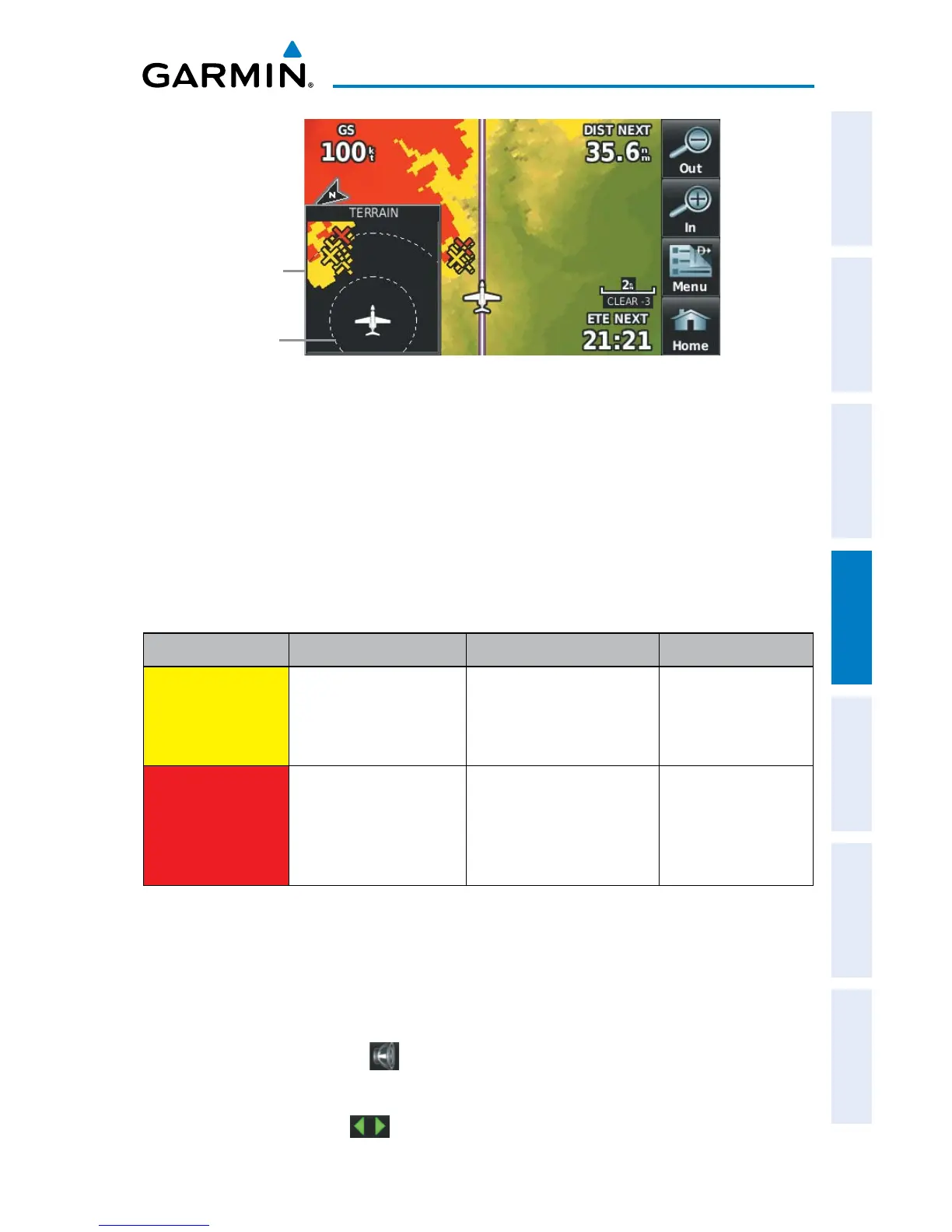Garmin aera 500 Series Pilot’s Guide
190-01117-02 Rev. C
111
Hazard Avoidance
Overview GPS Navigation Flight Planning Hazard Avoidance Additional Features Appendices Index
Pop-up
Alert
Pop-up Alert (Navigation Map With Terrain Shading)
Range
Rings
AURAL ALERTS
• “Five Hundred”—when the aircraft descends through 500 feet above the destina-
tion airport.
The following aural terrain alerts are issued when flight conditions meet
parameters that are set within the software algorithms, and are dependant on
the sensitivity level set in the Terrain Setup Menu.
Alert Severity
Terrain
Obstacle Descent Rate
Caution
“caution, terrain”
“caution, terrain
ahead”
“caution, obstacle”
“caution, obstacle
ahead”
“caution, sink
rate”
Warning
“terrain ahead! pull
up!”
“terrain! terrain! pull
up! pull up!”
“obstacle ahead! pull
up!”
“obstacle! obstacle!
pull up! pull up!”
“sink rate, pull
up!”
“pull up!”
Aural Alerts Summary
Adjusting terrain alert audio:
1)
From the ‘Home’ Screen, touch Tools > Setup > Sound.
2)
Touch the Terrain Audio On/Off Button to toggle the terrain audio on/off,
or touch the Alerts
Icon to mute both Terrain and TIS alerts.
Or
:
Touch the Alerts buttons to select an alert volume (0-10).
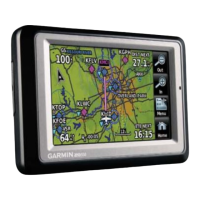