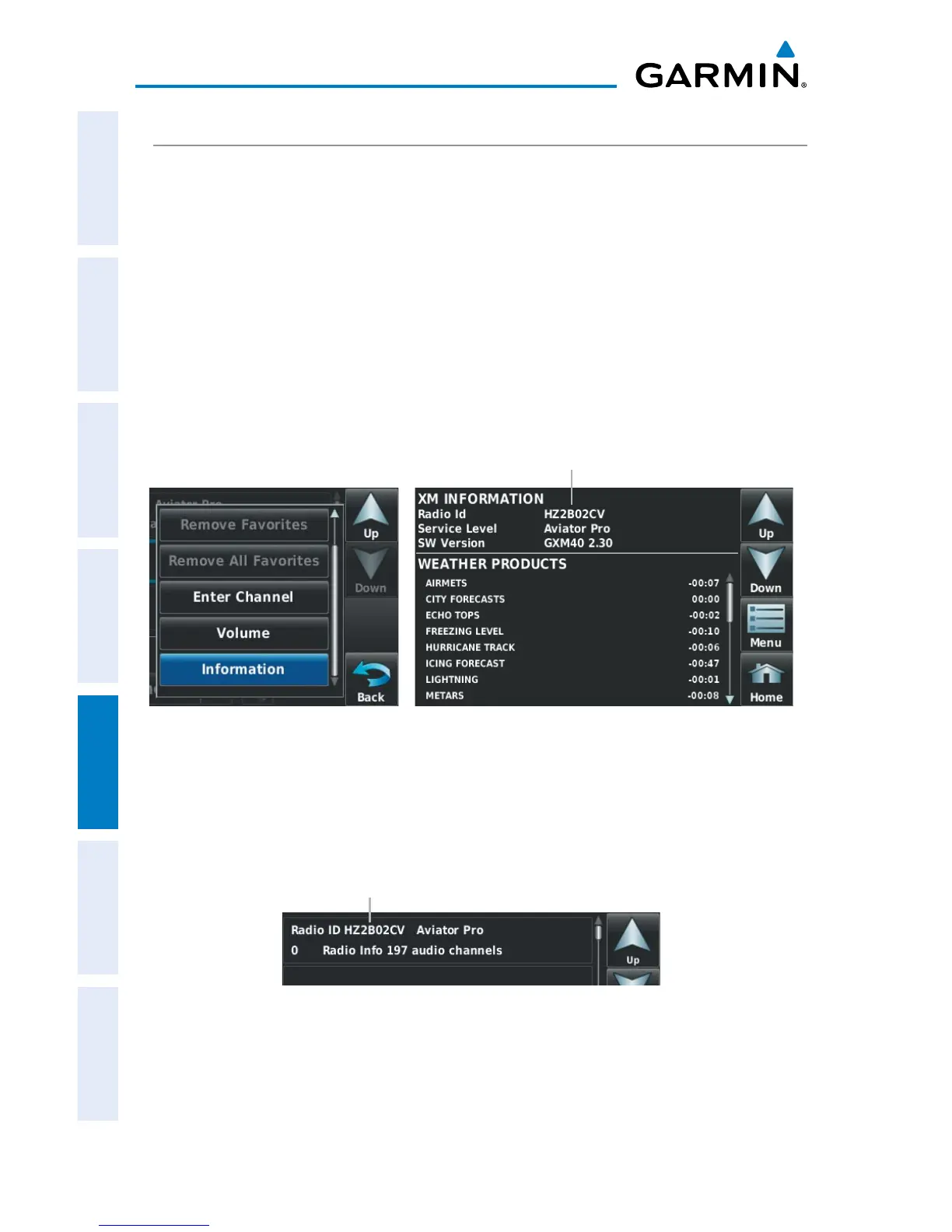Garmin aera 500 Series Pilot’s Guide
190-01117-02 Rev. C
132
Additional Features
OverviewGPS NavigationFlight PlanningHazard AvoidanceAdditional FeaturesAppendicesIndex
ACTIVATING XM SATELLITE RADIO SERVICES
The service is activated by providing XM Satellite Radio with a coded ID (Radio ID).
XM Satellite Radio uses the Radio ID to send an activation signal that, when received
by the GXM 40, allows it to play entertainment programming.
Refer to the GXM 40 Owner’s Manual for more information on activating XM
Satellite Radio.
Accessing the Radio ID:
From the ‘Home’ Screen, touch XM Radio > Menu > Information
. The
Radio ID is also available from the XM Weather Option Menu.
Accessing the XM Radio ID
Radio ID
Or
:
Th
e Radio ID is also displayed on channel ‘0’. Channel ‘0’ is the first
channel listed in the ‘All Channels’ Category.
Accessing the XM Radio ID (Channel ‘0’)
Radio ID
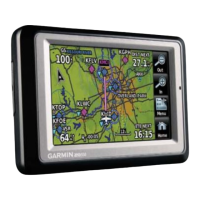