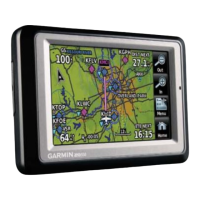
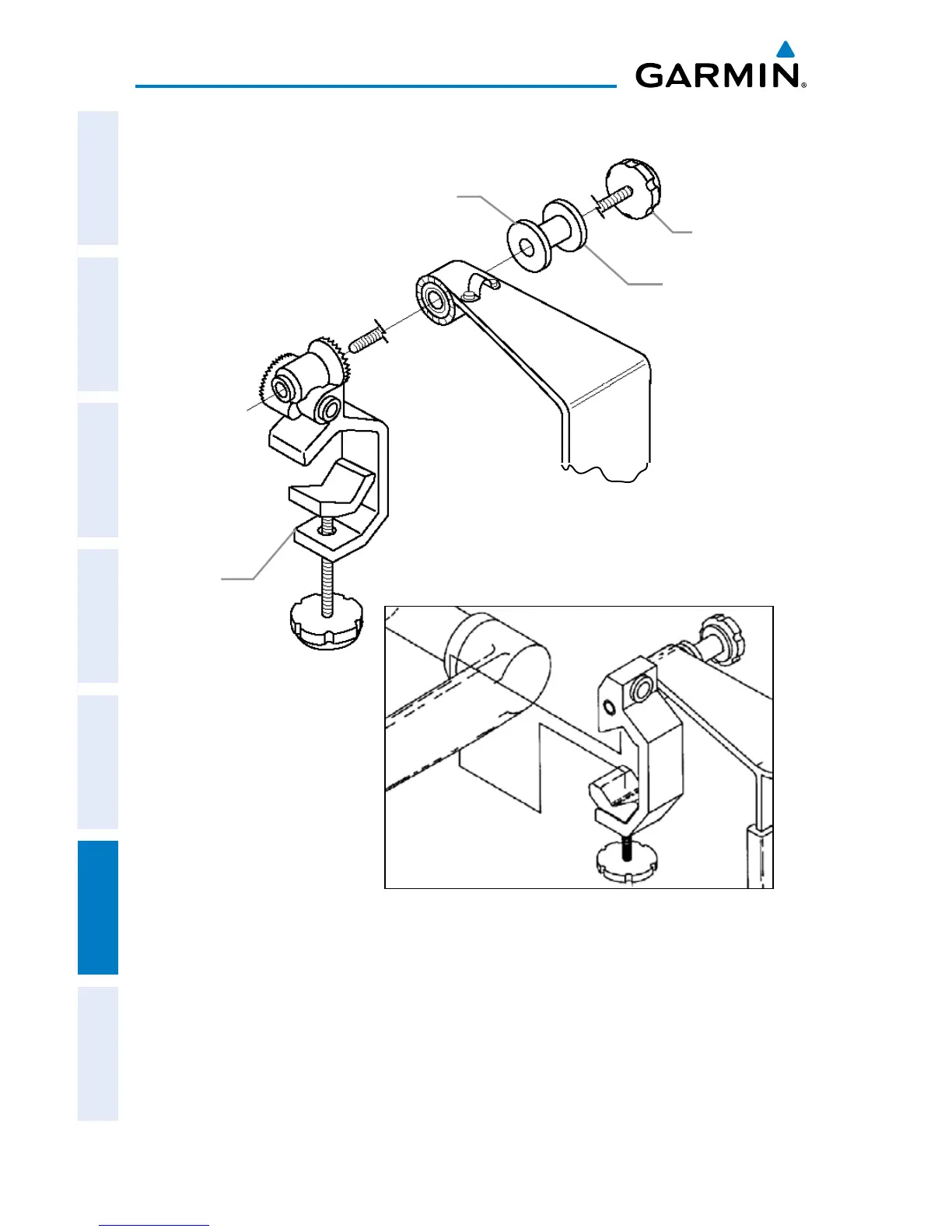 Loading...
Loading...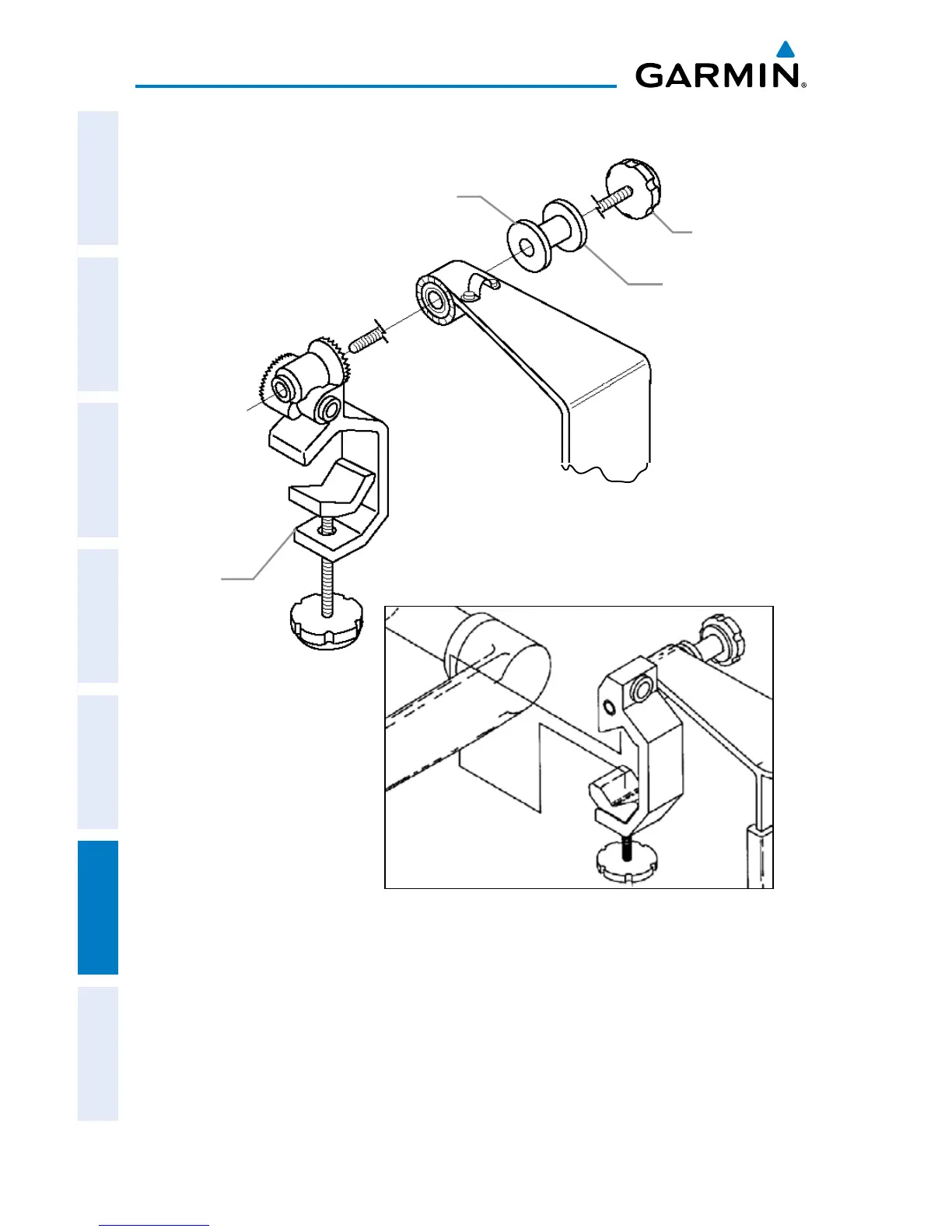
Do you have a question about the Garmin aera 560 and is the answer not in the manual?
| Battery | Rechargeable lithium-ion |
|---|---|
| Preloaded Maps | Yes |
| Terrain Awareness | Yes |
| GPS Receiver | High-sensitivity GPS receiver |
| Connectivity | Bluetooth, USB |
| Aviation Databases | Jeppesen |
| Weather Support | XM weather (subscription required) |
| Traffic Support | ADS-B traffic (subscription required) |
| Map Coverage | North America |