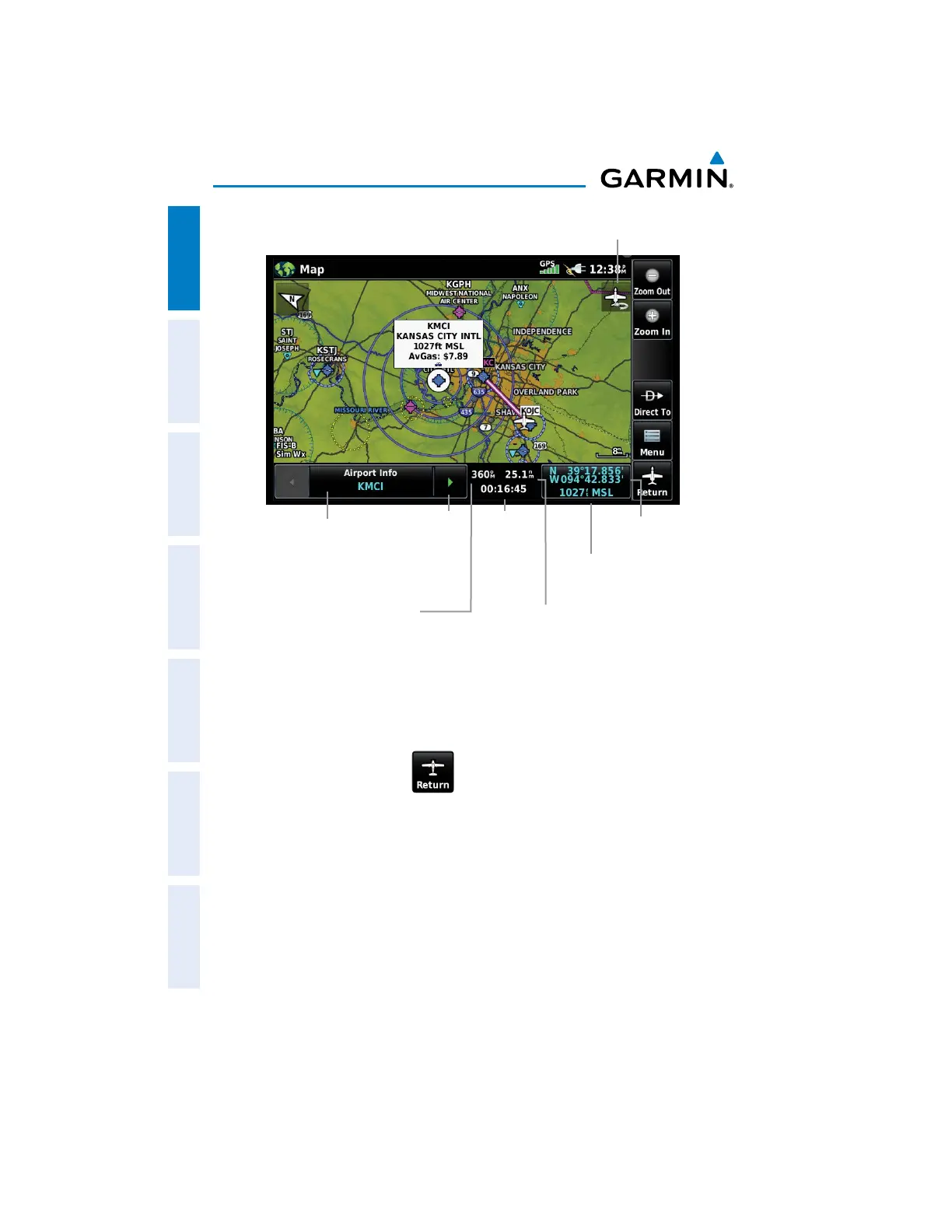Garmin aera 660 Pilot’s Guide
190-02017-20 Rev. E
22
Overview
OverviewNavigationFlight PlanningHazard AvoidanceAdditional FeaturesAppendicesIndex
Map Panning (Navigation Map)
Lat/Lon at the
Pointer Location
Bearing to
the Pointer
from the
Aircraft's
Present
Position
Distance to the Pointer
from the Aircraft's Present
Position
Elevation at
the Pointer
Location
Time En
Route to the
Pointer from
the Aircraft's
Present Posi-
tion
Map
Feature
Button
Green Arrow Indicat-
ing Multiple Features
are Present at the
Map Pointer Location
Cancel Map
Pointer
Activating the map pointer:
While viewing a Map Display, touch anywhere on the map to activate the
map pointer.
Touch the
icon to cancel the map pointer
.
Panning the map:
While viewing a Map Display, touch anywhere on the map and drag.
Reviewing information for a map feature:
n
W
hile viewing a Map Display, touch anywhere on the map to activate the
map pointer. When the Map Pointer is over a map feature, the map feature
is highlighted, an information box appears on the map, and the highlighted
map feature is displayed on the Map Feature Button. If multiple features
are present at the Map Pointer position, green arrows will appear on the
Map Feature Button.
