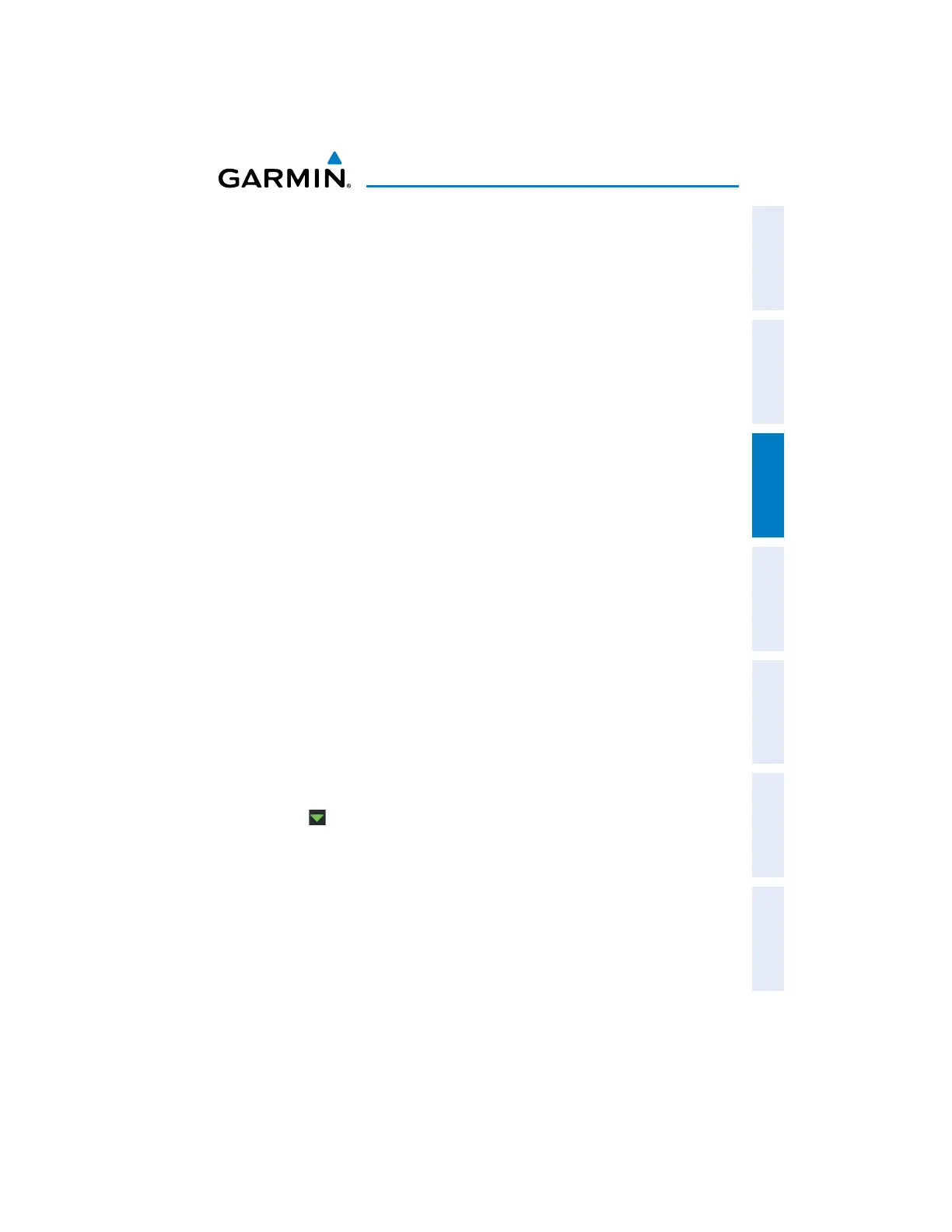Garmin aera 660 Pilot’s Guide
190-02017-20 Rev. E
77
Flight Planning
Overview Navigation Flight Planning Hazard Avoidance Additional Features Appendices Index
a)
Touch Find.
b)
Touch the Recent, Nearest Airports, Flight Plan, or User Tab.
c)
Touch the desired waypoint.
Or
:
a)
Touch Find.
b)
Touch the Search Name Tab.
c)
Touch Search by Facility Name.
d)
Enter the desired Facility Name using the keypad.
e)
Touch Enter.
Or
:
a)
Touch Find.
b)
Touch the Search City Tab.
c)
Touch Search by City.
d)
Enter the desired City using the keypad.
e)
Touch Enter.
4)
If duplicate entries exist for the entered facility name or location, duplicate
waypoints are displayed. Touch the desired waypoint from the list.
Loading an approach procedure into a stored flight plan:
An Approach Procedure can be loaded at any airport that has an approach available.
Only one approach can be loaded at a time in a flight plan. The route for a selected
approach is defined by designating transition waypoints.
1)
With an active or saved flight plan displayed, touch the Menu Icon
2)
Touch Select Approach.
3)
Touch to display a list of approaches.
4)
Touch the desired approach. The designated transition waypoints are
added to the flight plan.
5)
If desired, touch Load Approach, Activate Approach, or Activate
Vectors-to-Final.
