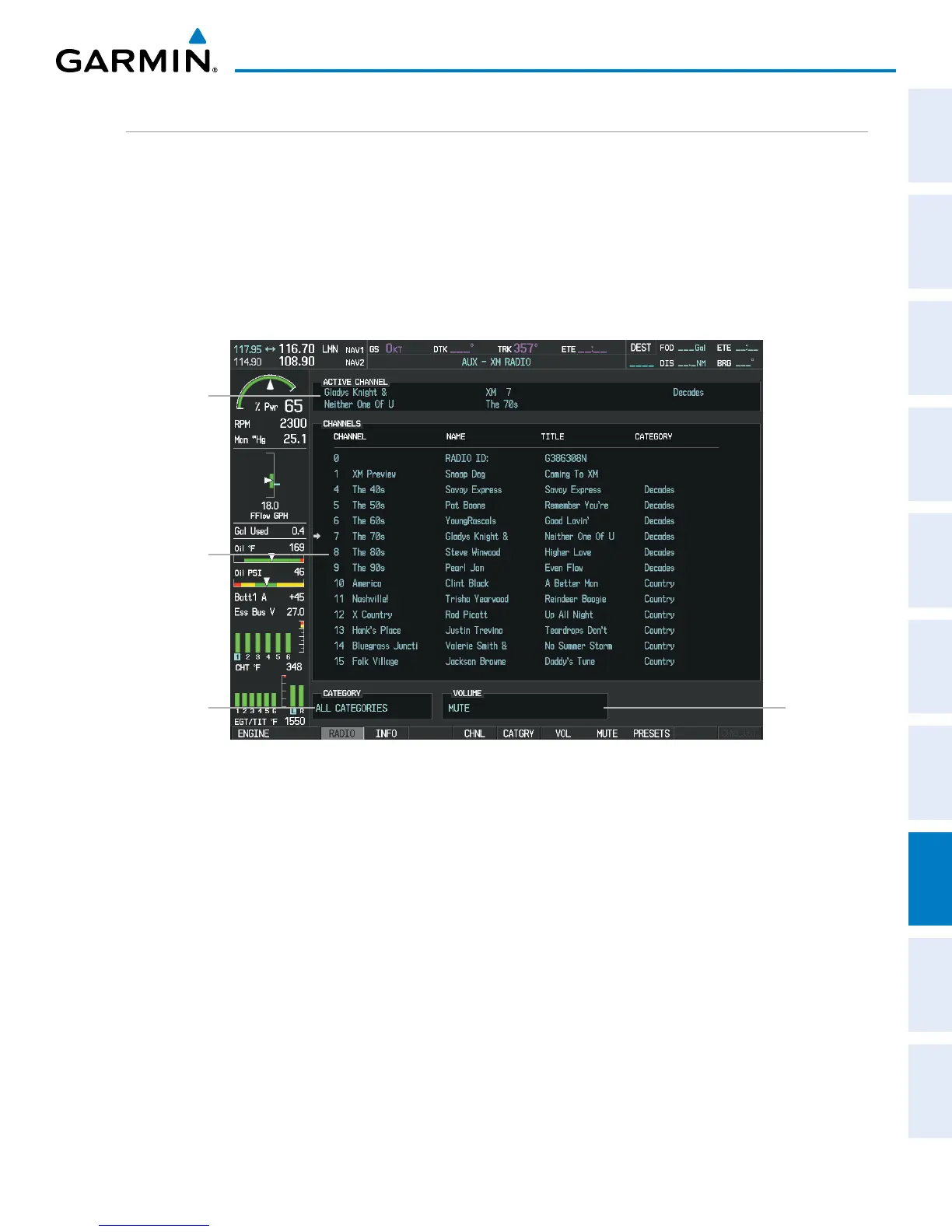190-00820-08 Rev. A
Cirrus Perspective
™
by Garmin – Pilot’s Guide for the SR20/SR22/SR22T
545
ADDITIONAL FEATURES
SYSTEM
OVERVIEW
FLIGHT
INSTRUMENTS
EIS
AUDIO PANEL
& CNS
FLIGHT
MANAGEMENT
HAZARD
AVOIDANCE
AFCS
ADDITIONAL
FEATURES
APPENDICES INDEX
USING SIRIUSXM RADIO
TheXMRadioPageprovidesinformationandcontroloftheaudioentertainmentfeaturesoftheSiriusXM
SatelliteRadio.
Selecting the XM Radio Page:
1) Turn the large
FMS
Knob to select the AUX Page Group.
2) Turn the small
FMS
Knob to select the displayed AUX - XM Information Page.
3) Press the
RADIO
Softkey to show the XM Radio Page where audio entertainment is controlled.
Figure 8-79 XM Radio Page
Volume
Field
Categories
Field
Channel
List
Active
Channel
ACTIVE CHANNEL AND CHANNEL LIST
TheActiveChannelBoxontheXMRadioPagedisplaysthecurrentlyselectedchanneltheSiriusXMSatellite
Radioisusing.
TheChannelsListBoxoftheXMRadioPageshowsalistoftheavailablechannelsfortheselectedcategory.
Channelscanbesteppedthroughoneatatimeormaybeselecteddirectlybychannelnumber.
Selecting a channel from the channel list:
1) While on the XM Radio Page, press the CHNL Softkey.
2) Press the CH + Softkey to go up through the list in the Channel Box, or move down the list with the
CH – Softkey.
Or:
1) Press the
FMS
Knob to highlight the channel list and turn the large
FMS
Knob to scroll through the channels.
2) Press the ENT Key to activate the selected channel.
