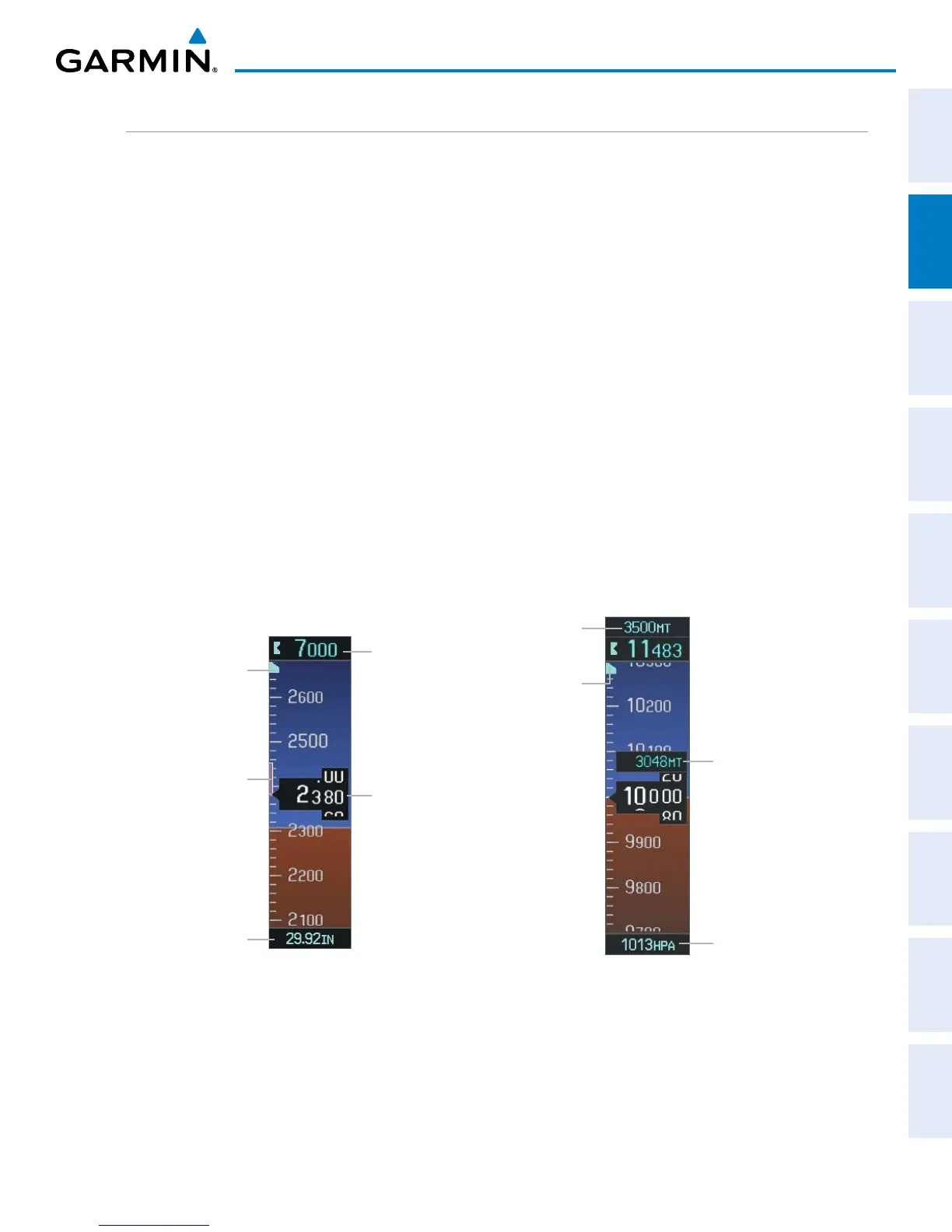190-00820-08 Rev. A
Cirrus Perspective
™
by Garmin – Pilot’s Guide for the SR20/SR22/SR22T
61
FLIGHT INSTRUMENTS
SYSTEM
OVERVIEW
FLIGHT
INSTRUMENTS
EIS
AUDIO PANEL
& CNS
FLIGHT
MANAGEMENT
HAZARD
AVOIDANCE
AFCS
ADDITIONAL
FEATURES
APPENDICES INDEX
ALTIMETER
The Altimeterdisplays600feetofbarometricaltitudevaluesatatimeonamovingtaperollingnumbergauge.
Numericlabelsandmajortickmarksareshownatintervalsof100feet.Minortickmarksareatintervalsof20
feet.Theindicatedaltitudeisdisplayedinsidetheblackpointer.
TheSelectedAltitudeisdisplayedabovetheAltimeterintheboxindicatedbyaselectionbugsymbol.Abug
correspondingtothisaltitudeisshownonthetape.IftheSelectedAltitudeexceedstherangeshownonthe
tape,thebugappearsattheupperorloweredgeofthetape.Whenthemetricvalueisselecteditisdisplayed
inaseparateboxabovetheSelectedAltitude.
WhenaSelectedAltitudeisset,alightblueSelectedAltitudeInterceptArc(ifenabled)isdisplayedonthe
navigation maps when the aircraft is climbing or descending. This arc appears at the estimated position the
aircraftwillintercepttheSelectedAltitude;refertotheFlightManagementSectionforadditionalinformation
abouttheSelectedAltitudeInterceptArc.
Setting the Selected Altitude:
Turn the
ALT SEL
Knob to set the Selected Altitude in 100-ft increments (up to the aircraft’s service ceiling.
When meters are displayed, Selected Altitude is adjusted in 50 meter increments.
If set, the Minimum Descent Altitude/Decision Height (MDA/DH) value is also available for the Selected Altitude.
If desired, press the ALT SEL Knob to synchronize the selected altitude to the displayed altitude to the nearest
10 ft.
Figure 2-7 Altimeter Settings, In Hg and Metric
Barometric
Setting
Altitude
Trend
Vector
Selected
Altitude
Bug
Selected
Altitude
Indicated
Altitude
Barometric
Setting Box
(Hectopascals)
Indicated
Altitude
(Meters)
Selected
Altitude
(Meters)
Selected
Altitude
Bug
