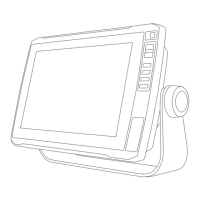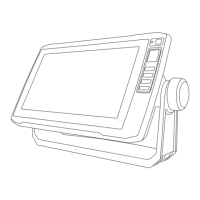Changing the Tuning Mode
You can change how you select a station for some media types, such as FM or AM radio.
NOTE: Not all tuning modes are available for all media sources.
1 From the media screen, select Menu > Tuning Mode.
2 Select an option.
3 If necessary, select Select Position.
Presets
You can save your favorite AM stations and FM stations as presets for easy access.
Presets cannot be saved to the remote control. Presets are saved to the stereo you are controlling with the
remote control.
You can save your favorite SiriusXM channels if the stereo is connected to an optional SiriusXM tuner and
antenna.
You can save your favorite DAB stations if the stereo is connected to the proper DAB equipment and set to the
correct tuner region. (DAB Playback, page97)
Saving a Station as a Preset
1 From an applicable media screen, tune to the station to save as a preset.
2 Select Presets > Add Current Channel.
Removing a Preset
1 From an applicable media screen, select Presets.
2 Select a preset from the list.
3 Select Remove Current Channel.
DAB Playback
When you connect a compatible Digital Audio Broadcasting (DAB) module and antenna, such as the Fusion
MS-DAB100A to a compatible stereo, you can tune in to and play DAB stations
To use the DAB source, you must be in a region in which DAB is available, and select the tuner region (Setting
the DAB Tuner Region, page97).
Setting the DAB Tuner Region
You must select the region you are in to receive DAB stations properly.
1 From the media screen, select Menu > Installation > Tuner Region.
2 Select the region you are in.
Scanning for DAB Stations
NOTE: Because DAB signals are broadcast in select countries only, you must set the tuner region to a location
where DAB signals are broadcast.
1 Select the DAB source.
2 Select Scan to scan for available DAB stations.
When scanning is complete, the first available station in the first ensemble found begins playing.
NOTE: After the first scan is complete, you can select Scan again to re-scan for DAB stations. When the
re-scan is complete, the system starts playing the first station in the ensemble you were listening to when
you started the re-scan.
Media Player 97
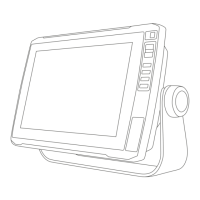
