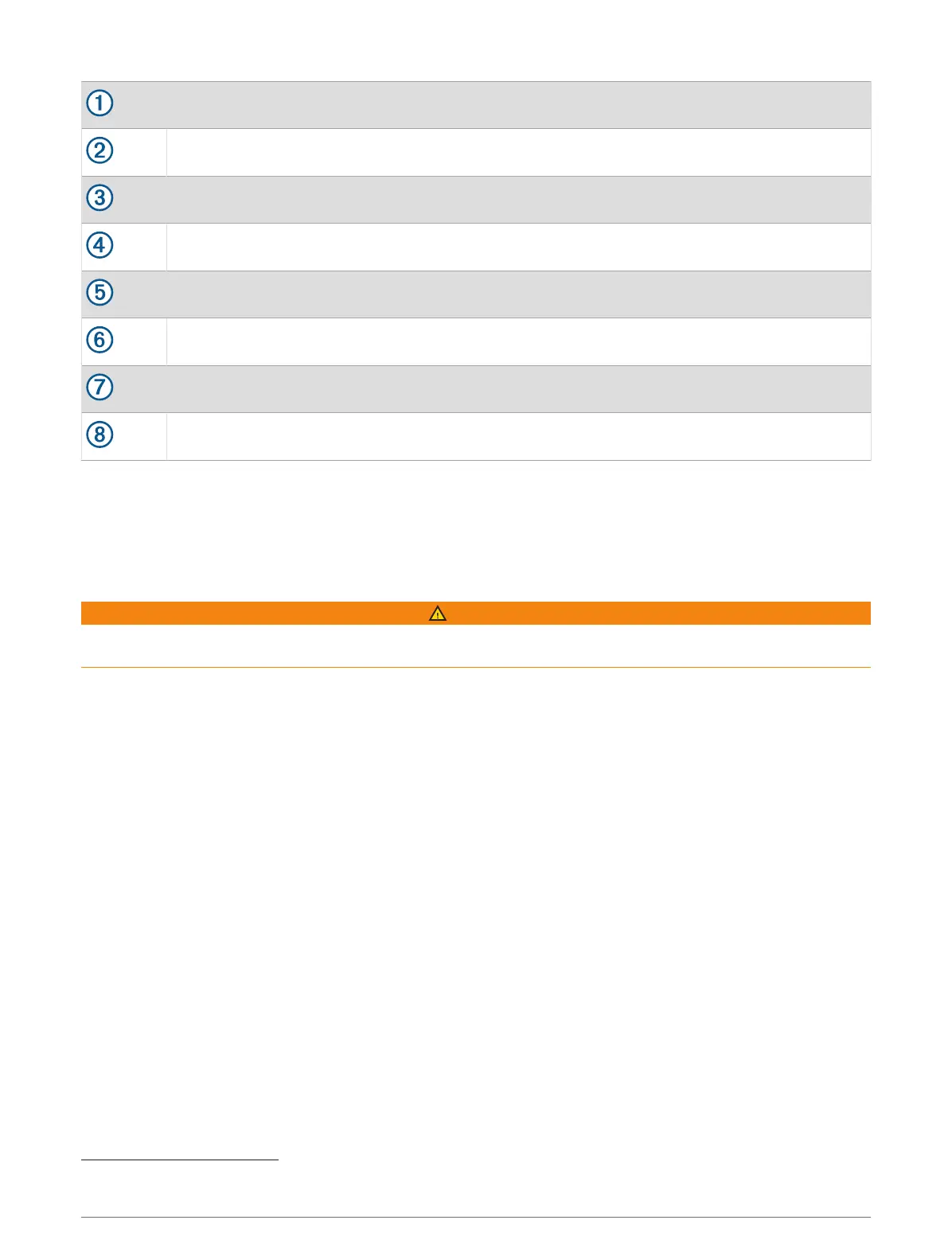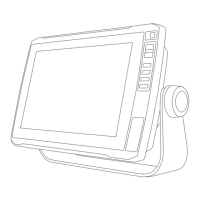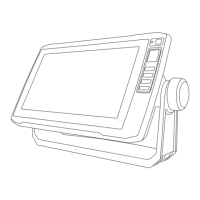Engine voltage or Mercury Steering Angle
2
Boat status
Boat speed
Fuel
Transmission gear
Engine speed
Trim tabs
Engine trim
TIP: To view additional engine details, select Menu > Engine Data.
Controlling Third-Party Equipment Installed on Your Boat
Power-Pole
®
Anchor System
WARNING
Do not engage the Power-Pole Anchor System while underway. Doing so could cause result in an accident
causing property damage, serious personal injury, or death.
If a compatible Power-Pole anchor system is connected to the NMEA 2000 network, you can use the
chartplotter to control the Power-Pole anchor. The chartplotter automatically detects the Power-Pole anchor
system's C-Monster
®
gateway on the NMEA 2000 network.
Enabling the Power-Pole Anchor Overlay
You must enable the Power-Pole overlay on the chartplotter to control the Power-Pole anchor.
1 From the page to which you will add the overlay, select Menu > Edit Overlays.
2 Select where you want to add the overlay.
3 Select Power-Pole® Anchor.
After you enable the Power-Pole overlay on the chartplotter, you must set the Power-Pole installation mode to
match the Power-Pole anchor installation on the boat.
2
The Mercury Steering Angle may appear on the display, depending on the engine model and configuration, and its location on the display may vary.
Controlling Third-Party Equipment Installed on Your Boat 85
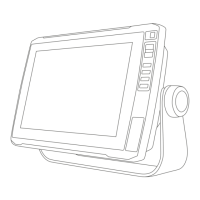