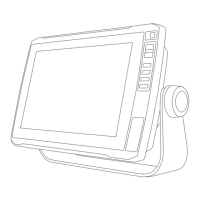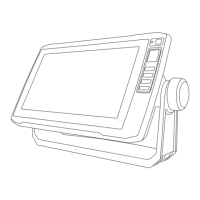LiveVü Forward and FrontVü Sonar Settings
From the LiveVü Forward or FrontVü sonar view, select Menu.
Gain: Controls the level of detail and noise shown on the sonar screen.
If you want to see the highest intensity signal returns on the screen, you can lower the gain to remove lower
intensity returns and noise. If you want to see all return information, you can increase the gain to see more
information on the screen. This also increases noise, and can make it more difficult to recognize actual
returns.
Depth Range: Adjusts the range of the depth scale.
Allowing the device to adjust the range automatically keeps the bottom within the lower portion of the sonar
screen, and can be useful for tracking a bottom that has minimal or moderate terrain changes.
Manually adjusting the range enables you to view a specified range, which can be useful for tracking a
bottom that has large terrain changes, such as a drop-offs or cliffs. The bottom can appear on the screen as
long as it appears within the range you have set.
Forward Range: Adjusts the range of the forward scale.
Allowing the device to adjust the range automatically adjusts the forward scale in relation to the depth.
Manually adjusting the range enables you to view a specified range. The bottom can appear on the screen as
long as it appears within the range you have set. Manually reducing this option can reduce the effectiveness
of the FrontVü Alarm, reducing your reaction time to low depth readings.
Transmit Angle: Adjusts the focus of the transducer to the port or starboard side. This feature is available only
with RealVü capable Panoptix transducers, such as the PS31 transducer.
Sonar Transmit: Stops the active transducer from transmitting.
FrontVü Alarm: Sets an alarm to sound when the depth in front of the vessel is less than the specified value
(Setting the FrontVü Depth Alarm, page70). This is available only with Panoptix FrontVü transducers.
Sonar Setup: Adjusts the setup of the transducer and the appearance of the sonar returns.
Edit Overlays: Adjusts the data shown on the screen.
Setting the LiveVü and FrontVü Transducer Transmit Angle
This feature is available only with RealVü capable Panoptix transducers, such as the PS30, PS31, and PS60.
You can change the transducer transmit angle to aim the transducer at a particular area of interest. For
example, you might aim the transducer to follow a bait ball or focus on a tree as you pass it.
1 From a LiveVü or FrontVü sonar view, select Menu > Transmit Angle.
2 Select an option.
Sonar Fishfinder 69
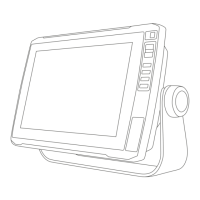
