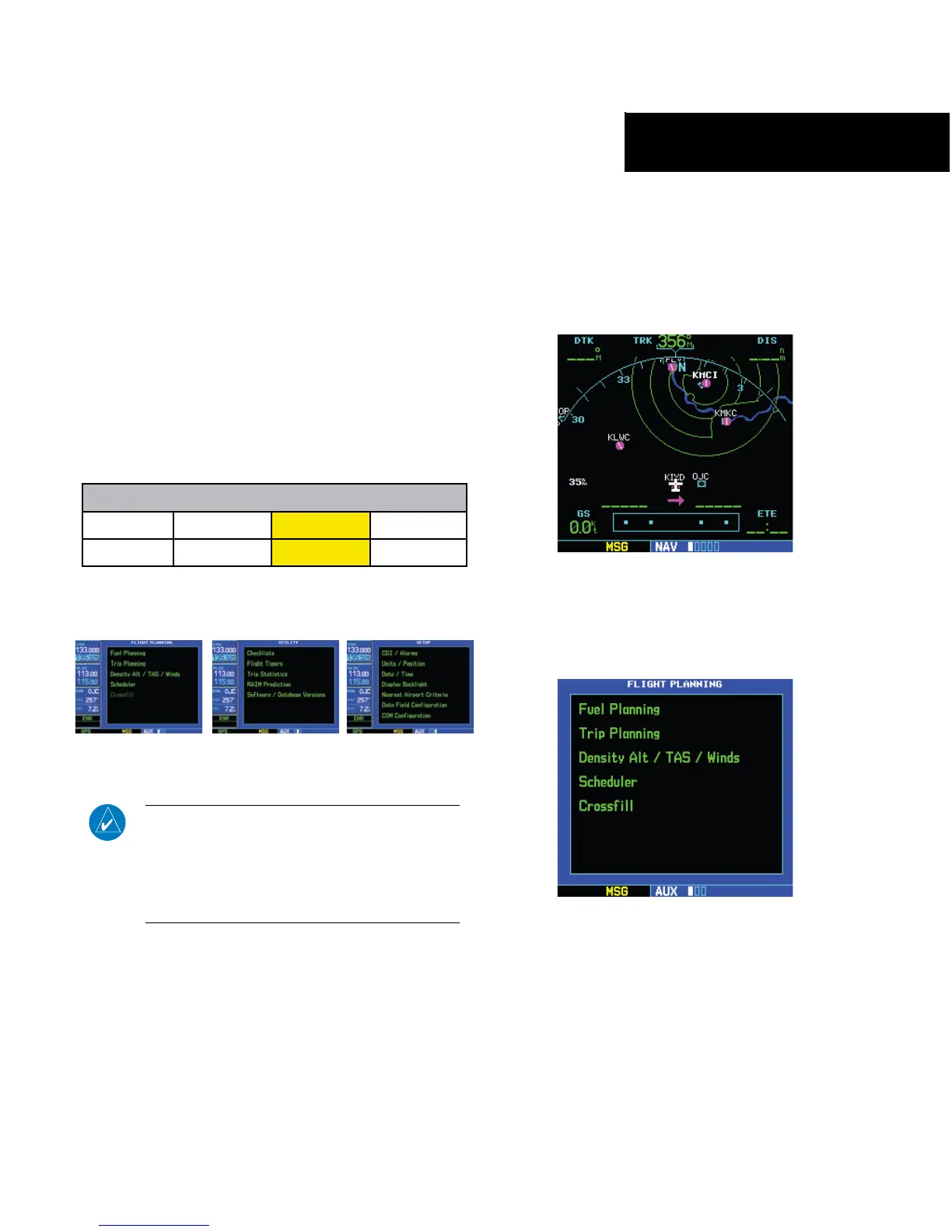GNS 530(A) Pilot’s Guide and Reference
190-00181-00 Rev. H
10-1
SECTION 10
AUX PAGES
SECTION 10: AUX PAGES
10.1 AUX PAGE GROUP
Section 3.1 introduced the GNS 530’s main page
groups (Table 10-1)—NAV, WPT, AUX, NRST—and
described each page in the NAV group. The third page
group (AUX) allows the pilot to change unit settings. The
AUX pages (Figure 10-1) also provide trip planning, fuel
planning, density altitude, true airspeed, and winds aloft
calculations.
Page Groups
NAV Group WPT Group AUX Group NRST Group
see Section 3 see Section 7 3 AUX pages see Section 8
Table 10-1 Page Groups
Figure 10-1 AUX Pages
Flight Planning Utility
Setup
NOTE: The AUX Page Group may have four AUX
pages available when the GNS 530 installation
includes connection to a weather information
source. See Section 14 of this manual for more
information.
Quickly selecting an AUX page:
1) From any page, press and hold the CLR Key to
select the Default NAV Page (Figure 10-2). If
any of the main pages are already displayed,
this step may be skipped.
Figure 10-2 Default NAV Page
2) Turn the large right knob to select the AUX
Page Group (Figure 10-3). ‘AUX’ appears along
the bottom of the screen.
Figure 10-3 Flight Planning Page
3) Turn the small right knob to select the desired
AUX page.
