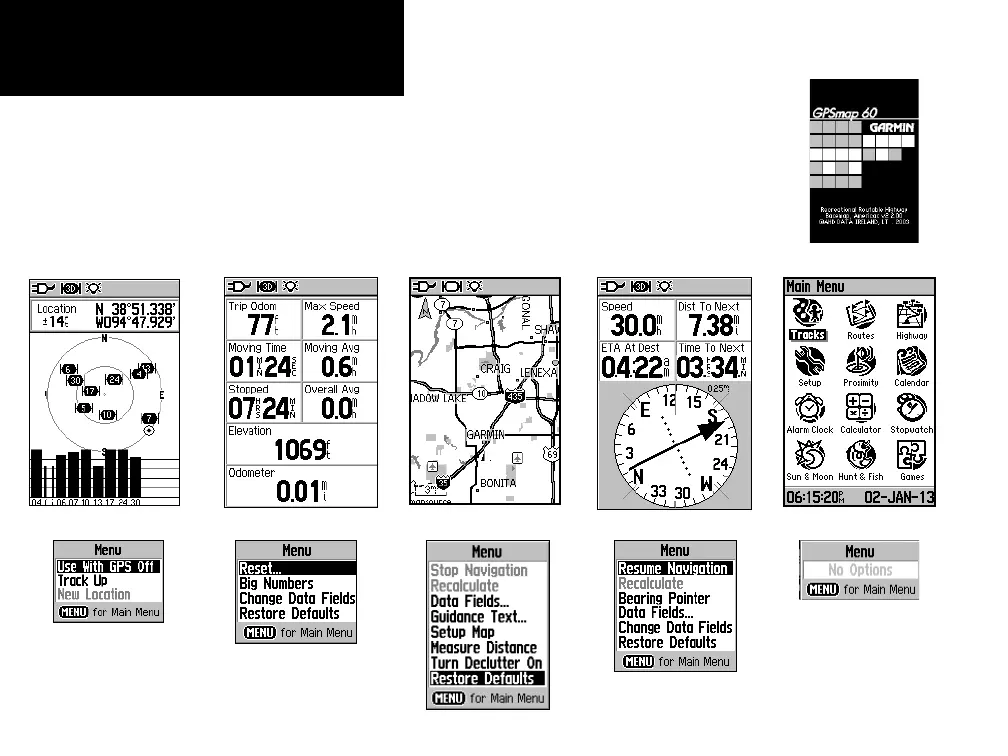6
GPSmap 60
Getting Started
The Main Page Sequence
Whenr you turn on the GPSmap 60, you can see the Power On Page, followed by the Satellite Page,
which is the first of the Main Pages in sequence.
T
o view each Main Page:
1. Press and release the PAGE key repeatedly to cycle through the main pages.
2. With a page displayed, press the MENU key to display the list of options for that page.
Satellite Page
Trip Computer Page Map Page Compass Page
Main Menu
There are no Options at
the Menu level
Compass Page
Options
Map Page Options
Trip Computer Page
Options
Satellite Page Options
“Power On” Page