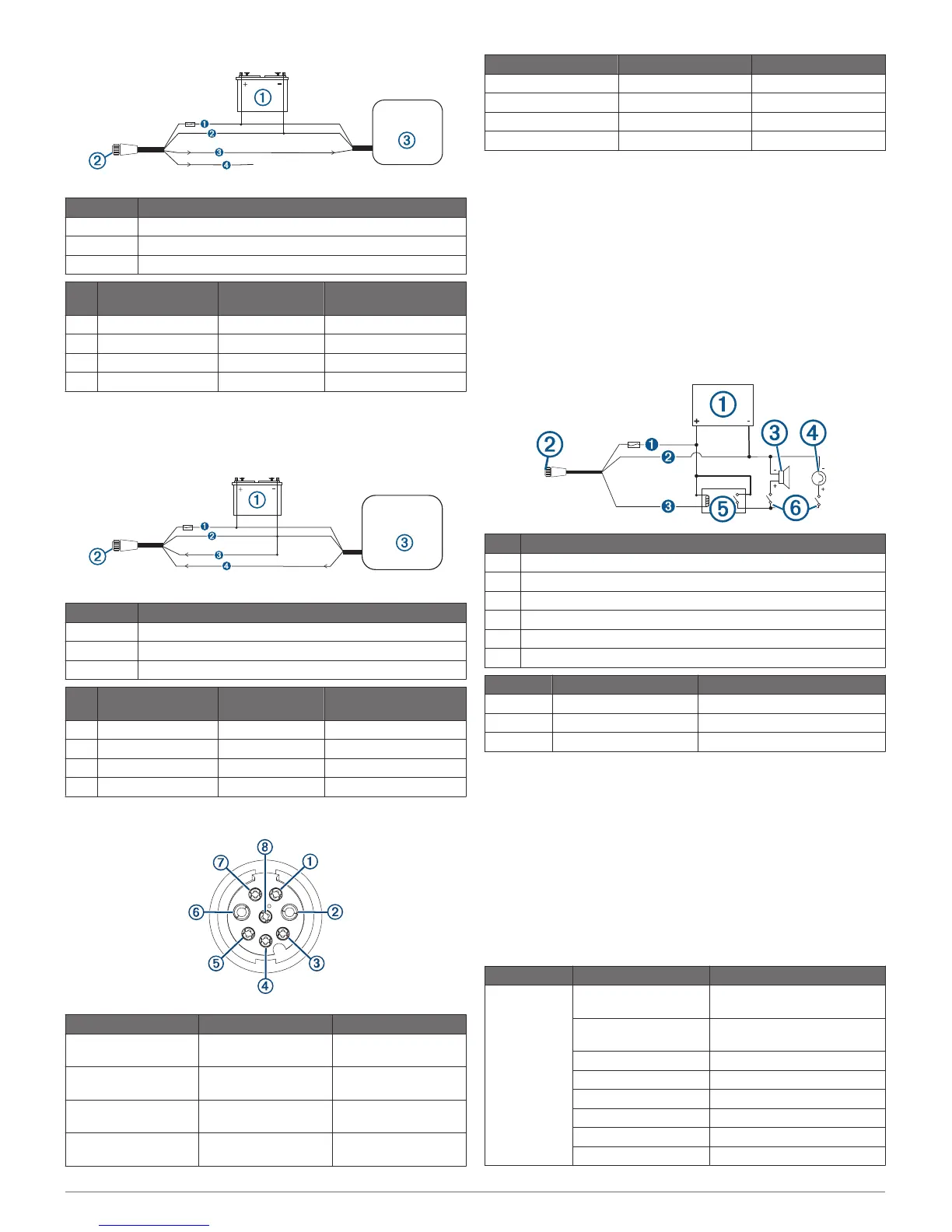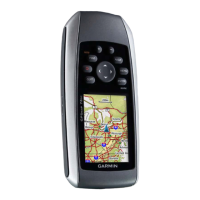Item Description
À
Power source
Á
Power/NMEA 0183 cable
Â
NMEA 0183 device
Item Garmin Wire
Function
Garmin Wire
Color
NMEA 0183 Device
Wire Function
Ê
Power Red Power
Ë
Power ground Black Power ground
Ì
TXA Blue RXA
Í
TXB Gray Not applicable
NMEA 0183 Device Connected with a Single Transmit Wire
In this example, the NMEA 0183 device is sending data to the
chartplotter.
Item Description
À
Power source
Á
Power/NMEA 0183 cable
Â
NMEA 0183 device
Item Garmin Wire
Function
Garmin Wire
Color
NMEA 0183 Device
Wire Function
Ê
Power Red Power
Ë
Power ground Black Power ground
Ì
RXB Violet Not applicable
Í
RXA Brown TXA
NMEA 0183 and Power Cable Pinout
Pin Number Wire Function Wire Color
Â
NMEA 0183 Tx/A (Out
+)
Blue
Ã
NMEA 0183 Rx/A (In
+)
Brown
À
NMEA 0183 Tx/B (Out
-)
Gray
Æ
NMEA 0183 Rx/B (In
-)
Violet
Pin Number Wire Function Wire Color
Ä
Alarm Yellow
Ç
Accessory on Orange
Á
Ground (shield) Black
Å
VIN Red
Lamp and Horn Connections
The device can be used with a lamp, a horn, or both, to sound or
flash an alert when the chartplotter displays a message. This is
optional, and the alarm wire is not necessary for the device to
function normally. When connecting the device to a lamp or
horn, observe these considerations.
• The alarm circuit switches to a low-voltage state when the
alarm sounds.
• The maximum current is 1 A, and a relay is needed to limit
the current from the chartplotter to 1 A.
• To manually toggle visual and audible alerts, you can install
single-pole, single-throw switches.
Item Description
À
Power source
Á
Power cable
Â
Horn
Ã
Lamp
Ä
Relay (1 A coil current)
Å
Toggle switches to enable and disable lamp or horn alerts
Item Wire Color Wire Function
Ê
Red Power
Ë
Black Ground
Ì
Yellow Alarm
Composite Video Considerations
This chartplotter allows video input from composite video
sources using the port labeled CVBS IN. When connecting
composite video, you should observe these considerations.
• The CVBS IN port uses a BNC connector. You can use a
BNC to RCA adapter to connect a composite-video source
with RCA connectors to the CVBS IN port.
• Video is shared across the Garmin Marine Network, but it is
not shared across the NMEA 2000 network.
Specifications
Device Specification Measurement
All models Temperature range From -15° to 55°C (from 5° to
131°F)
Material Polycarbonate plastic and die-
cast aluminum
Water rating
1
IEC 60529 IPX7
Input voltage From 10 to 32 Vdc
Fuse 6 A, 125 V fast-acting
NMEA 2000 LEN 2
NMEA 2000 draw 75 mA max.
Max. waypoints 5,000
5
