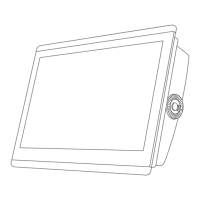Radar Installation Settings
Front of Boat: Compensates for the physical location of the radar when it is not on the boat axis (Measuring and
Setting the Front-of-Boat Offset, page111).
Antenna Configuration: Sets the radar antenna size and sets the position in which the radar stops (Setting a
Custom Park Position, page111).
No Transmit Zone: Sets the area in which the radar does not transmit signals (Enabling and Adjusting a Radar
No Transmit Zone, page102).
Measuring and Setting the Front-of-Boat Offset
The front-of-boat offset compensates for the physical orientation of the radar scanner on a boat, if the radar
scanner does not align with the bow-stern axis. The front-of-boat offset setting configured for use in one radar
mode is applied to every other radar mode and to the radar overlay.
1 Using a magnetic compass, take an optical bearing of a stationary target located within viewable range.
2 Measure the target bearing on the radar.
3 If the bearing deviation is more than +/- 1 degree, set the front-of-boat offset.
4 From a radar screen, select Options > Radar Setup > Installation > Front of Boat.
5 Select Up or Down to adjust the offset.
Setting a Custom Park Position
By default, the antenna is stopped perpendicular to the pedestal when it is not spinning. You can adjust this
position.
1 From the radar screen, select Options > Radar Setup > Installation > Antenna Configuration > Park Position.
2 Use the slider bar to adjust the position of the antenna when stopped, and select Back.
Radar My Vessel Layer Settings
From a radar screen, select Options > Layers > My Vessel.
Heading Line: Shows an extension from the bow of the boat in the direction of travel on the radar screen.
Range Rings: Shows the range rings that help you to visualize distances on the radar screen.
Bearing Ring: Shows a bearing relative to your heading or based on a north reference, to help you determine the
bearing to an object shown on the radar screen.
Selecting a Different Radar Source
1 Select an option:
• From a radar screen or the radar overlay, select Options > Radar Setup > Source.
• Select Settings > Communications > Preferred Sources > Radar.
2 Select the radar source.
Radar 111

