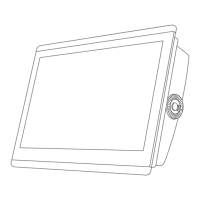Table of Contents
Introduction......................................1
Protective Cover...................................... 1
Device Overview...................................... 1
Using the Touchscreen....................... 2
On-Screen Buttons.............................. 2
Locking and Unlocking the
Touchscreen........................................ 4
Connector View (8x10, 8x12, and 8x16
models)................................................ 4
Connector View (8x17, 8x22, and 8x24
models)................................................ 5
Connector View (8700 models).......... 6
Connector View (9000 Models).......... 7
Tips and Shortcuts (MFD models)......... 8
Tips and Shortcuts (8700 model).......... 9
Accessing Owner's Manuals on the
Chartplotter..............................................9
Accessing the Manuals from the
Web.......................................................... 9
Garmin Support Center........................... 9
Memory Cards....................................... 10
Inserting Memory Cards (GPSMAP
8x10/8x12/8x16/9x19/9x22/9x24/9x
27)...................................................... 11
Inserting a Memory Card (GPSMAP
8x17/8x22/8x24/87xx)..................... 12
Acquiring GPS Satellite Signals............12
Selecting the GPS Source................. 12
Customizing the Chartplotter..........13
Home Screen......................................... 13
Pinning a Feature Button.................. 14
Rearranging the Category Items...... 14
Menu Bar............................................... 14
Hiding and Showing the Menu Bar... 15
Setting the Vessel Type........................ 15
Adjusting the Backlight......................... 15
Adjusting the Color Mode..................... 15
Enabling Screen Lock........................... 16
Turning On the Chartplotter
Automatically........................................ 16
Automatically Turning Off the
System................................................... 16
Customizing Pages............................... 16
Customizing the Startup Screen...... 16
Recommended Startup Image
Dimensions.................................... 17
Creating a New Combination Page.. 17
Adding a SmartMode Layout............ 18
Customizing the Layout of a
SmartMode or Combination Page....18
Deleting a Combination Page........... 18
Customizing the Data Overlays........ 19
Resetting the Station Layouts.......... 19
Presets................................................... 19
Managing Presets............................. 19
Saving a New Preset......................... 19
Controlling the Chartplotter............ 20
Voice Control......................................... 20
Changing the Voice Control
Language........................................... 20
Supported Headsets......................... 20
Pairing a Wireless Headset with a
Garmin Chartplotter.......................... 20
Using a Wireless Headset with a
Garmin Chartplotter.......................... 20
Chartplotter Voice Commands......... 21
GRID Remote Control............................ 24
Pairing the GRID Device with the
Chartplotter from the Chartplotter... 24
Pairing the GRID Device with the
Chartplotter from the GRID Device... 24
Rotating the GRID Remote Input
Device.................................................24
ActiveCaptain App.......................... 25
ActiveCaptain and Garmin BlueNet
Considerations...................................... 25
ActiveCaptain Roles.............................. 25
Getting Started with the ActiveCaptain
App......................................................... 26
Enabling Smart Notifications............... 26
Receiving Notifications..................... 27
Managing Notifications.................... 27
Making Notifications Private............ 27
Updating Software with the
ActiveCaptain App................................ 28
Updating Charts with ActiveCaptain.... 28
Chart Subscriptions.............................. 28
Communication with Wireless
Devices.......................................... 28
Table of Contents i

