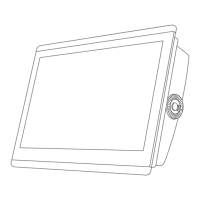Sending a Custom Message
1 From the InReach® page, select Conversations.
2 Select an existing conversation or start a new conversation (Starting a New Conversation, page137).
3 Select Send Custom Message.
4 Compose the message, and select Done.
5 Review the message, and select Send.
Digital Switching
Your chartplotter can be used to monitor and control circuits when connected to a compatible digital switching
system.
For example, you can control the interior lights and navigation lights on the vessel. You can also monitor live
well circuits.
For more information about purchasing and configuring a digital switching system, contact your Garmin dealer.
Adding and Editing a Digital Switching Page
You can add and customize digital switching pages on the chartplotter.
1 Select Vessel > Switching > Options > Setup.
2 Select Add Page or Edit Page.
3 Set up the page as needed:
• To enter a name for the page, select Name.
• To set up the switches, select Edit Switches.
• To add an image of the boat, select Add BoatView Image.
NOTE: You can use the default vessel image or use a custom image of your vessel. You should save the
custom image to the /Garmin folder on the memory card. You can also adjust the view and placement of
the image.
Garmin Boat Switch
™
WARNING
Garmin strongly recommends using a professional installer with proper knowledge of electrical systems to
install the device. Incorrectly installing the device can result in serious bodily injury and damage to the vessel or
the battery.
Configuring the Garmin Boat Switch Device
Some digital switches controlled by the Garmin Boat Switch device must be configured before use.
Configuring a Switch as Momentary
All latching and momentary channels on the Garmin Boat Switch device must be configured in the chartplotter
software as momentary switches for proper operation.
1 From a Garmin chartplotter connected to the same NMEA 2000 network as the Garmin Boat Switch device,
select Settings > My Vessel > Switching > NMEA Standard.
2 Select the switch number.
3 Select Configuration > Momentary.
138 Digital Switching

