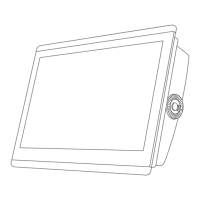Inserting Memory Cards (GPSMAP 8x10/8x12/8x16/9x19/9x22/9x24/9x27)
This device supports up to a 32 GB microSD memory card, formatted to FAT32 with speed class 4 or higher.
Use of an 8 GB or larger memory card with speed class 10 is recommended.
1 Open the weather cap on the back of the chartplotter.
2 Insert the memory card .
NOTE: On a GPSMAP 9000 series chartplotter the memory card faces the other direction when you insert it.
Observe the indicator label near the card slot to verify correct orientation.
3 Press the card in until it clicks.
4 Clean and dry the weather cap.
NOTICE
To prevent corrosion, be sure the memory card and weather cap are thoroughly dry before closing the cap.
5 Press the weather cap firmly shut.
Introduction 11

