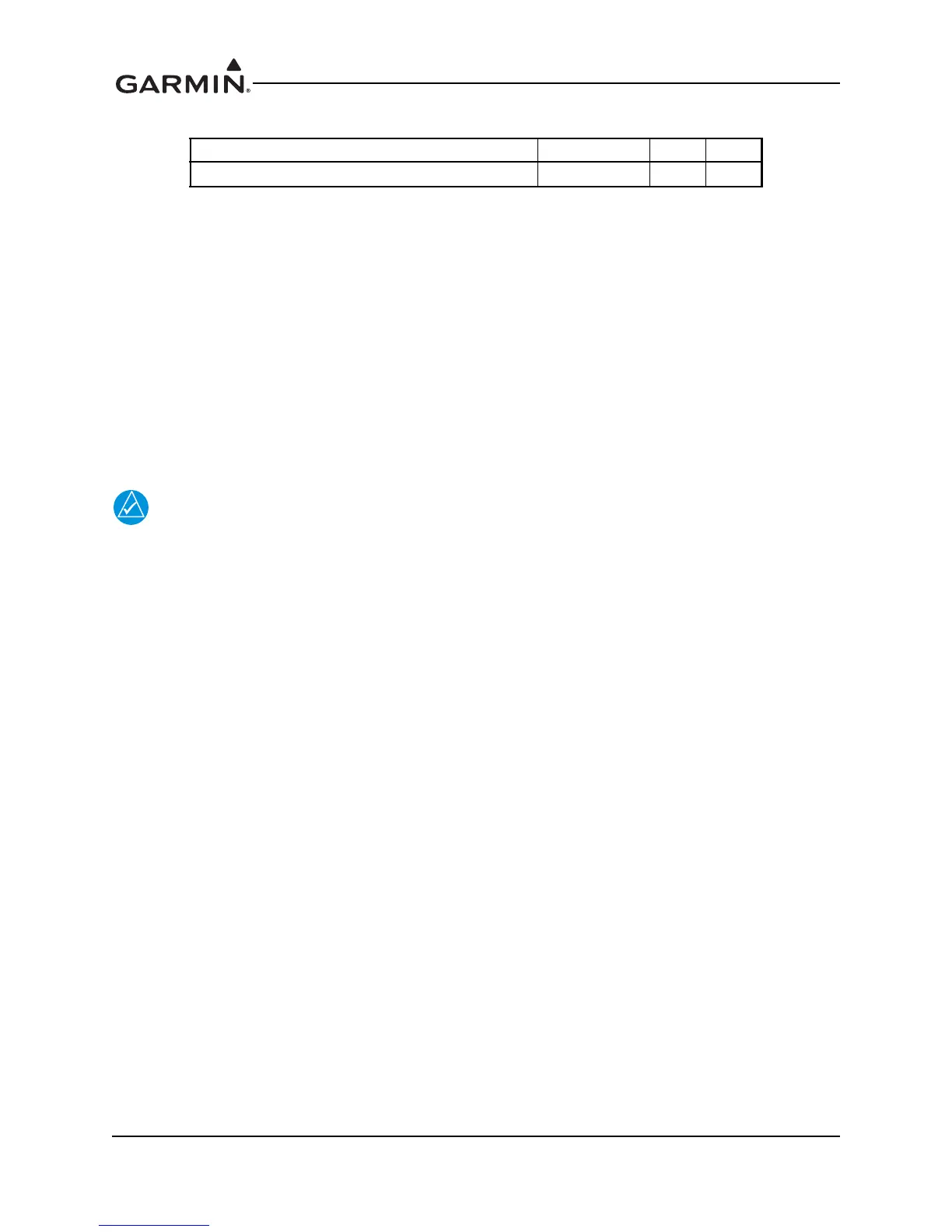GTN 625/635/650 TSO Installation Manual 190-01004-02
Page 5-26 Rev. F
5.2.15 VOR/ILS Discrete Inputs (GTN 650 Only)
An asterisk (*) following a signal name denotes that the signal is an Active-Low, requiring a ground to
activate.
This input is considered active if either the voltage to ground is 3.5 VDC or the resistance to ground is
375. This input is considered inactive if the voltage to ground is 11-33 VDC or the resistance to ground
is >100k.
5.2.15.1 VLOC REMOTE TRANSFER*
The VLOC REMOTE TRANSFER* discrete input may be used to flip-flop between the active and
standby NAV frequencies. A momentary low on this pin will load the standby NAV frequency into the
active NAV frequency field.
5.2.16 VOR/ILS Indicator (GTN 650 Only)
5.2.16.1 VOR/ILS Indicator Function
Because the GTN 650 includes a “CDI” key that performs switching between GPS and
VOR/ILS on a remote indicator, it is seldom necessary to use these outputs to drive an
indicator. It is only necessary when it is desired for a separate indicator to display VOR/
ILS deviation full-time (regardless of the “CDI” key status).
The VOR/ILS indicator displays both lateral and vertical, To/From indications, lateral and vertical flags
and superflags. GTN 650 connector P1004 always outputs the VOR/Localizer/Glideslope navigation
information. The VOR/ILS pins on P1004 are used to drive an indicator that displays VOR/ILS
information at all times, regardless of the CDI selection on the GTN 650.
VOR/LOC COMPOSITE OUT is a standard VOR/localizer composite output signal which may be used to
drive the Left/Right, TO/FROM, and Flag indications of certain navigation indicators that contain an
internal converter.
The ILS ENERGIZE output becomes active when the VLOC frequency is channeled to a localizer
channel.
Pin Name Connector Pin I/O
VLOC REMOTE TRANSFER* P1004 28 In
