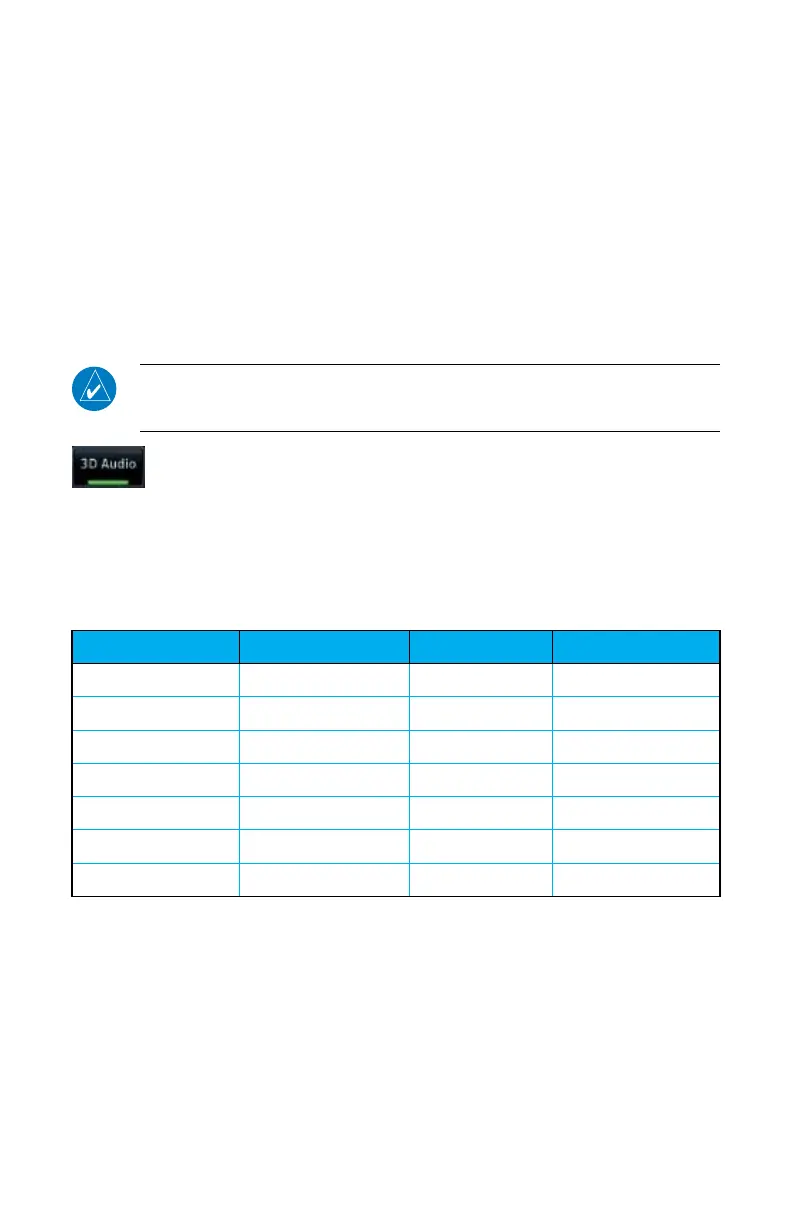4
GTN 650/750 Series SW V3.00 Upgrade Supplement 190- 01007-05 Rev A
2 AUDIO CONTROL
2.1 3D Audio (GTN 7XX only)
Advanced processing adjusts audio in the headset to mimic how the human
ear normally hears and registers sounds in space. This 3-D Audio feature makes
it seem as though different audio sources are coming from different directions
around you. Now it’s much easier to focus on and understand one particular
source from among many. For example, COM 1 will seem to be coming from
the left while COM 2 may seem to be coming from the right. When 3D Audio is
disabled, balance is restored.
NOTE: The stereo/mono headsets must be in the stereo position in order
for 3D audio to function.
Touch the 3D Audiokeytotogglethe3DAudiofunctionon
and off.
This is currently done such that audio sources will either be 30 degrees
to your left (330 degrees), 30 degrees to your right, and directly in front (0
degrees). The following table details the left/right balance of the audio level
depending on the selected Com:
Active Com 1 2 3
1,2,3 330 0 30
1,2 330 30 N/A
1,3 330 N/A 30
2,3 N/A 330 30
1 0 N/A N/A
2 N/A 0 N/A
3 N/A N/A 0
Table 2-1 3D Audio Left/Right Balance
