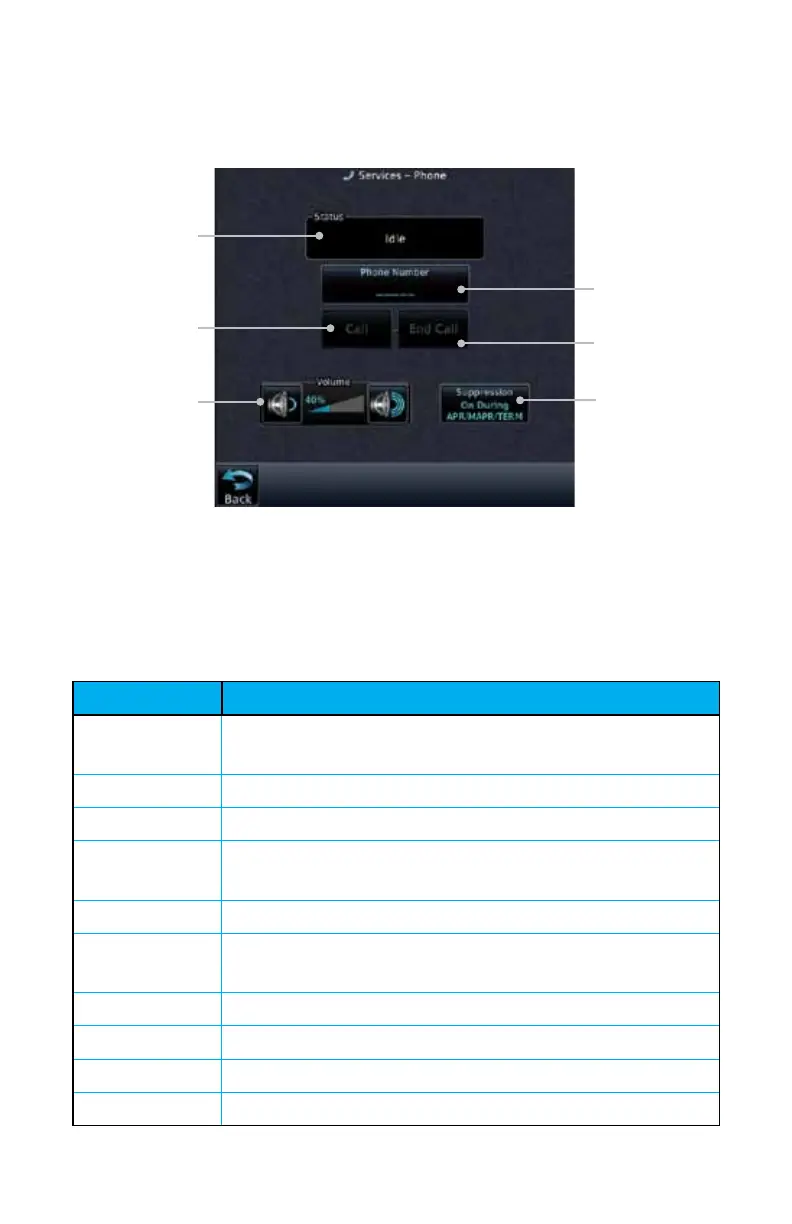84
GTN 650/750 Series SW V3.00 Upgrade Supplement 190- 01007-05 Rev A
7 IRIDIUM PHONE OPERATION (OPTIONAL)
Optional satellite telephone operation is available through the Iridium
®
satellite system that is interfaced through the Garmin GSR 56.
Phone Status
Touch To End
Phone Call
Touch To Select
Suppression
Option
Touch To Select
Phone Number
To Call
Touch To Start
Phone Call
Touch To Adjust
Phone Volume
Figure 7-1 Services Phone Page
7.1 Status
The Status section shows the Call Time, Phone Status, and Call Suppression
selected. The Call Time value shows the length of the call time for the current
call using the Iridium phone. Phone Status shows the current operating status
of the Iridium phone.
Status Description
Idle TheIridiumphoneisnotusingtheGSR56 for communicating
at this time.
Initializing TheGSR56anditsdriverarecurrentlyinitializing.
Connected TheGSR56isconnectedtothecallednumber.
Connecting Call TheGSR56isintheprocessofconnectingtothecalled
number.
Changing Volume ThevolumelevelontheGSR56ischanging.
Busy The phone is in use by another service and the call may not be
made.
Dialing TheGSR56isdialingthecallednumber.
Incoming Call AcallisbeingmadetotheGSR56.
HangingUp TheGSR56isdisconnectingfromthecurrentcall.
Unavailable TheGSR56iscurrentlynotusablebytheIridiumphonesystem.
Table 7-1 Iridium Phone Status
