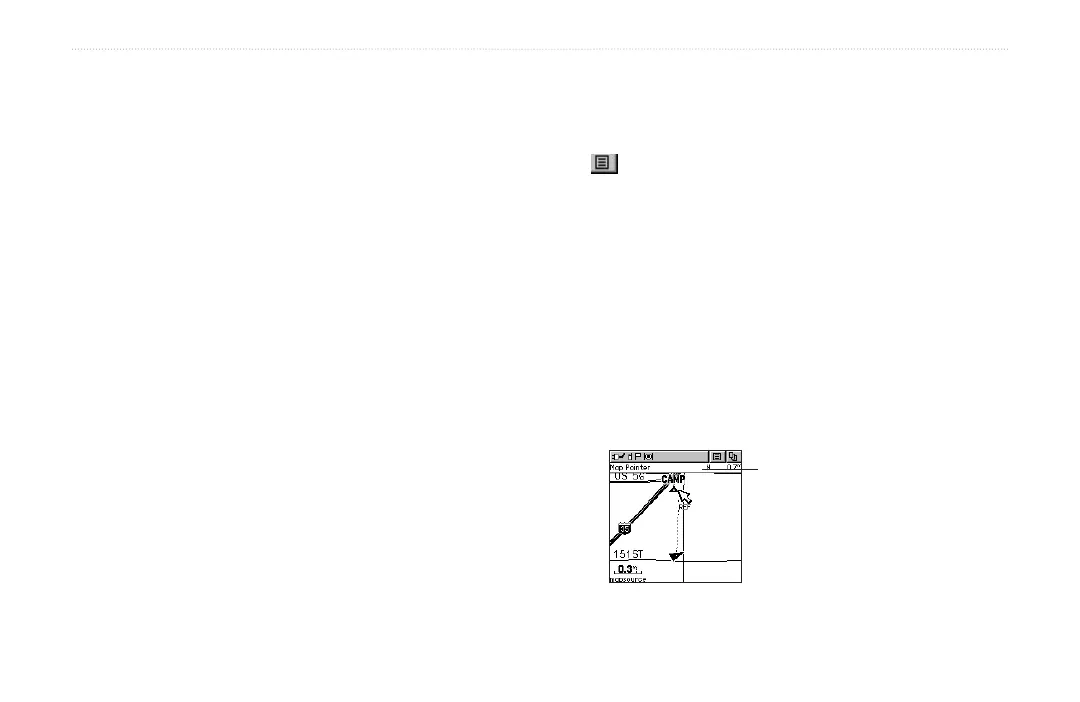28 Rino
®
110 Owner’s Manual
UNIT OPERATION > MAP PAGE
Tracks Setup
Saved Tracks and Track Log—scale options; Off, Auto,
or 20 ft.–500 miles, sets the maximum scale at which the
feature should appear on the screen. Some types of data
display only at certain zoom scales.
Goto Line—Bearing or Course.
Map Features Setup
Points of Interest and Waypoints—Off, Auto, or 20
feet to 500 miles, sets the maximum scale at which that
feature should appear on the screen. Some types of data
display only at certain zoom scales.
Text Setup
Points of Interest and Waypoints—None, Small,
Medium, or Large; control the screen size of the name.
Map Data Setup
Show—check box; check mark determines if map data is
used or not. Option Menu allows you to choose to show
all, show none, or show specific MapSource data.
Measuring Distance
To use the Measure Distance option:
1. Select Measure Distance from the Option Menu
and then press the Thumb Stick In to display
the Panning Arrow. Ref displays under the arrow.
2. Use the Thumb Stick to move about on the Map
Page until you reach the point to which you want
to measure. A new Map Pointer field displays
showing the location of the pointer and the
direction and distance from where you began the
measuring.
3. To begin measuring from a different point, press
the Thumb Stick In at the desired location.
4. To stop measuring, press the Page key.
Measuring Distance
Map Pointer Field
