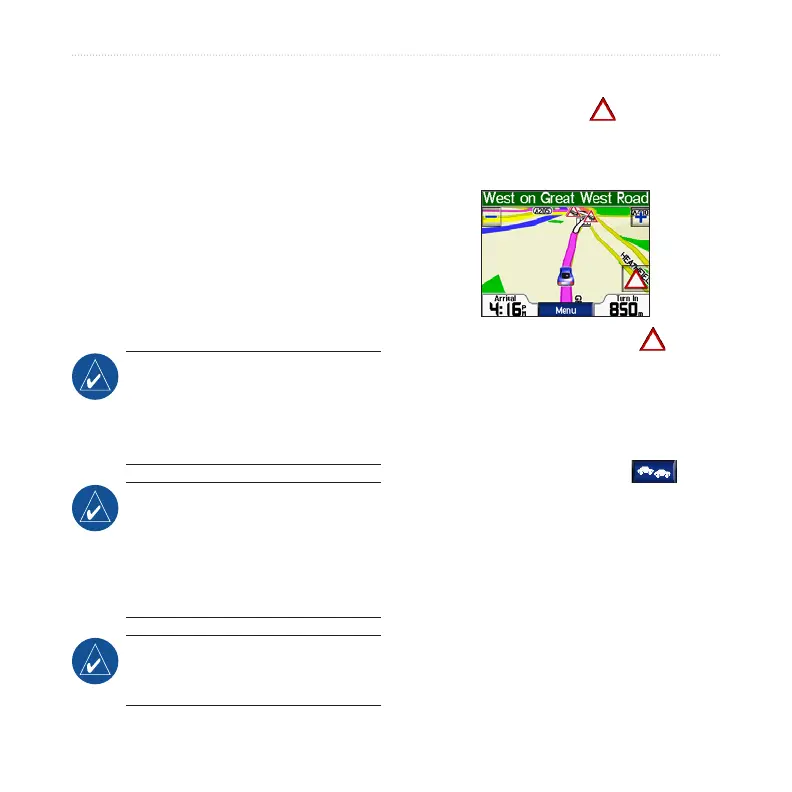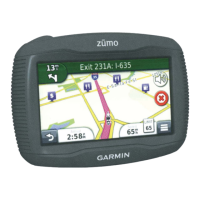14 c510 Owner’s Manual
USinG fM traffic
USinG fM traffic
Use an FM TMC trafc receiver to
receive trafc information broadcast
over the FM Radio Data System. When
a trafc message is received, your c510
displays the incident on the map and can
change your route to avoid the trafc
incident. For coverage areas, refer to
the Garmin Web site at www.garmin
.com/fmtrafc.
NOTE: The FM trafc receiver and
c510 must be in data range of an FM
station transmitting TMC (Trafc
Message Channel) data to receive
trafc information.
NOTE: Garmin is not responsible
for the accuracy of the trafc
information. The FM trafc receiver
simply receives signals from the
trafc service provider and shows
that information on your c510.
NOTE: You can only access the
trafc information if the c510 is
connected to an FM trafc receiver.
Avoiding Trafc
The Map page displays when there is
a trafc incident on your current route or
on the road on which you are traveling.
1. From the Map page, touch .
2. Select an item to view details.
3. Touch Avoid.
Viewing Trafc Incidents
1. On the Menu page, touch to
display trafc incidents in your area.
2. Select an item to view details.
3. Select an option.
