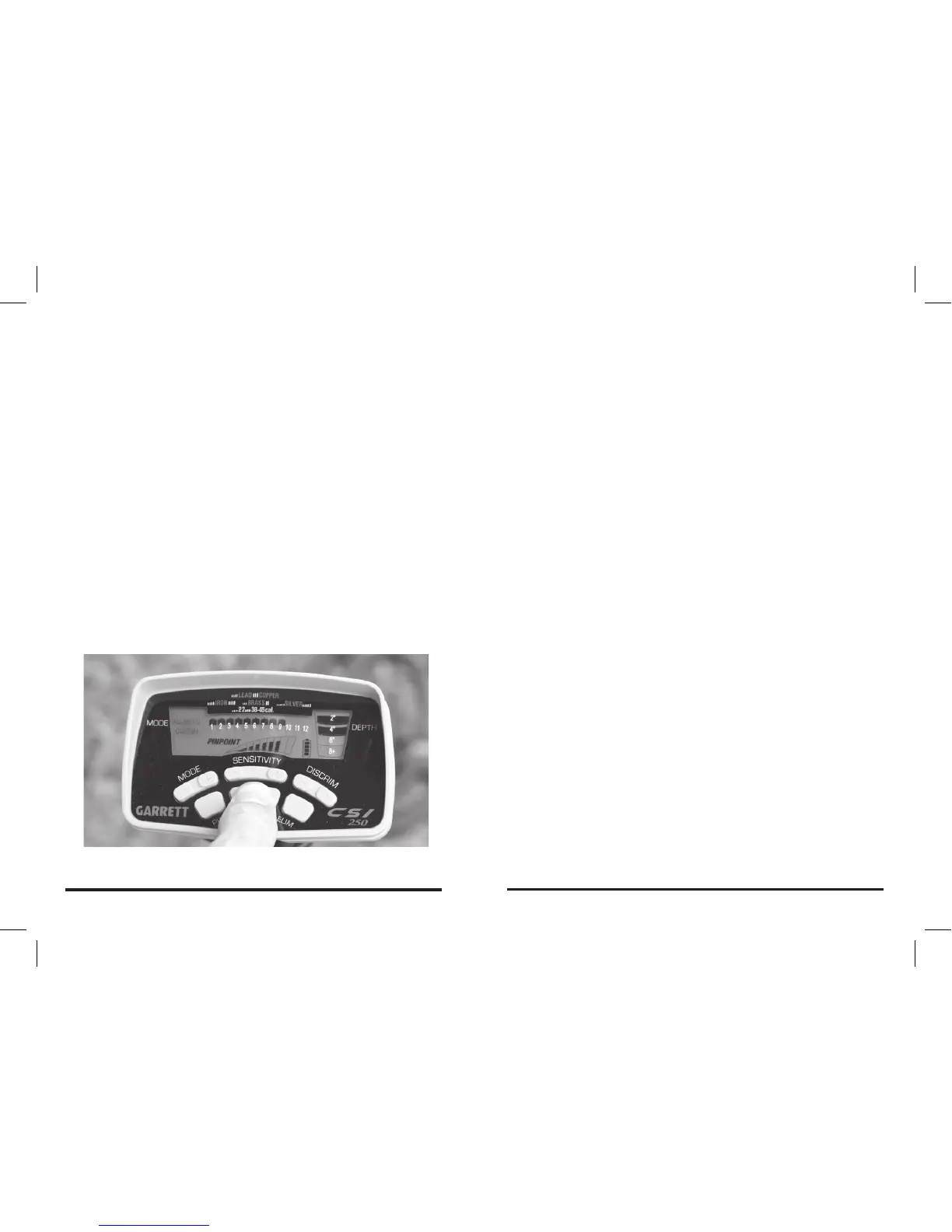searchcoil is directly over the target with the depth
of the target shown on the depth scale.
Manually Pinpointing a Target
As an alternative to electronic pinpointing, as just
described, you can also manually pinpoint targets
by not depressing the Pinpoint pushbutton . Simply
draw an imaginary “X” on the ground with the
searchcoil where maximum sound occurs. You’ll
notice that the searchcoil must be moving and
that you cannot maintain detection sound with the
searchcoil held completely still above the target.
25
CSI 250
Electronically Pinpointing a Target
When you have detected a target, place the coil
on the ground to the side of the target’s suspected
location, then press and hold the Pinpoint pushbutton.
Move the coil left and right, then front to back; the
maximum sound will be heard when the target is
directly beneath the center of the searchcoil.
Also, when electronically pinpointing, the Upper Scale
on the LCD Screen indicates signal strength. When
the greatest number of LCD segments (increasing
left to right on the scale) is shown, the center of the
Garrett Metal Detectors
24
